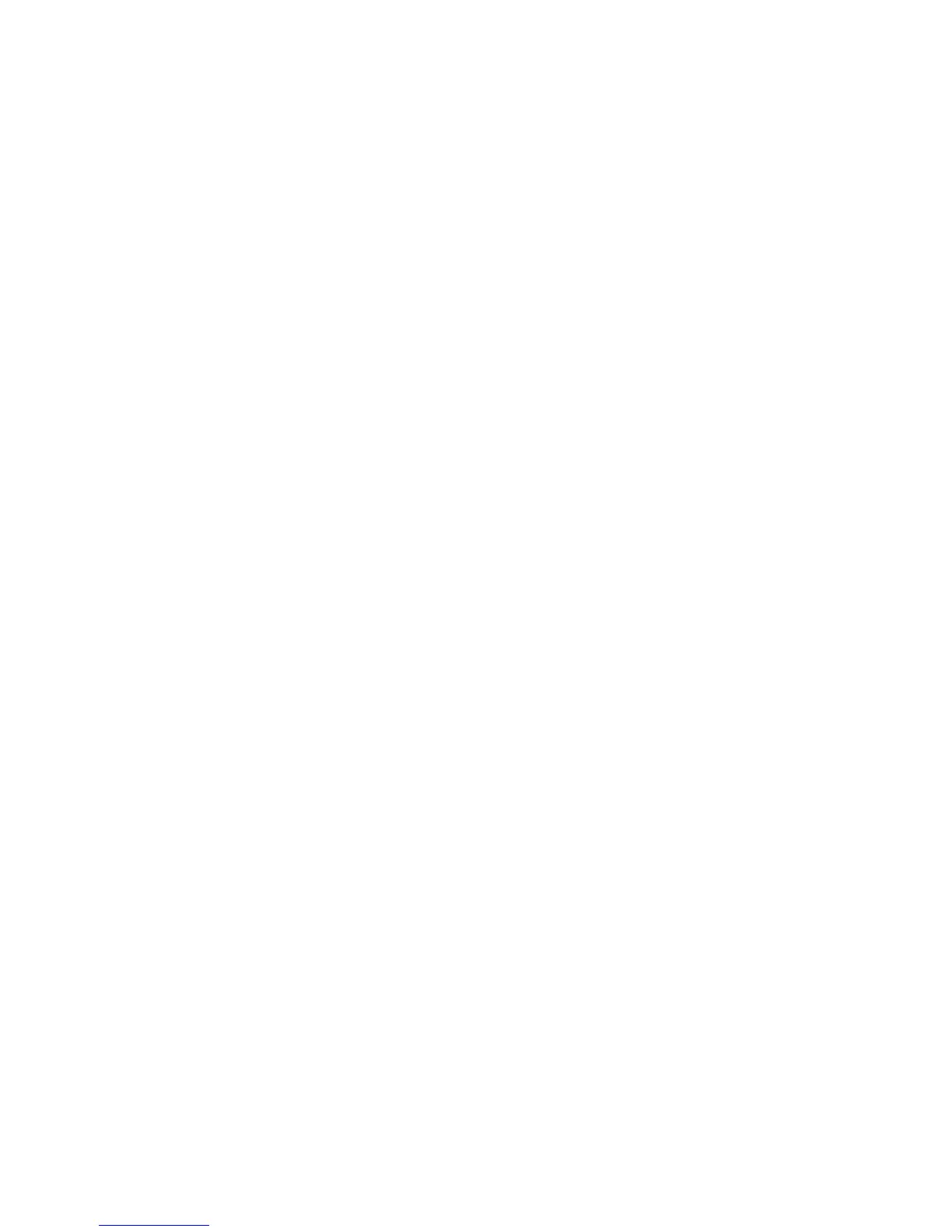Contents
WorkCentre 6015 Color Multifunction Printer 7
User Guide
Selecting Fax Options for Single Jobs ................................................................................................................. 138
Setting the Fax Resolution .............................................................................................................................. 138
Making the Image Lighter or Darker ........................................................................................................... 138
Turning OnHook On or Off .............................................................................................................................. 138
Sending a Delayed Fax ..................................................................................................................................... 139
Including a Fax Cover Page ............................................................................................................................ 139
Setting Up Polling ............................................................................................................................................... 139
Configuring the Printer for Faxing........................................................................................................................ 140
Changing the Default Fax Settings .............................................................................................................. 140
Managing Fax Functions ......................................................................................................................................... 141
Printing Monitor Reports .................................................................................................................................. 141
Printing a Monitor Report for a Group Fax ................................................................................................ 141
Turning Secure Fax Receive On or Off ........................................................................................................ 142
Limiting Access to Faxing ................................................................................................................................ 142
Printing Fax Reports ........................................................................................................................................... 144
Inserting Pauses in Fax Numbers.................................................................................................................. 144
8 Maintenance 145
Cleaning the Printer ................................................................................................................................................... 146
General Precautions ........................................................................................................................................... 146
Cleaning the Scanner ........................................................................................................................................ 147
Cleaning the Exterior ......................................................................................................................................... 149
Cleaning the Interior ......................................................................................................................................... 149
Adjustments and Maintenance Procedures ...................................................................................................... 157
Color Registration ............................................................................................................................................... 157
Adjusting Paper Type ........................................................................................................................................ 158
Adjusting the Bias Transfer Roller ................................................................................................................ 158
Adjusting the Fuser ............................................................................................................................................ 158
Refreshing the Bias Transfer Roller .............................................................................................................. 159
Adjusting the Altitude ....................................................................................................................................... 159
Ordering Supplies ........................................................................................................................................................ 160
Consumables ........................................................................................................................................................ 160
When to Order Supplies .................................................................................................................................... 160
Toner Cartridges .................................................................................................................................................. 161
Recycling Supplies ............................................................................................................................................... 162
Managing the Printer ................................................................................................................................................ 163
Checking Page Counts....................................................................................................................................... 163
Changing the Panel Lock Password .............................................................................................................. 163
Moving the Printer ...................................................................................................................................................... 164
