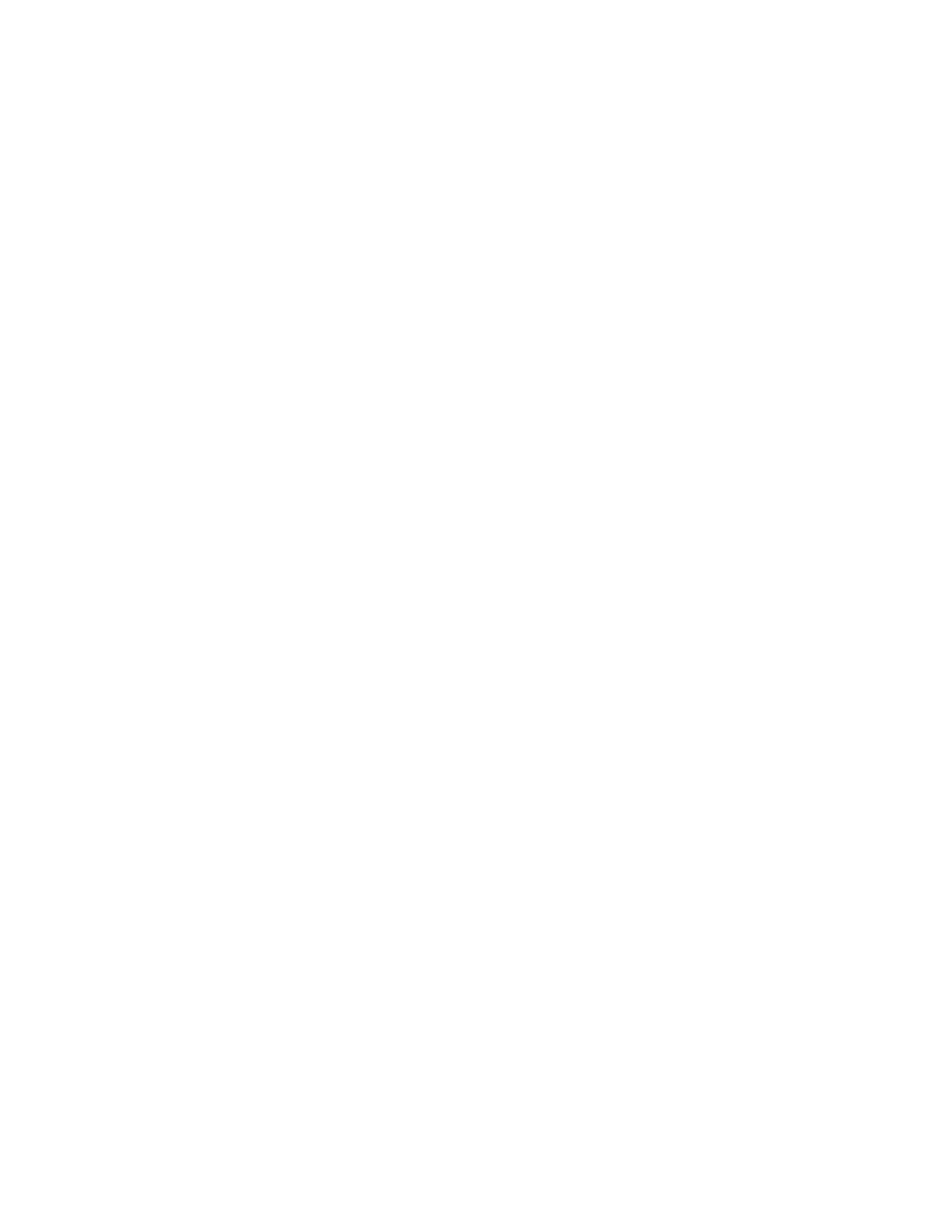Faxing
Xerox
®
WorkCentre
®
7800/7800i Series Color Multifunction Printer 209
System Administrator Guide
Configuring Server Fax Image-Quality Settings
1. In Xerox
®
CentreWare
®
Internet Services, click Properties > Services.
2. Click Server Fax > Defaults and Policies.
3. For Image Quality, click Edit.
4. Select the desired options.
5. Click Save.
Configuring Layout Adjustment Settings
1. In Xerox
®
CentreWare
®
Internet Services, click Properties > Services.
2. Click Server Fax > Defaults and Policies.
3. For Layout Adjustment, click Edit.
4. Select the desired options.
5. Click Save.
Configuring Server Fax Filing Options
1. In Xerox
®
CentreWare
®
Internet Services, click Properties > Services.
2. Click Server Fax > Defaults and Policies.
3. For Filing Options, click Edit.
4. To set the time of day a fax is sent, next to Delay Start, click Specific Time.
5. Click Save.
