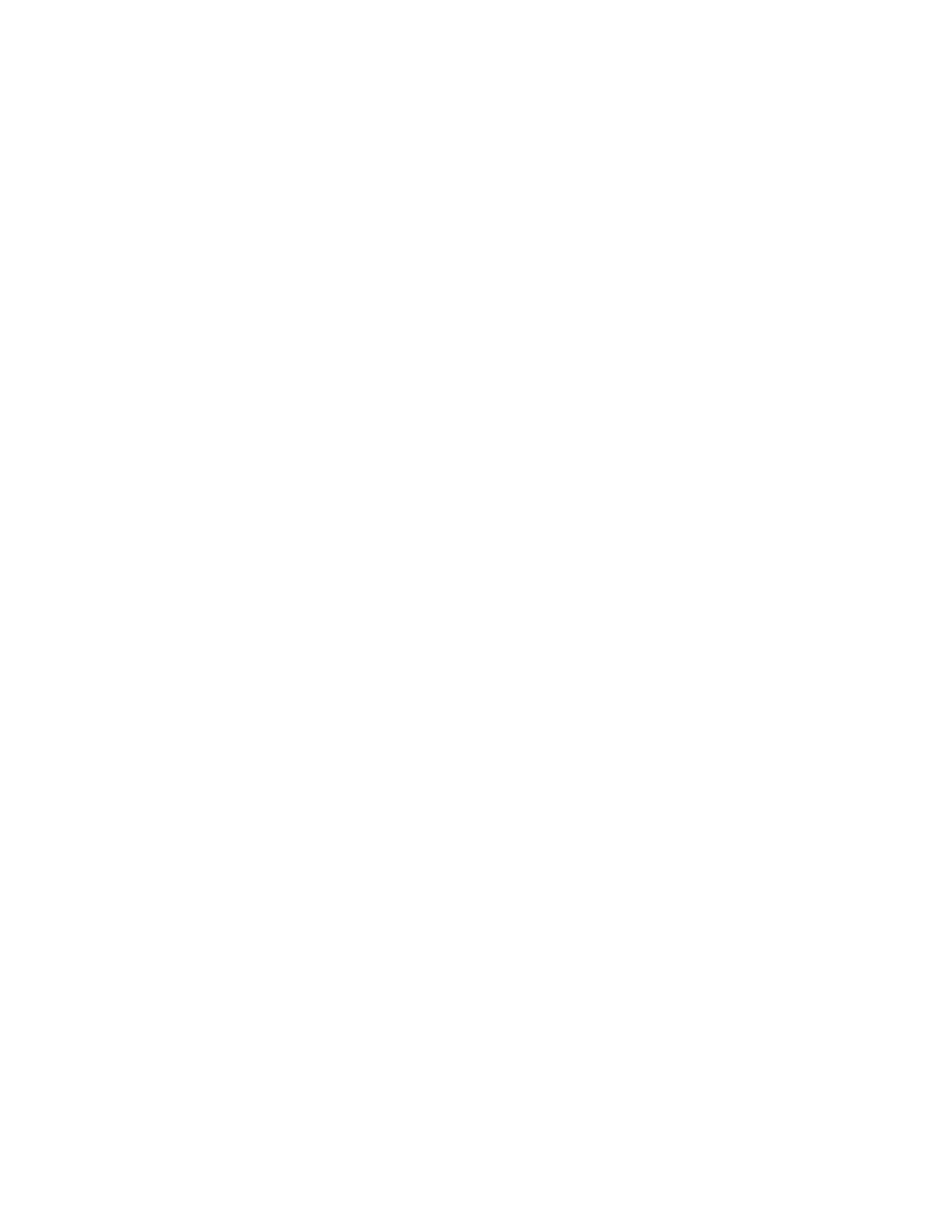Network Connectivity
Xerox
®
WorkCentre
®
7800/7800i Series Color Multifunction Printer 35
System Administrator Guide
Wi-Fi Direct
Wi-Fi Direct enables devices to connect with each other without requiring a wireless access point.
Wi-Fi Direct does not require manual configuration. The Wi-Fi Direct Protected Service (WPS) Name and
subnet address prefix generate automatically.
If the Device Name field is blank, the WPS Name field displays a default value. If the Device Name is
changed, the value for Wi-Fi Protected Setup (WPS) Name changes to the value of Device Name.
Configuring Wi-Fi Direct
1. In Xerox
®
CentreWare
®
Internet Services, click Properties > Connectivity > Setup.
2. For Network, next to Wi-Fi Direct, click Edit.
3. To modify the Wi-Fi Protected Setup (WPS) Name, for Device Name, select Edit.
4. For Subnet Address Prefix, type the subnet address prefix as needed.
5. Click Apply.
