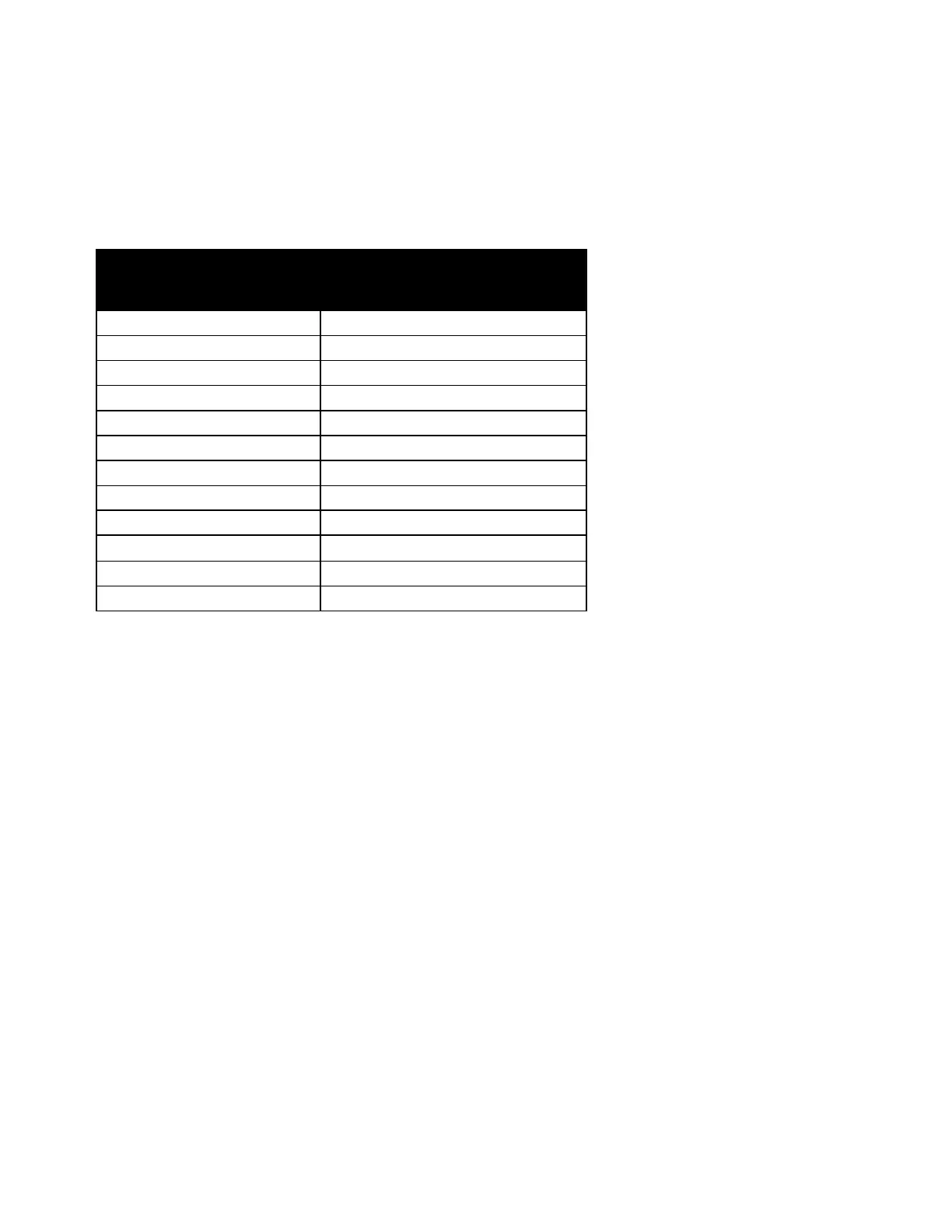External Keyboard
284 Xerox
®
WorkCentre
®
7800/7800i Series Color Multifunction Printer
System Administrator Guide
External Keyboard Shortcuts
You can use shortcuts on the external keyboard instead of buttons on the control panel.
Control Panel Button Keyboard Shortcut
Features/Services CTRL+F1
Job Status CTRL+F2
Machine Status CTRL+F3
Start CTRL+F4
Clear All CTRL+F5
Log in/ log out CTRL+F6
Power Saver CTRL+F7
Interrupt CTRL+F8
Stop CTRL+F9
