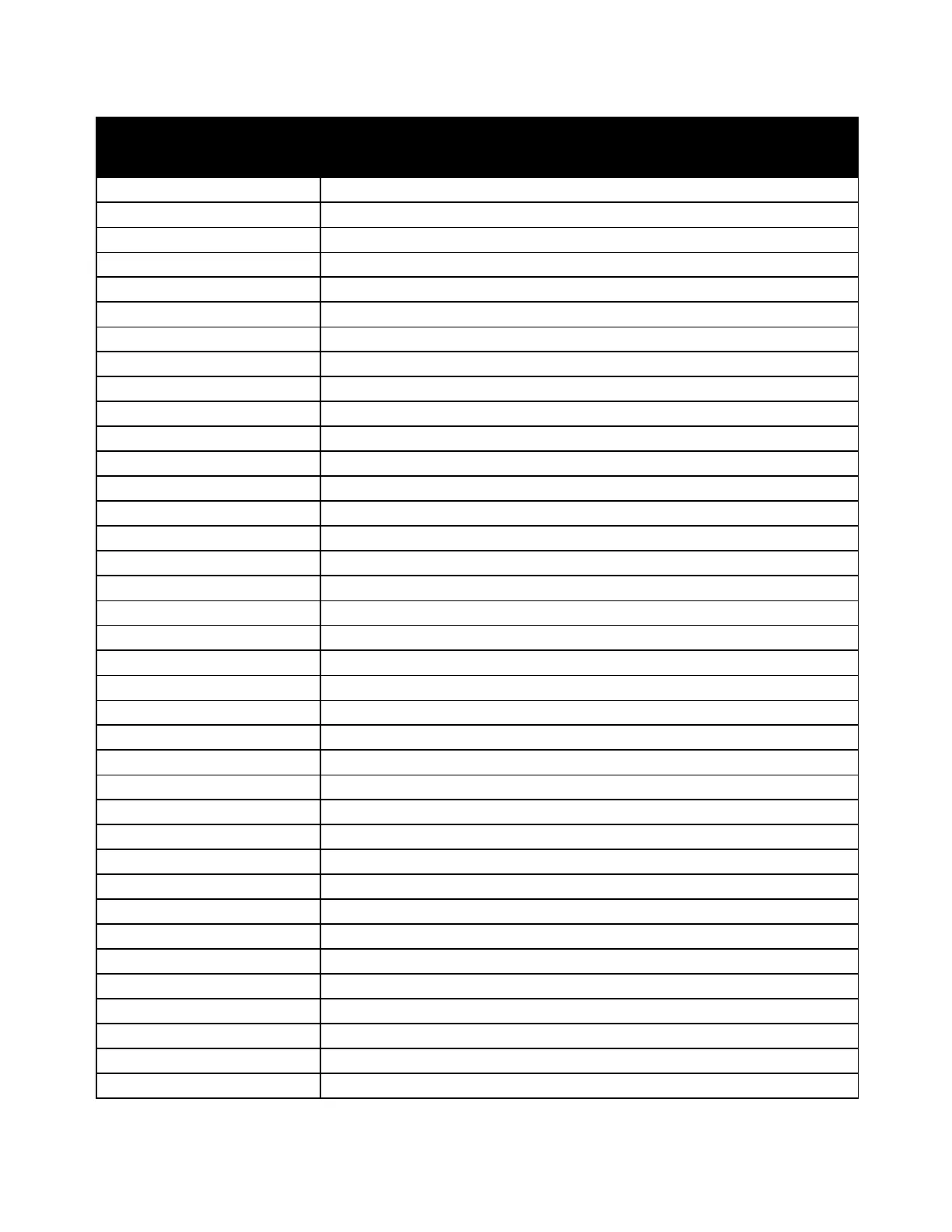Audit Log Event Identification Numbers
280 Xerox
®
WorkCentre
®
7800/7800i Series Color Multifunction Printer
System Administrator Guide
Event Identification
Number
Description
77 Remote Scan feature (TWAIN Driver enable/disable)
78 Remote Scan job submitted
79 Scan to Web Service job completed (TWAIN driver remote scan job)
80 SMTP connection encryption
81 Email Domain Filtering rule
82 Software self test started
83 Software self test completed
84 McAfee Security state
85 McAfee Security event
87 McAfee Agent
88 Digital Certificate import failure
89 User name (add/delete)
90 User name password change
91 Embedded fax job Secure Print passcode
92 Scan to Mailbox folder password change
93 Embedded fax mailbox passcode
94 FTP/SFTP Filing passive mode
95 Embedded Fax Forwarding rule
96 Xerox Extensible Interface Platform
Weblets allow install
97 Xerox Extensible Interface Platform
Weblets install
98 Xerox Extensible Interface Platform
Weblets (enable/disable)
99 Network connectivity (enable/disable/configure)
100 Address Book permissions
101 Address Book export
102 SW upgrade (enable/disable)
103 Supplies Plan activation
104 Plan conversion
105 IPv4 (enable/disable/configure)
106 System Administrator password reset
107 Convenience Authentication login
108 Convenience Authentication (enable/disable/configure)
109 Embedded fax passcode length
110 Custom Authentication login
111 Custom Authentication (enable/disable/configure)
112 Billing Impression mode
113 AirPrint (enable/disable/configure)
114 Device Cloning (enable/disable)
