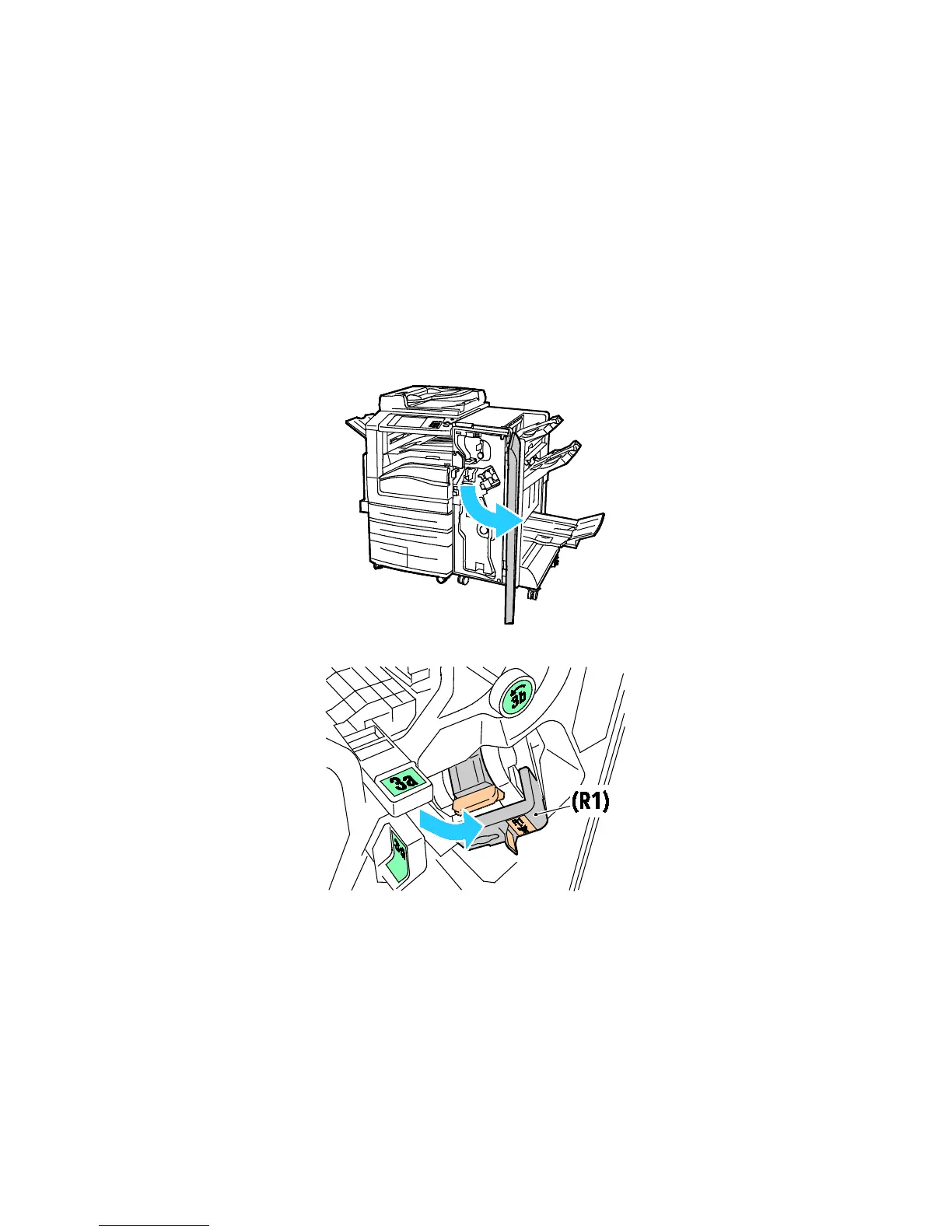Maintenance
Replacing Staple Cartridges
This section includes:
• Replacing Staples in the Main Stapler of the Business Ready Finisher ..................................................... 200
• Replacing Staples in the Booklet Maker of the Business Ready Finisher .................................................. 202
A message appears on the control panel when a staple cartridge is empty.
Replacing Staples in the Main Stapler of the Business Ready Finisher
1. Open the front door of the Business Ready finisher.
2. Hold the stapler assembly by the orange lever R1 and push it to the right.
200 Xerox
®
WorkCentre
®
7970 Multifunction Printer
User Guide
