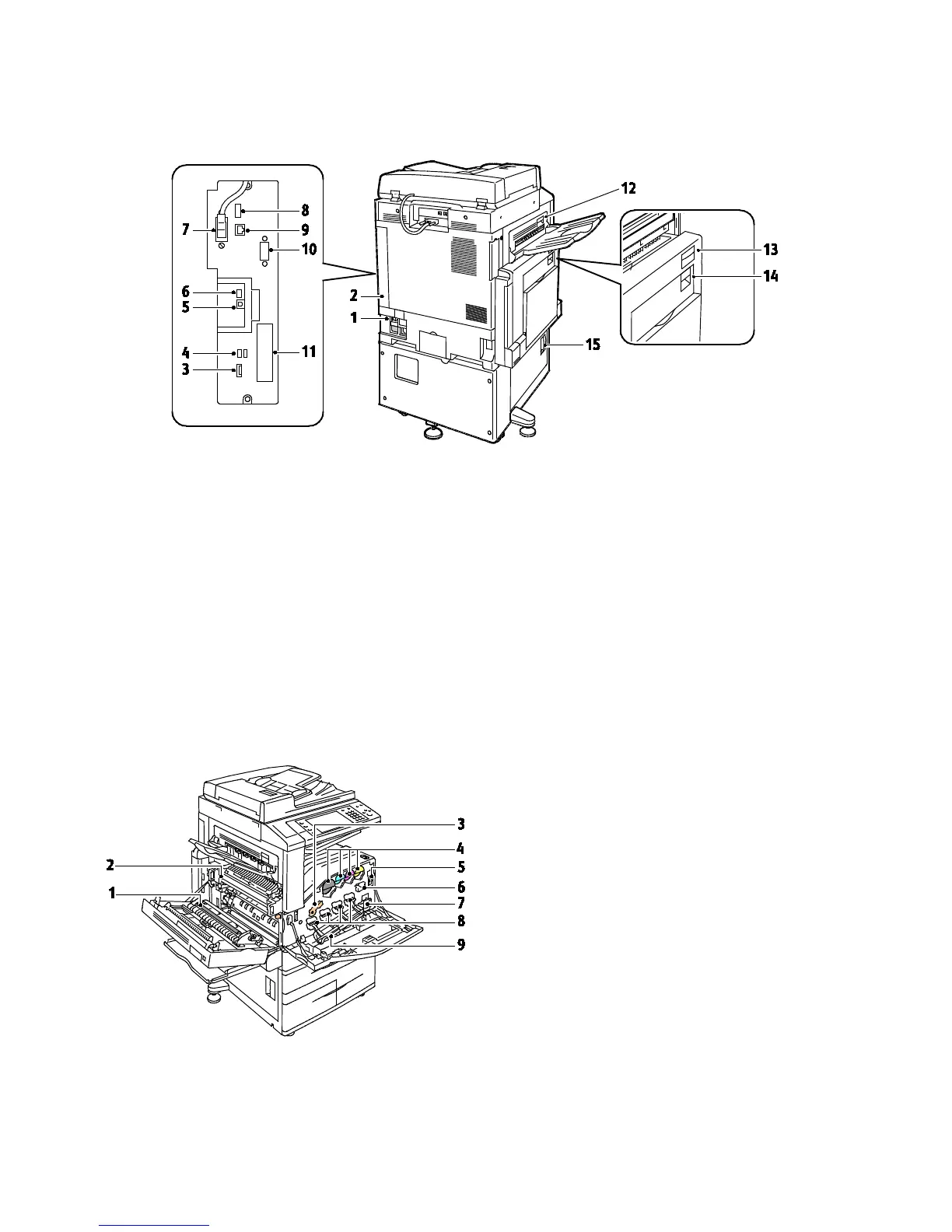Features
Left Rear View
1. Circuit Breaker
2. Rear Right Cover
3. USB Memory Card Connections
4. USB Port, Type A
5. USB Port, Type B
6. Status Indicator
7. Side 2 Scan Cable
8. USB Memory Port, for service only
9. Ethernet Connection
10. Foreign Device Interface
11. Fax Connections (optional)
12. Door D Release Lever
13. Door A Release Lever
14. Door B Release Lever
15. Door C Release Lever
Note: Ensure that the rear right cover is attached. To connect an interface cable, open this cover.
Internal Components
1. Second Bias Transfer Roller
2. Fuser Assembly
3. Drum Cartridge Release Lever
4. Toner Cartridges
5. Main Power Switch
6. Transfer Belt Cleaner
7. Waste Container
8. Drum Cartridges
9. Drum Cartridge Cover
Xerox
®
WorkCentre
®
7970 Multifunction Printer 25
User Guide
