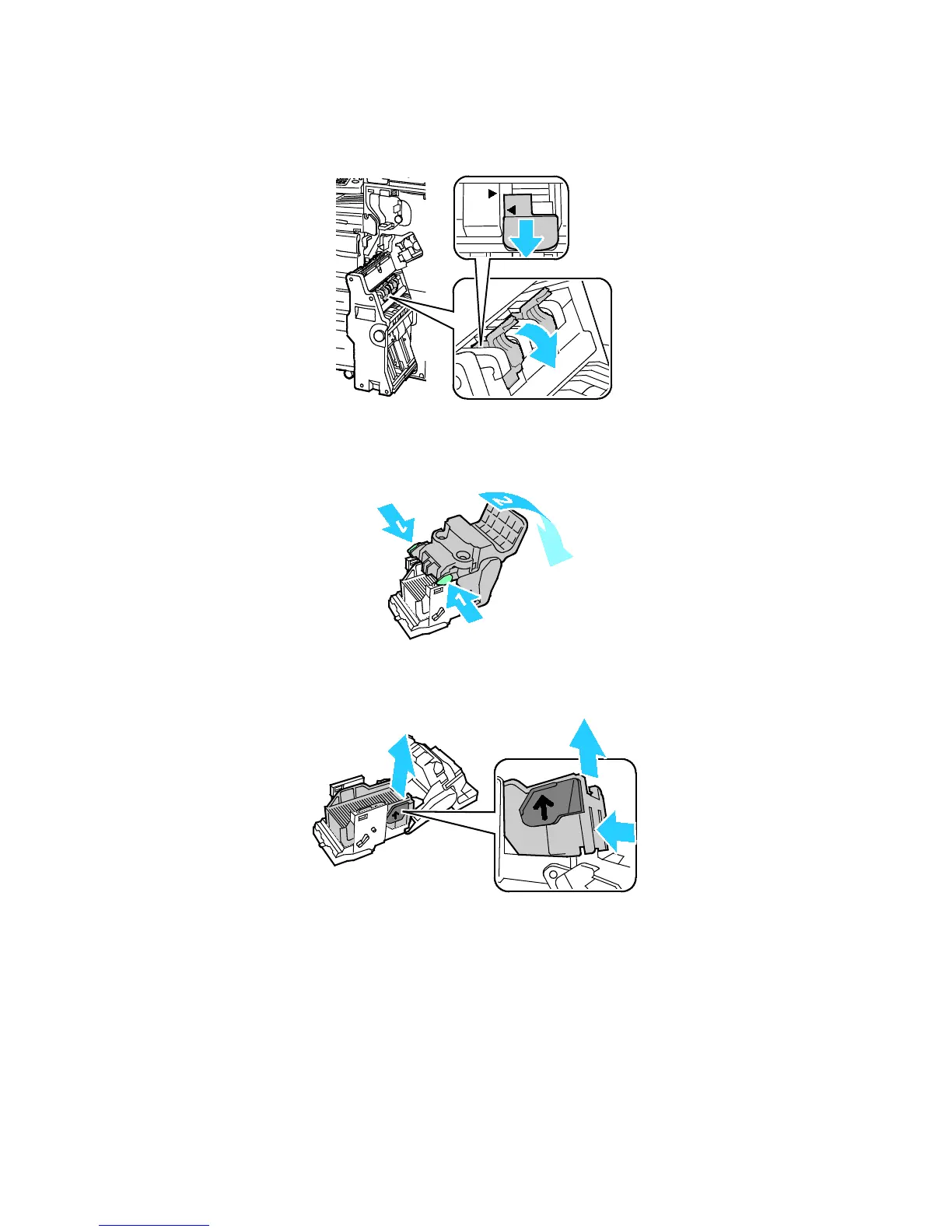Troubleshooting
3. To remove the staple cartridge from the booklet maker, push down on the staple cartridge handle, as
shown, then pull the cartridge out and up.
4. Turn the staple cartridge over.
5. To permit the staple cartridge handle to open out and away from the staple case, press in the green
tabs, then pull back the handle.
Note: If you do not see the staple jam, remove the staple case.
6. To remove the staple case, press the rear of the case as shown.
Note: If you can see the staple jam, open the staple cartridge clamp.
Xerox
®
WorkCentre
®
7970 Multifunction Printer 263
User Guide
