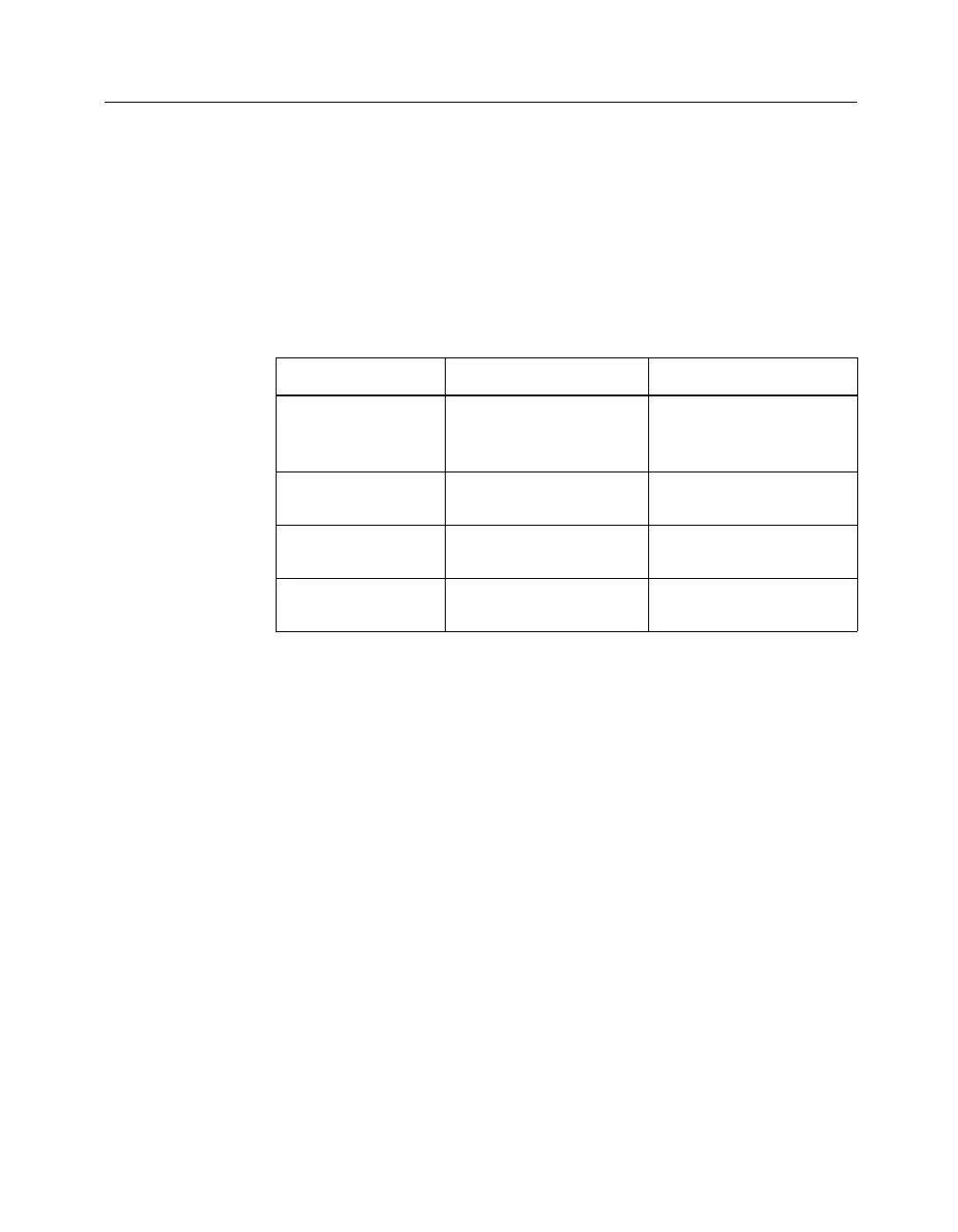Cable Hardware
Hardware User Guide 1-5
and 750mA at 2.5 V; the Parallel Cable used with PCs draws less
power from the target LCA board.) In such cases, you may use
the Hardware Debugger software to download the bitstream.
Cable Baud Rates
The supported Baud Rates for the MultiLINX, Parallel and XChecker
Cables are shown in the following table.
MultiLINX Cable and Flying Leads
TheMultiLINXCableisadeviceforconfiguringandverifyingXilinx
FPGAs and CPLDs.
The MultiLINX Cable is shipped with four sets of flying lead wires. A
USB Cable and RS-232 Cable (with adapter) are also supplied.
For detailed information on the MultiLINX Flying Wires supported
modes, refer to the “MutliLINX
™
Cable” chapter.
The following figure shows the MultiLINX Cable hardware and
flying lead connection wires.
Table 1-2 Cable Baud Rates
Cable PC Workstation
MultiLINX Cable
(USB)
1M-12M (Currently
USB is supported only
on Win98.)
USB is currently not
supported on WorkSta-
tions.
MultiLINX Cable
(RS-232)
9600, 19200, 38400,
and 57600
9600, 19200, and 38400
Parallel Cable 9600 Not supported on
WorkStations.
XChecker Cable 9600, 19200, 38400,
and 115200
9600, 19200, and 38400
