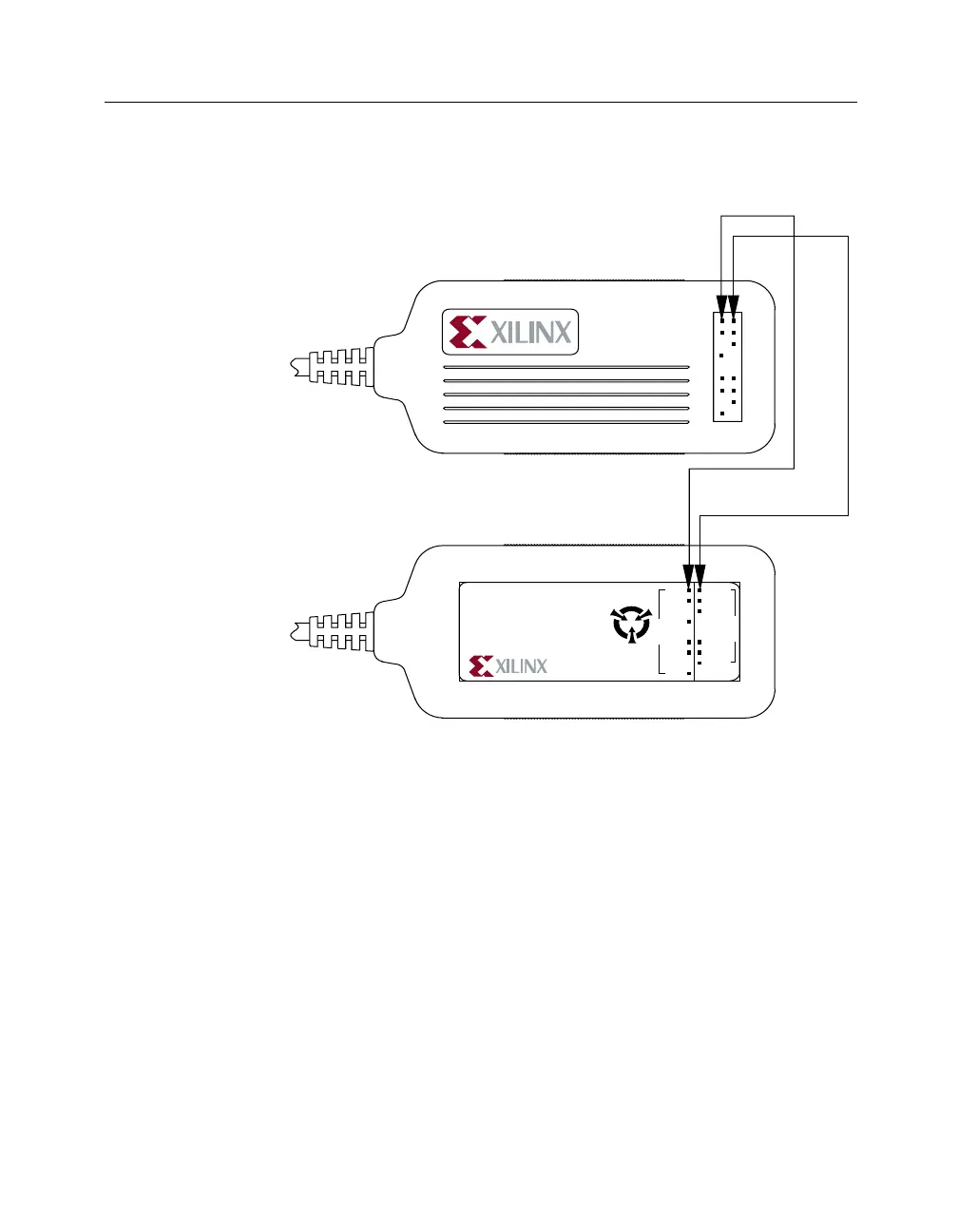Cable Hardware
Hardware User Guide 1-11
Figure 1-5 Parallel Cable III
Note The plastic cover of the Parallel Cable III is grey, while the
XChecker Cable is beige.
Configuring CPLDs With the Parallel Cable III
When connecting the CPLD flying leads for configuration, make sure
to use the “JTAG” header. The following figure shows the connec-
tions between the Parallel Cable III CPLD flying leads and a target
system.
Parallel Cable III
Top View
Bottom View
JTAG Header
Parallel Cable III
CAUTION
SENSITIVE
ELECTRONIC
DEVICE
Model DLC5
Power 5V 10mA Typ.
Serial JT - 1 2 3 4 5
VCC
JTAG
FPGA
GND
TCK
TDO
TDI
TMS
VCC
Made in U.S.A
GND
CCLK
D/P
DIN
PROG
X7252