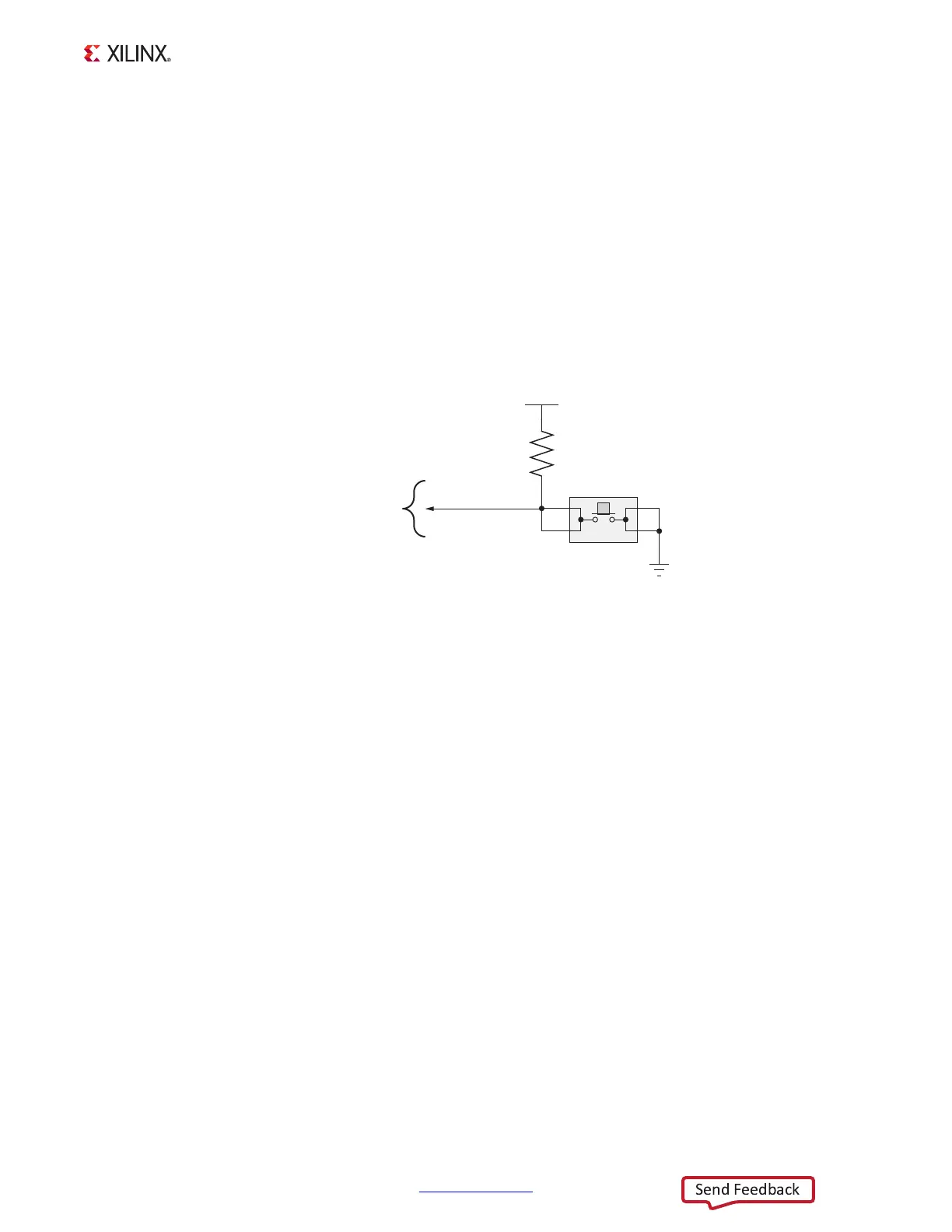ZC702 Board User Guide www.xilinx.com 52
UG850 (v1.7) March 27, 2019
Feature Descriptions
Program_B Pushbutton
[Figure 1-2, callout 22]
Switch SW4 grounds the XC7Z020 SoC PROG_B pin when pressed. This action clears
programmable logic configuration, which the PS software can then act on. The
FPGA_PROG_B signal is connected to XC7Z020 SoC U1 pin T11.
See the 7 Series FPGAs Configuration User Guide (UG470) [Ref 8] for further details on
configuring the 7 series FPGAs.
Figure 1-27 shows SW4.
X-Ref Target - Figure 1-27
Figure 1-27: PROG_B Pushbutton SW4
UG850_c1_27_032719
FPGA PROG B
VCC2V5
R51
4.7kΩ
0.1
Ω
5%
GND
2
13
4
SW4
To XC7Z020 SoC
PROGRAM_B_0
(U1.T11)