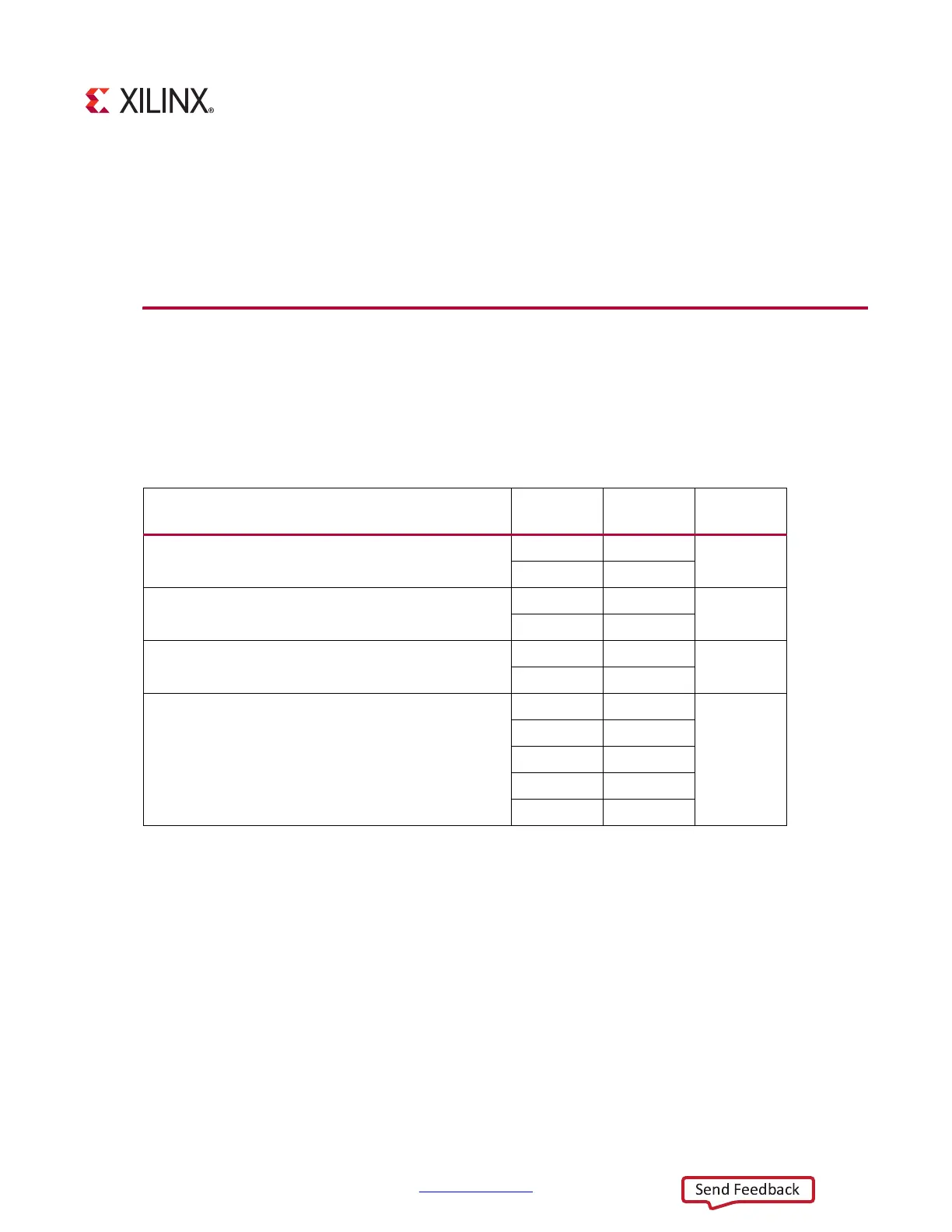ZC702 Board User Guide www.xilinx.com 67
UG850 (v1.7) March 27, 2019
Appendix A
Default Switch and Jumper Settings
Switches
[Figure 1-2, callout 24]
Default switch settings are listed in Table A-1.
Table A-1: Default Switch Settings
Switch Position Setting
Figure 1-2
Callout
SW10
(JTAG chain input select two-position DIP switch)
1Off
23
2On
SW12
(two-position DIP switch)
1Off
19
2Off
SW15
(two-position DIP switch)
1Off
19
2Off
SW16
(five-position DIP switch)
1Right
29
2Right
3Right
4Right
5Right