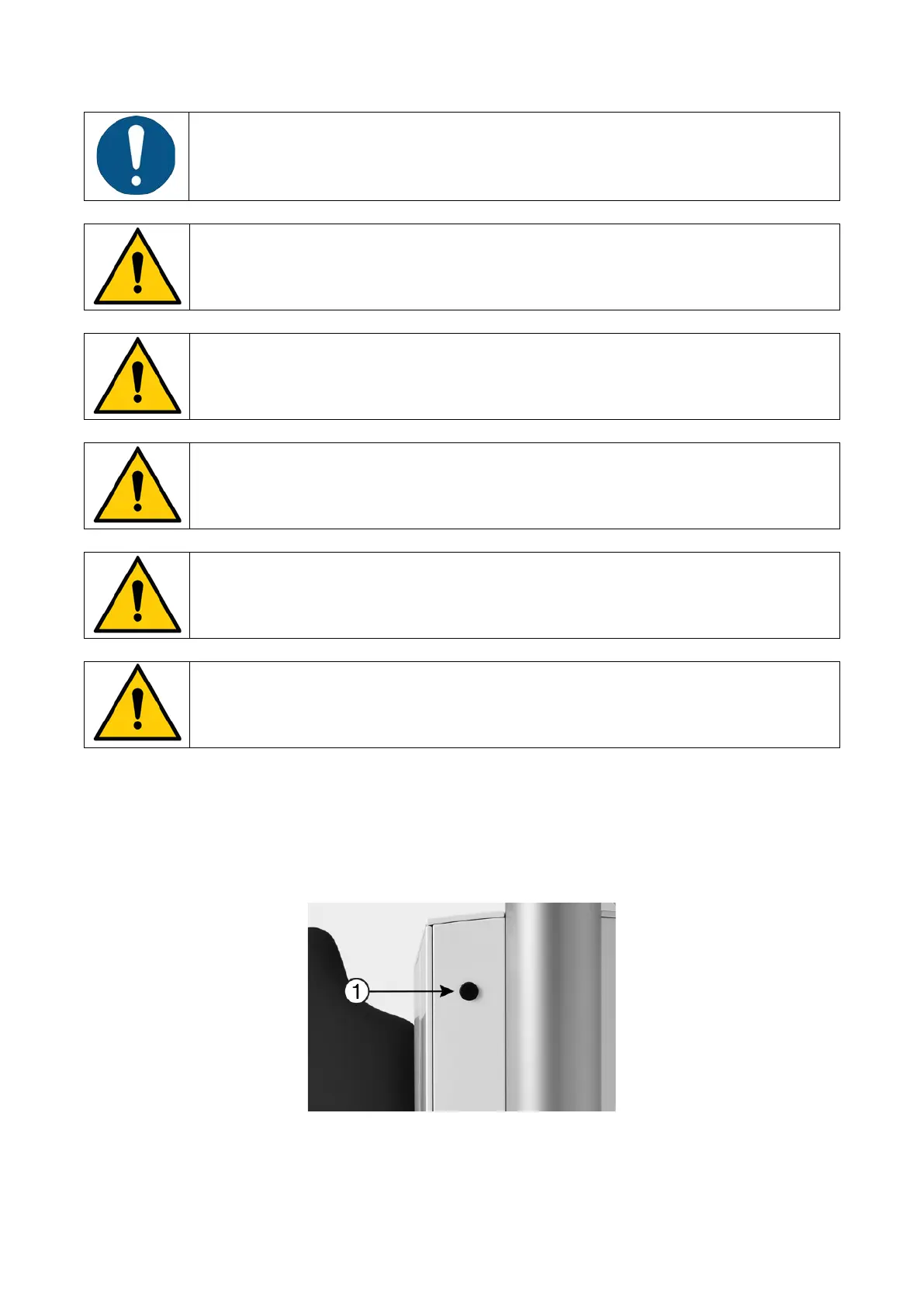XO FLEX – Instructions for use Operation
12
Please note that XO FLEX must be operated in accordance with this manual and by
dental professionals only!
To avoid injury to persons or material, do not use XO FLEX or its accessories if signs
of operational, electrical or mechanical defects are found.
Do not use XO FLEX in oxygen-rich environments!
This equipment does not have a gas sealed electronic enclosure and could ignite any
flammable or explosive gases in its environment.
Use of other equipment adjacent to or stacked on this equipment should be avoided
because it could result in improper operation.
Do not simultaneously touch the patient and any external electrical equipment such
as PCs, monitors, etc.
Do not simultaneously touch the patient and the connector for peristaltic pump on
the rear panel of the unit.
3.2 SWITCH THE UNIT ON
Switch the unit on (and off) using the main switch – see Figure 3.
The unit is ready for use after a few seconds when the text “XO FLEX” is shown on the instrument
bridge display and you hear the welcome tune.
Figure 3 – Main switch (1)