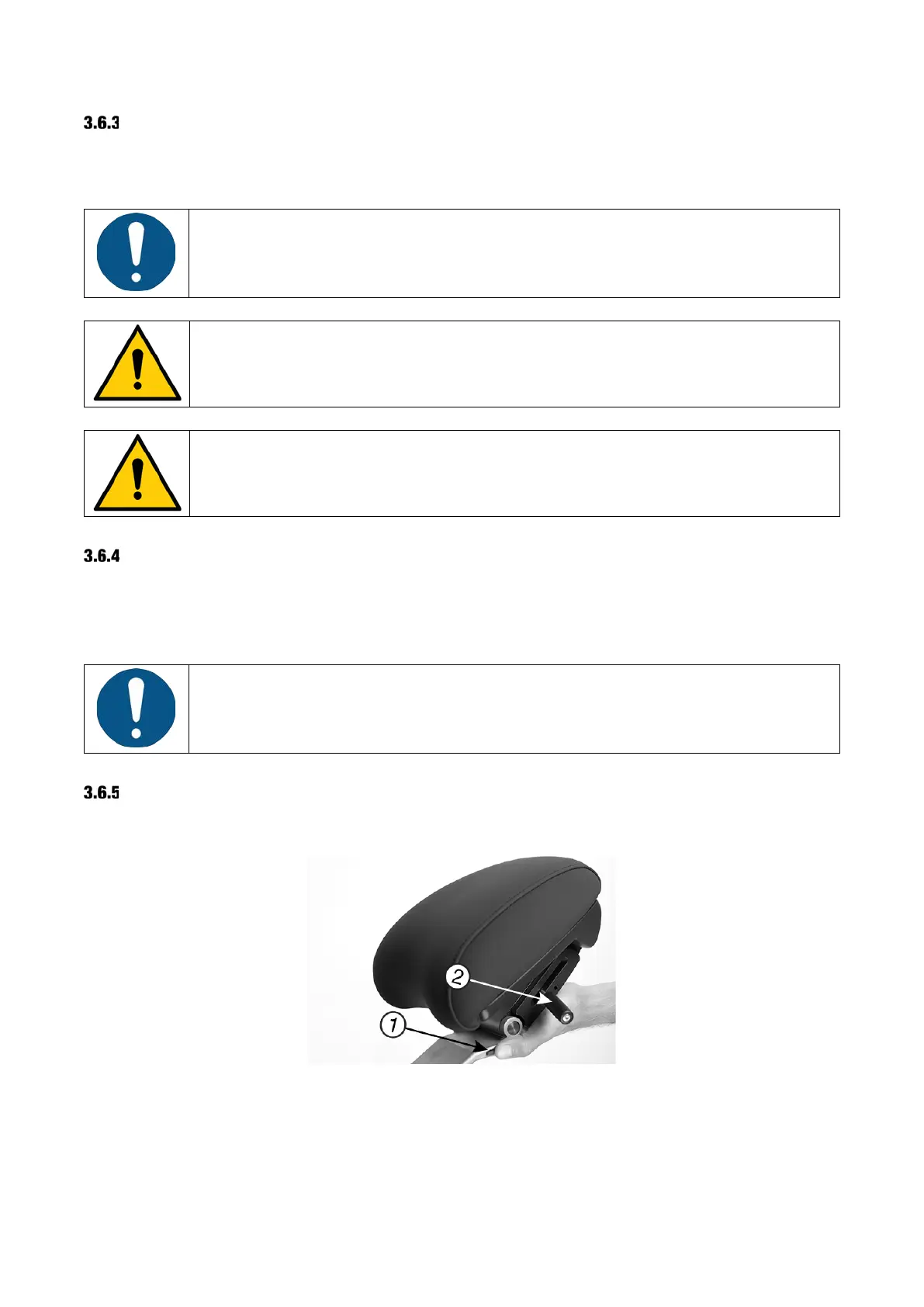XO FLEX – Instructions for use Operation
16
SAFETY
The chair has been designed with a hinged backrest and is shaped so that the legs of the
operators will not be trapped below the chair when moving downwards.
The patient chair is equipped with a function stop:
You interrupt all automatic chair movements immediately by touching any button on
the foot control or by lifting an instrument forward.
To avoid damage never place any objects, including operators’ seats, under the
patient chair.
The patient chair is dimensioned to carry a patient with a weight of up to 150 kg!
Exceeding the maximum allowed weight will compromise the structural stability of
the unit and the patient chair.
SUPINE PATIENT POSITION
The unit is designed with over-the-patient delivery of instruments for working primarily on supine
patients. That allows you to see all tooth surfaces in good working postures – see details in section
3.7.
XO FLEX is intended to be used primarily with supine patients!
NECK REST
The patient chair is equipped with an adjustable neck rest, supporting the patient’s neck and head.
Figure 10 – Neck rest with (1) longitudinal lock and (2) release handle
To obtain the best patient experience, please follow these instructions when bringing the patient
into a working position:
1. Start positioning the chair