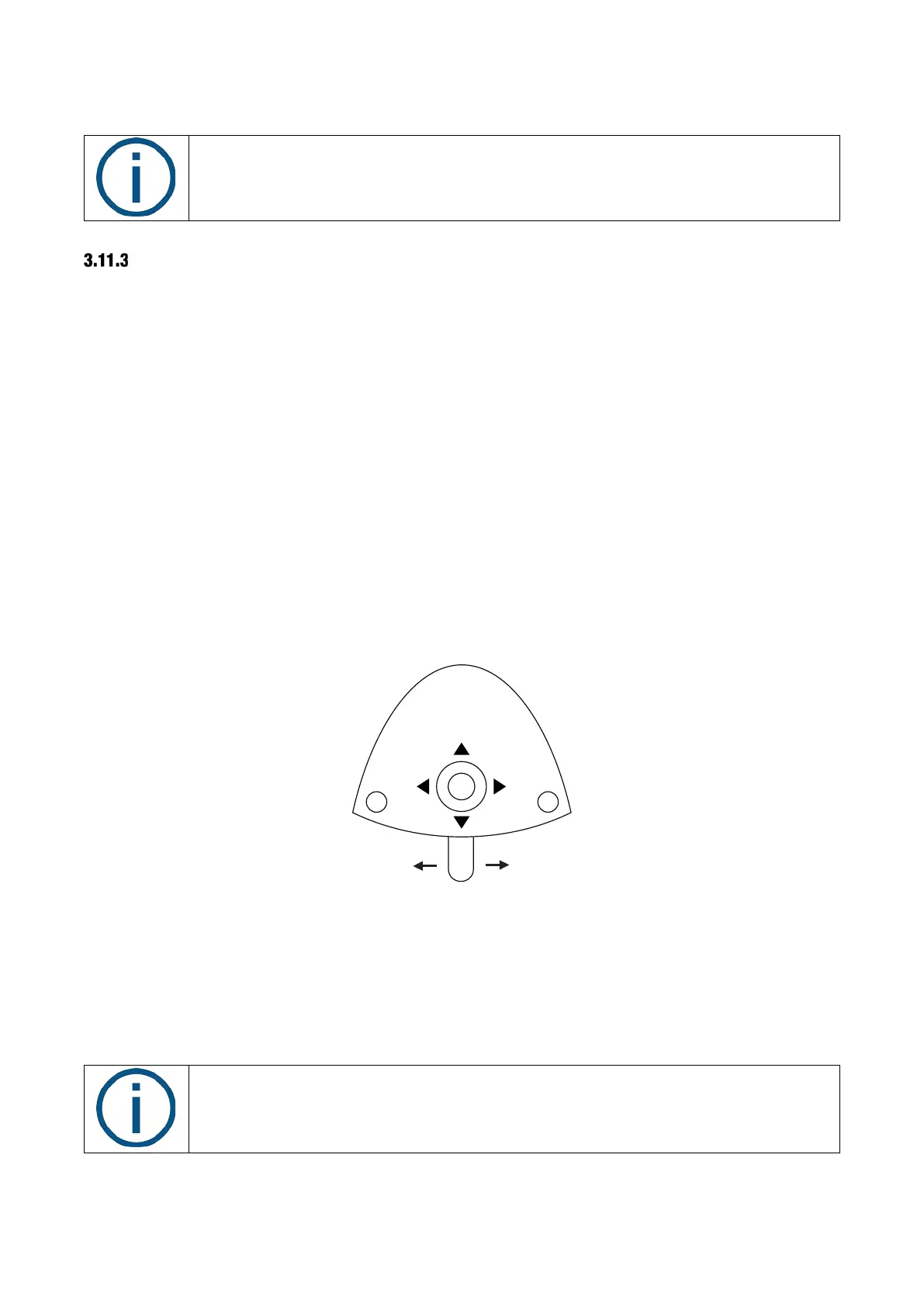XO FLEX – Instructions for use Operation
25
The motor operates at maximum torque.
Please see section 3.11.3 if you need to control the maximum torque!
IMPLANT SURGERY - OPERATION WITH XO SMART LINK
In combination with XO Smart Link you can work with instrument programs and implant
treatments.
Please see “XO Smart Link – Instructions for use”.
3.12 AIR INSTRUMENT
An air turbine or an air scaler may be attached to the hose – in the following called “the air
instrument”.
The air instrument is used as described by the supplier.
Air instruments with a type 3 coupling as specified in ISO 9168 shall be used.
Lift the air instrument forward and control it with the foot control.
Activate the air instrument (one step) with ⮕ or ⬅.
Figure 23 – Foot control of turbine
See drive air (in % of maximum) on the display.
Change spray selection (water & air, air only or no spray) with X.
Enable/disable automatic chip blow with O.
When the automatic chip blow is enabled a short burst of high-pressure air dries the
preparation each time an instrument with spray water stops.
Using the automatic chip blow function significantly reduces the number of shifts
between rotation instrument and syringe.