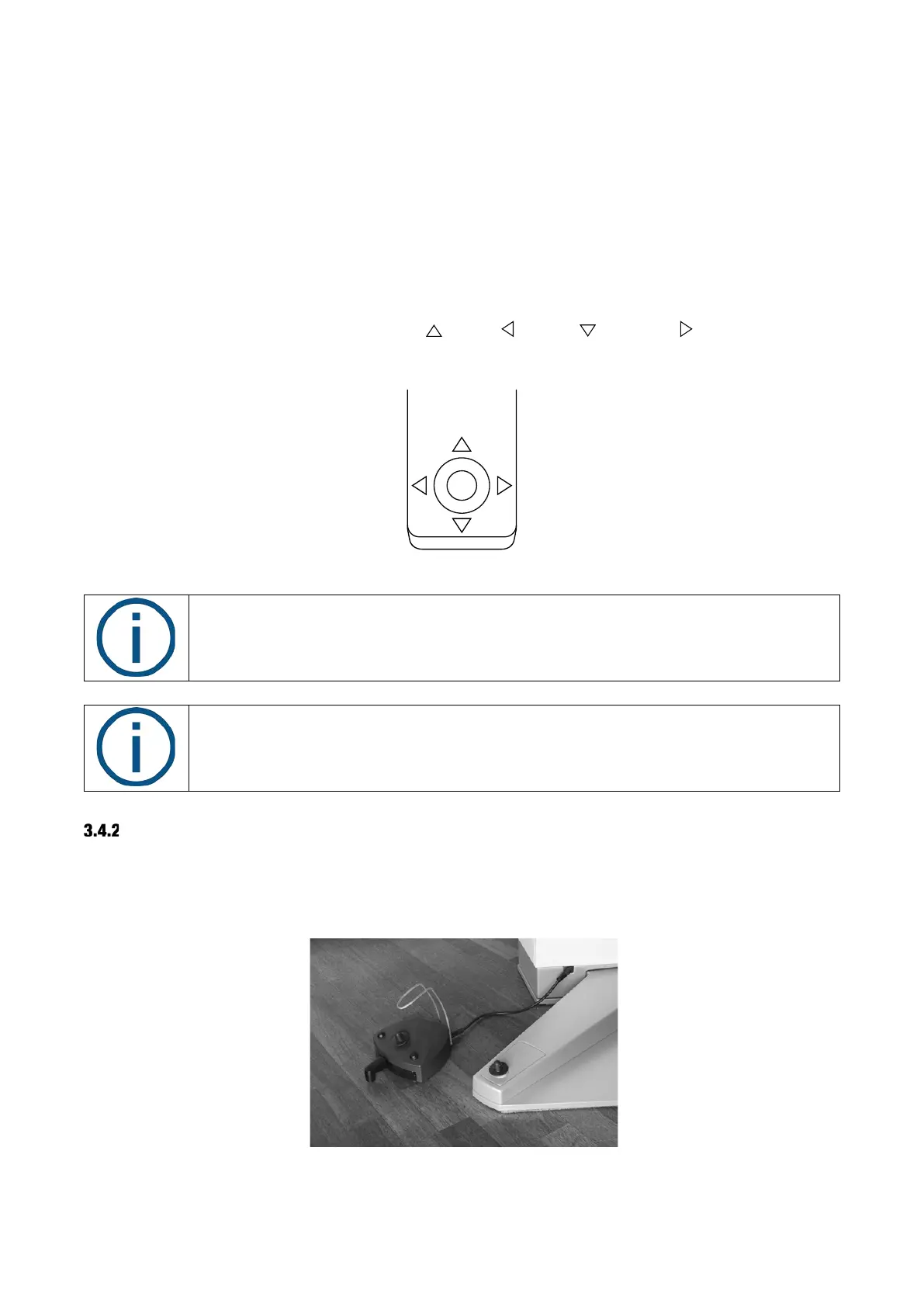XO FLEX – Instructions for use Operation
14
• an X button
• an O button
• a joystick that can be moved north (▲), west (◄), south (▼) and east (►)
When all unit instruments are at rest, the foot control manages functions related to the unit and
chair etc.
When a unit instrument is lifted forward, the foot control manages the active instrument.
The chair base joystick is used to position the patient chair.
The chair base joystick can be moved north ( ), west ( ), south ( ) and east ( ) – see Figure 6.
Figure 6 – Chair base joystick
In this manual, the above-presented terminology (e.g. ▲ = move joystick to north) will
be used to explain the functions of XO FLEX.
See section 14 for an overview of the foot control and chair base joystick functions.
POSITION THE FOOT CONTROL
Place the foot control close to the unit’s supporting leg and operate it with your right foot when
working in positions 9 – 11 o’clock (see Figure 7). In working position 12 o’clock you may find it
easier to use the left foot (right-handed operator).
Figure 7 – Optimal position of foot control