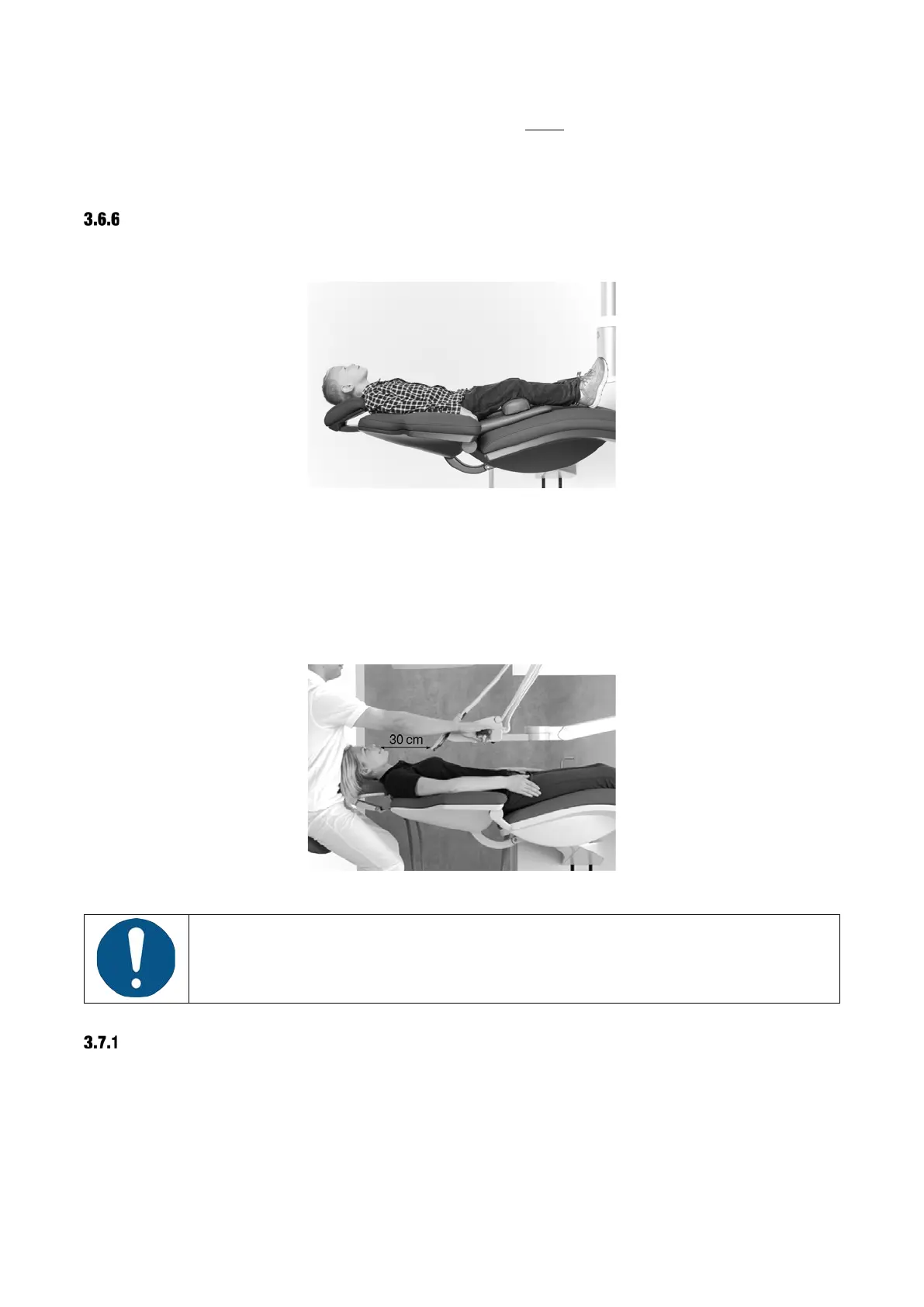XO FLEX – Instructions for use Operation
17
2. Release the longitudinal lock (1) – see Figure 10
– while the chair is moving
3. When in the desired working position, adjust the angular position of the neck rest using the
release handle (2)
CHILD CUSHION
For treatment of children, a child cushion is available.
Figure 11 – Child cushion
3.7 INSTRUMENT BRIDGE IN WORKING POSITION
To obtain easy access to and optimal balancing of the instruments, place the instrument bridge
close to the center of the patient’s chest – with a distance from the tips of the instruments to the
oral cavity of 30 cm – see Figure 12.
Figure 12 – Position of instrument bridge while working
Always use the handles to position the instrument bridge.
Never pull the instrument bridge using an instrument – this may damage the
instrument suspension.
BALANCED INSTRUMENTS
Grab an instrument as shown in Figure 13.