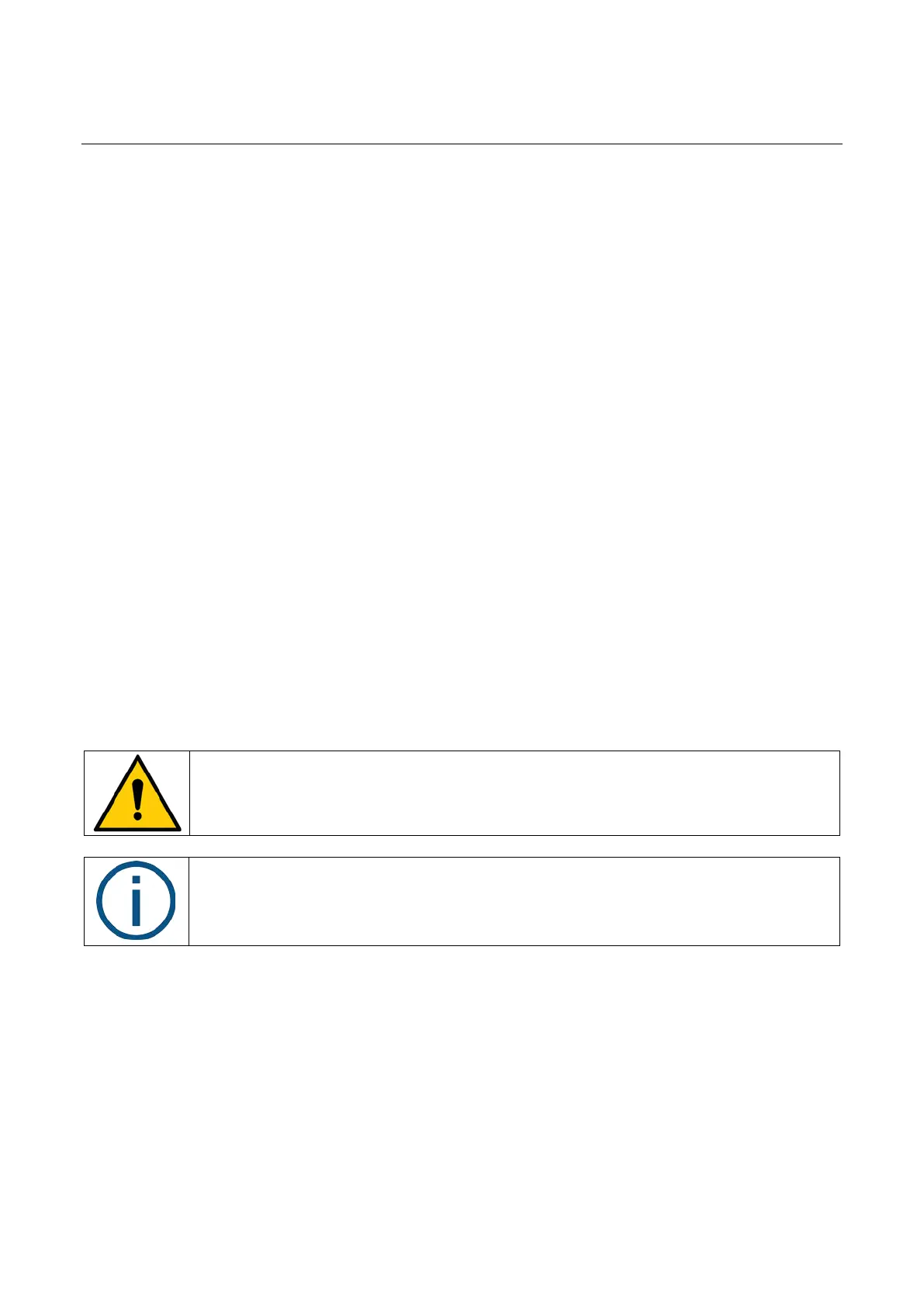XO FLEX – Instructions for use EXTRAORDINARY DENTISTRY
7
1 EXTRAORDINARY DENTISTRY
Dear XO user,
Please read this manual carefully and explore all the equipment’s extraordinary features:
• The unit shall be installed as described in section 2
• In section 3 we describe how you use the equipment for performing extraordinary dentistry
• You may configure the unit to your own personal needs – see details in section 4
• Read details about infection control and cleaning in section 5
• Maintain the unit as described in section 6
• XO FLEX must be inspected and serviced every 12 months by an XO authorized service
provider to ensure safe operation and high uptime – see details in section 8
• In section 9 you find a checklist containing all infection control and maintenance
procedures that must be observed
• Section 10 contains a complete list of accessories, detachable parts and consumables that
you should be aware of
• In section 0 we list important legal information
• Please see section 12 for a list of symbols used and section 13 for technical product details
• Finally, in section 14 you see XO FLEX Quick Guide
Find more information at xo-care.com or contact XO customer service at info@xo-care.com.
Best regards
Kim Sørensen
CEO XO CARE A/S
XO FLEX must be inspected and serviced every 12 months by an XO authorized
service provider to ensure safe operation and high uptime.
Authorized service providers are listed under “Distributors” at xo-care.com.
XO CARE and the XO authorized service provider offer 36 months warranty on XO
FLEX provided that the unit is serviced as prescribed.