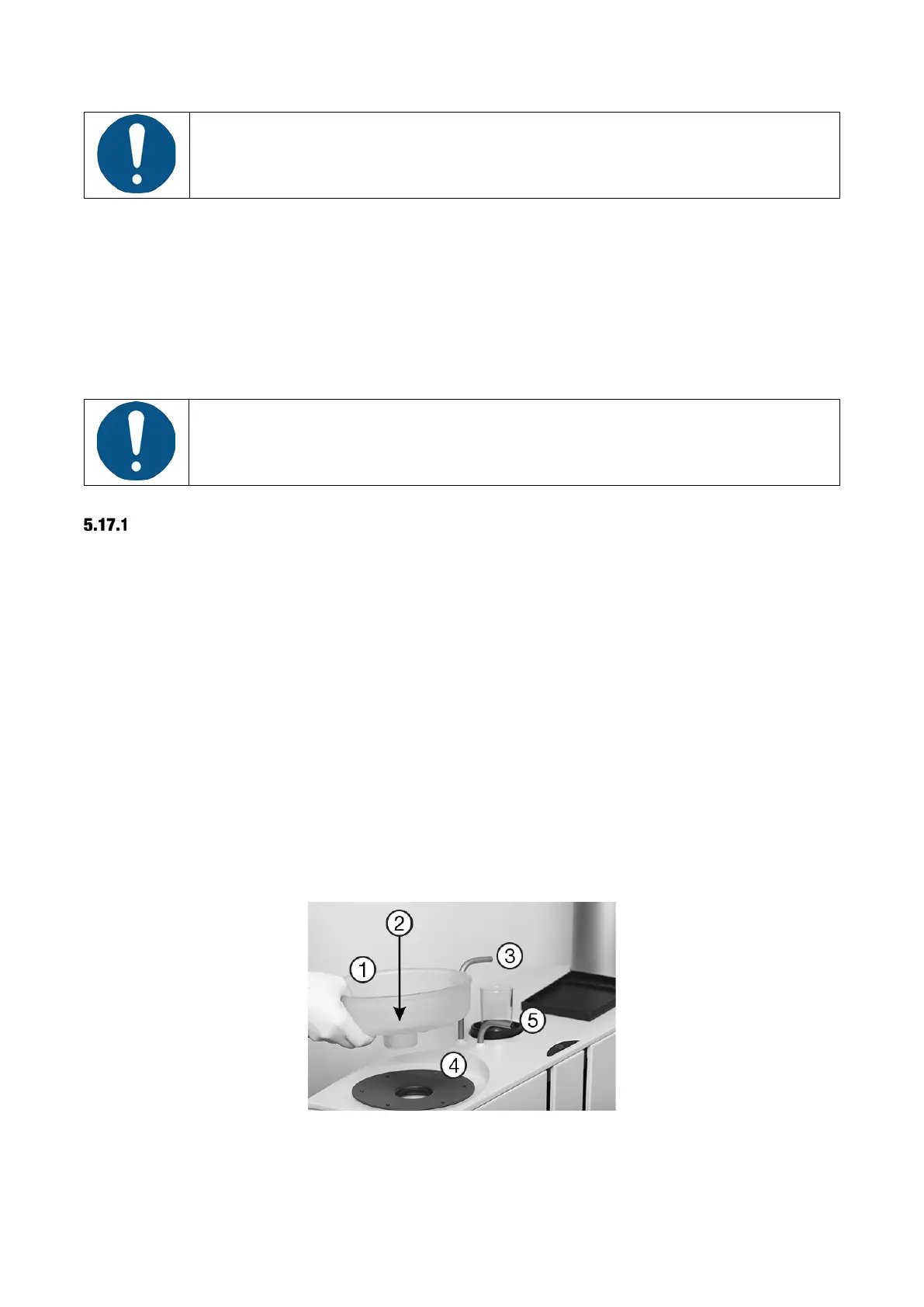XO FLEX – Instructions for use Cleaning and infection control
59
Do not spray water, disinfectants or cleaning agents directly onto the protection
screen and the reflector.
Take care not to scratch the protection screen surface with any hard or abrasive material.
Dust, finger marks, grease etc. can be removed from the protection screen and from the reflector
with a lint-free piece of soft cloth (a small amount of mild detergent can be used on the cloth).
5.17 INFECTION CONTROL XO HD DISPLAY
Be sure to switch off the unit when cleaning the display.
Do not spray water, disinfectants or cleaning agents directly onto the display.
FRONT PANEL
Take care not to scratch the front surface with any hard or abrasive material.
Dust, finger marks, grease etc. can be removed with a lint-free piece of soft cloth (a small amount
of mild detergent can be used on the cloth).
Do not apply water or detergent directly to the front surface as this may cause staining or damage
the electronic components.
Never use any solvent on the front panel as this may cause permanent damage.
Wipe off water drops immediately. Long contact with water may cause discoloration spots.
5.18 DISINFECTION OF CUSPIDOR BOWL AND CUP HOLDER
Before removing the cuspidor bowl, turn the cuspidor spout away – see Figure 74.
Figure 74 – Cuspidor and cup filler elements: (1) cuspidor bowl,
(2) gold trap, (3) spout, (4) protection disk and (5) cup holder
