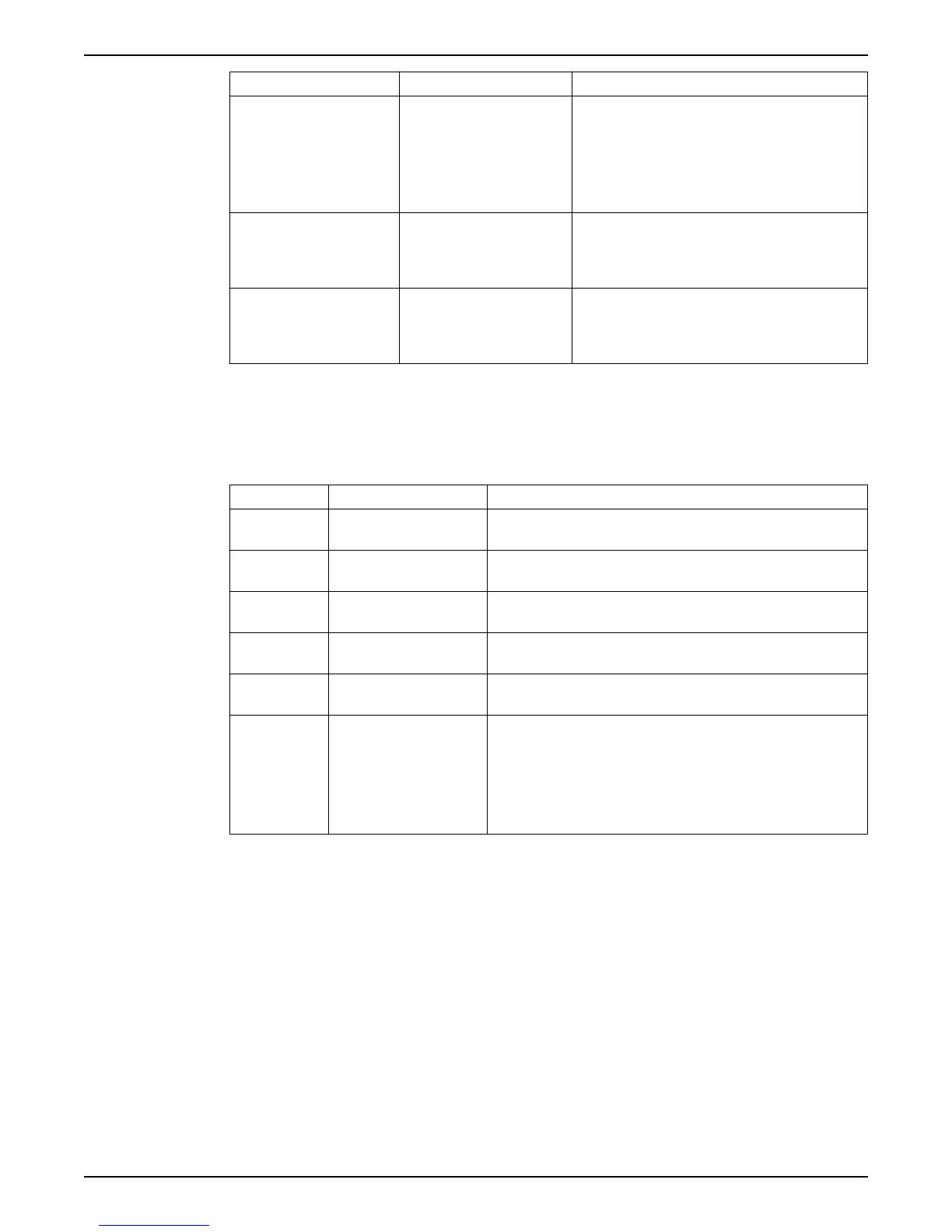Error Cause Check the following:
FAILURE SENSOR 2,
ACT. VAL. SENSOR 2
ERROR 24
Sensor signal on terminals
X3/4 is less than 4 mA which
an active sensor must deliver.
• The Actual value signal from the pressure
transducer is faulty.
• The connection is faulty.
• The sensor or cables are faulty.
• Check the configuration of the sensors in P400
SUBMENU SENSOR.
SETPOINT 1 I<4mA,
SETPOINT 1 I < 4 mA
ERROR 25
Current signal input of
required values is active, but
no signal between 4-20 mA is
connected.
• External analog signal on terminals X3/17-18
• Configuration of the required values in P800
SUBMENU REQUIRED VALUES.
SETPOINT 2 I < 4 mA,
SETPOINT 2 I < 4 mA
ERROR 26
Current signal input of
required values is active, but
no signal between 4-20 mA is
connected.
• External analog signal on terminals X3/22-23
• Configuration of the required values in P800
SUBMENU REQUIRED VALUES.
10.3 Internal error, on display or red LED ON
To reset errors, the power supply has to be cut for more than 60 seconds. If the error
message is still shown on the display, then contact your local distributor and provide a
detailed description of the error.
Error Cause Remedy
ERROR 1
EEPROM-ERROR, data block
malfunction
Reset the unit. If the error message repeats then change control
board.
ERROR 4
Button error, for example a
jammed key
Check and make sure that the push buttons are OK. If the push
buttons are faulty, then change the display-board.
ERROR 5
EPROM-ERROR, checksum
error
Reset the unit. If the error message repeats then change control
board.
ERROR 6
Program error: Watchdog
error
Reset the unit. If the error message repeats then change control
board.
ERROR 7
Program error: Processor
pulse error
Reset the unit. If the error message repeats then change control
board.
CODE
ERROR
Code error: invalid
processor command
Check and make sure that the:
• Installation of the cables, connection of the screen and potential
equalization is correct.
• Ground is correctly installed.
• Signal is strong enough, if not, install additional ferrite
inductances to boost the signal.
10 Troubleshooting
HVL 2.015-4.220 Installation, Operation, and Maintenance Manual 101