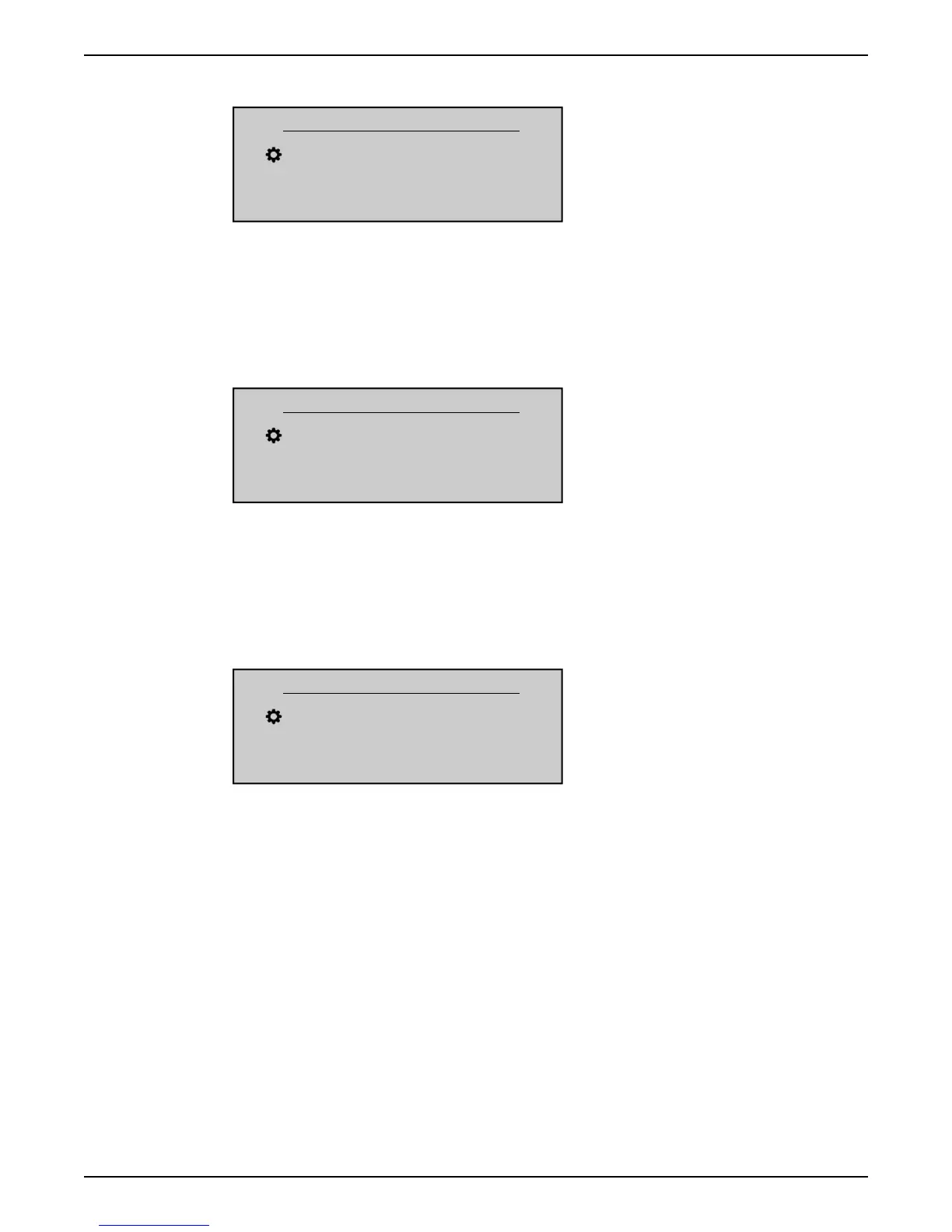P1130 CLR.MOTOR H.
P1130 CLR.MOTOR H.
ALL
Actual Value Output Freq.
Left fct. Up fct. Down fct. Right fct.
Used to clear the motor hours either (1-8) for one specific unit or ALL for all units in
Cascade Serial or Synchronous.
For this parameter please note that, once entered into edit mode (by pressing the
provided push button), the user can confirm the new value by pressing for 3 sec the right
(►) push button.
P1135 CLR.OPERAT.
P1135 CLR.OPERAT.
Press ► 3 sec
Actual Value Output Freq.
Left fct. Up fct. Down fct. Right fct.
Clear the operation time, which stores the total time the HYDROVAR is connected to
power supply.
For this parameter please note that, once entered into edit mode (by pressing the
provided push button), the user can confirm the new value by pressing for 3 sec the right
(►) push button.
P1140 CLR.KWH CNT.
P1140 CLR.KWH CNT.
ALL
Actual Value Output Freq.
Left fct. Up fct. Down fct. Right fct.
Used to clear the kilowatt-hours counter either (1-8) for one specific unit or ALL for all
units in Cascade Serial or Synchronous.
For this parameter please note that, once entered into edit mode (by pressing the
provided push button), the user can confirm the new value by pressing for 3 sec the right
(►) push button.
8.3.16 M1200 RS-485 INTERFACE
MENU SCOPE
This submenu includes the following software parameters:
• User interface (address, baudrate, format)
• Internal interface (pump address)
The following parameters are necessary for the communication between HYDROVAR and
an external device (e.g. PLC) via standardized Modbus-protocol. Set desired address,
Baudrate and Format according the system requirements.
8 Programming
HVL 2.015-4.220 Installation, Operation, and Maintenance Manual 89