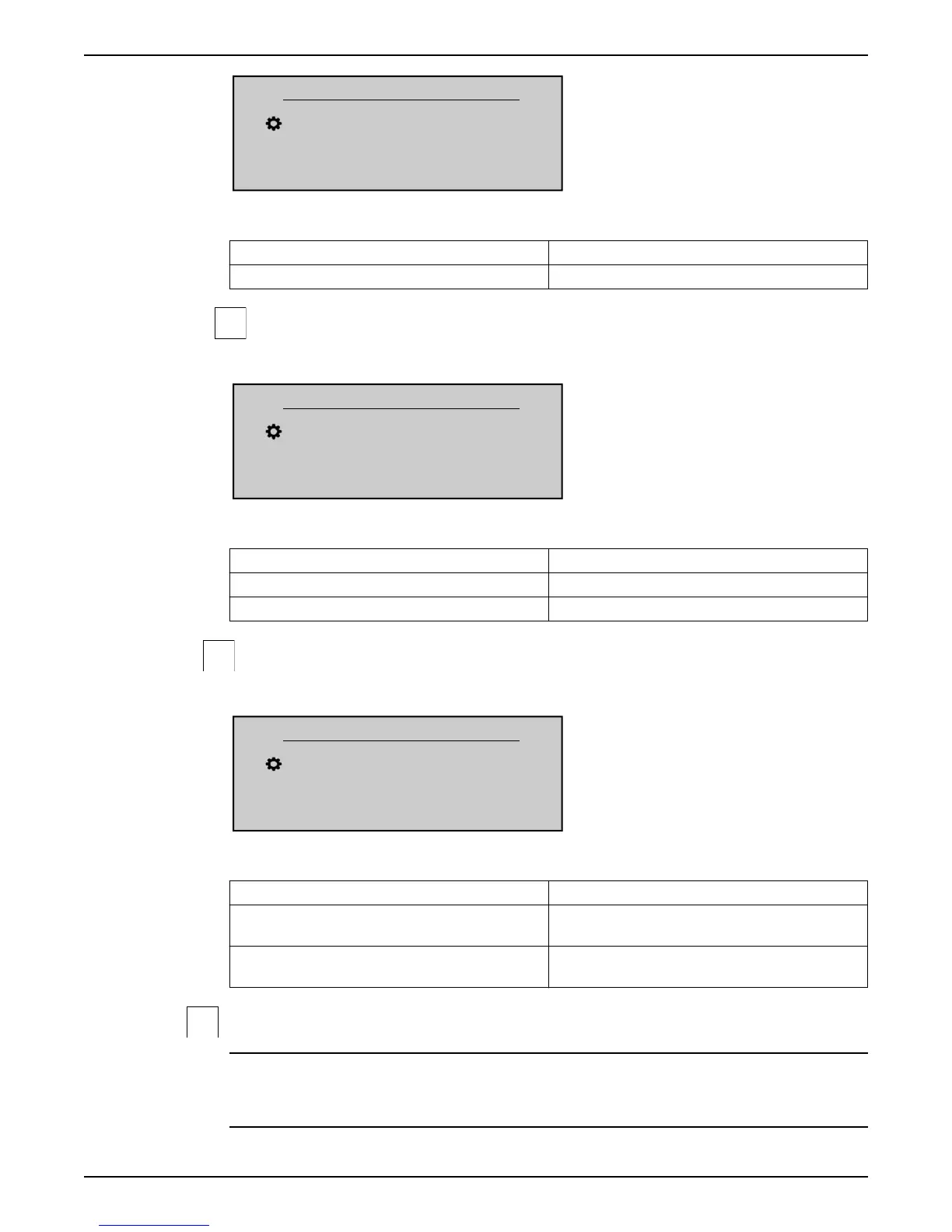P202 SOFTWARE
1.00
Actual Value Output Freq.
Left fct. Up fct. Down fct. Right fct.
For details, see the table below.
Displayed value Additional information
1.00 First Release 12/2015
P205 MAX.UNITS
Set the maximum number of units that operate simultaneously.
P205 MAX.UNITS
6
Actual Value Output Freq.
Left fct. Up fct. Down fct. Right fct.
Reasonable values are:
Value MODE
1–8 Cascade Serial
2–6 Cascade Relay
P210 INVERTER
Select the HYDROVAR address for parameterization.
P210 INVERTER
All
Actual Value Output Freq.
Left fct. Up fct. Down fct. Right fct.
Possible settings are:
Setting Description
All All units in the group are programmed at the same time;
in any case all new settings are copied to all units.
1– 8 Used if one specific unit is programmed. Select that unit
(1– 8).
P215 RAMP 1
NOTICE:
• Fast running up time can cause errors (overload) during the startup.
• Slow running up time can cause a drop of the outgoing operating pressure.
8 Programming
58 HVL 2.015-4.220 Installation, Operation, and Maintenance Manual
