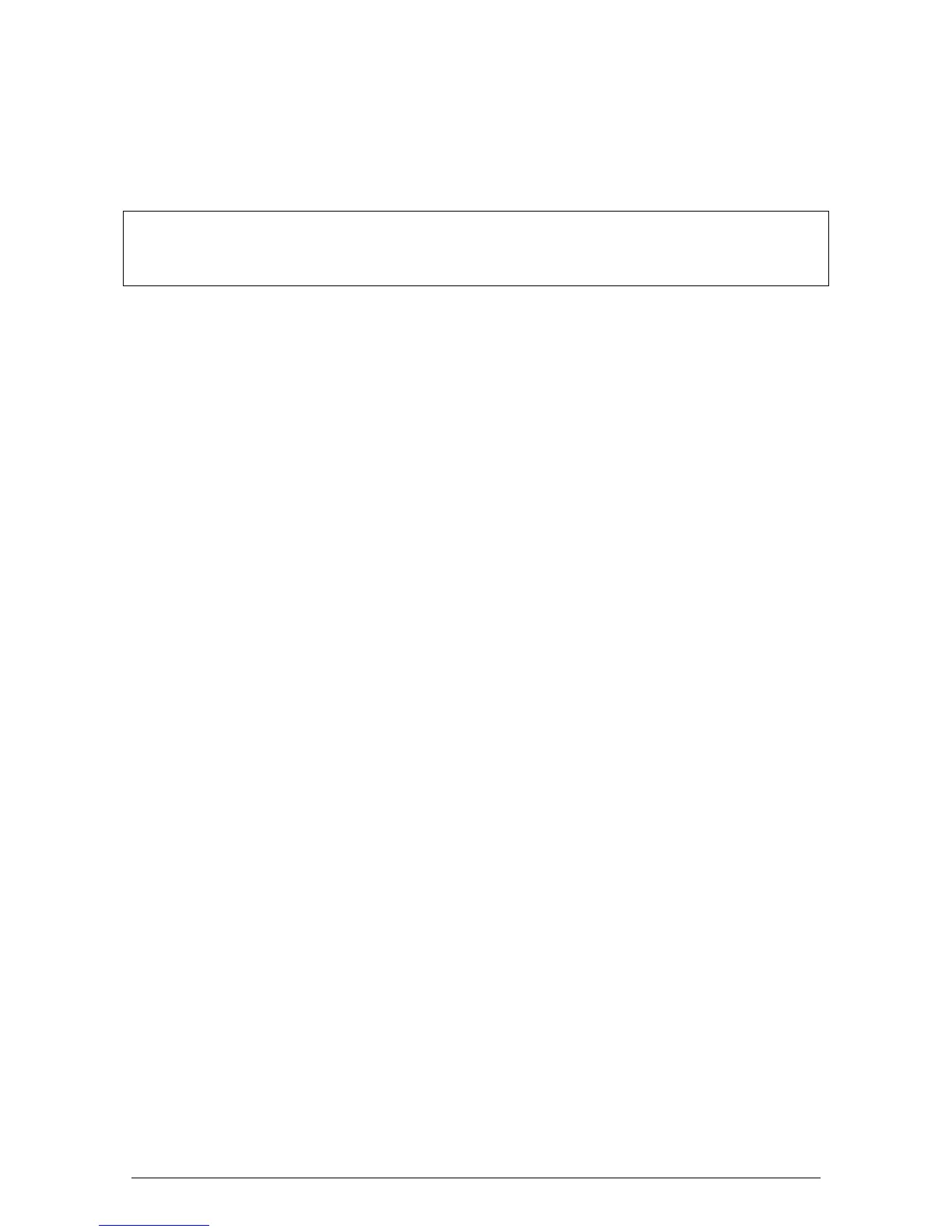XYZ Bed Mill Safety, Installation, Maintenance, Service & Parts List Manual
5. Using the DRO display, back the table off 13mm.
6. Move the cam back onto the switch until the switch is just operated and lock the bracket in
place.
7. Repeat steps 3 to 6, for the other end of the table.
8. Jog the table to each side and verify that the limit switch is working properly. Also, make sure
that the table does not exceed its travel and crash.
CAUTION!
The limit switch must be triggered a minimum of 13mm before the machine reaches its travel
limits in both directions. This allows sufficient room for the servomotors to stop when the
limit switch is hit at maximum jog rate.
5.2.4.2
Y & Z-Axis Limit Switch-Stops
The limit switch-stops for the Y-axis are mounted on the side of the bed. The limit switch is triggered
by hitting the cam on the saddle. The cam is placed to ensure maximum travel.
The limit switch-stops for the Z-axis are mounted on the side of the column. The limit switch is
triggered by hitting the cam on the column. The cam is placed to ensure maximum travel.