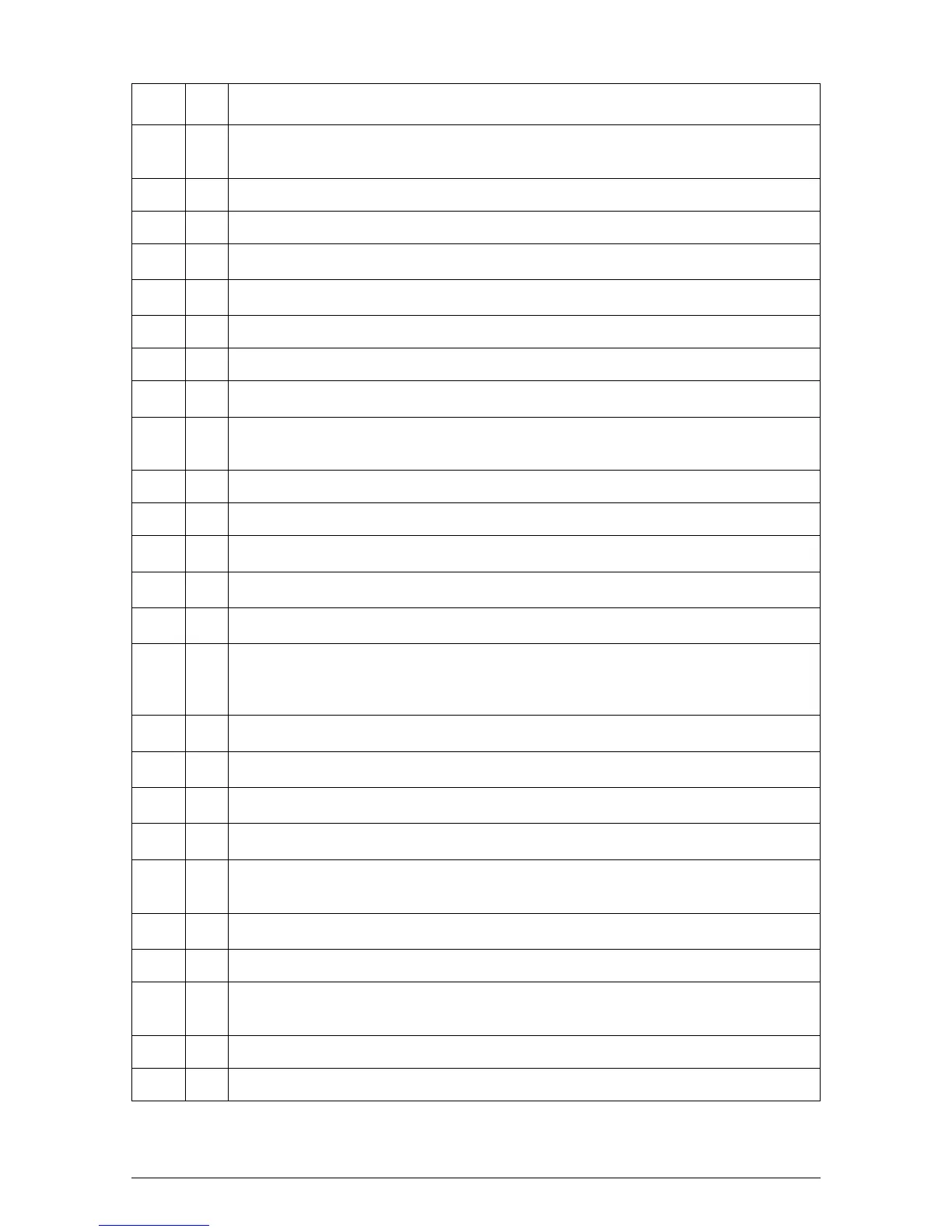XYZ Bed Mill Safety, Installation, Maintenance, Service & Parts List Manual
Shut off power to the machine.
Visually inspect the 415V -wiring going into the electrical panel. Visually verify the
wiring is correct per our wiring diagram. Make sure a strain relief is being used where
the wiring enters the cabinet. Have the customer repair any wiring discrepancies.
Clean the machine if needed and remove any remaining grease.
Unlock the table, saddle, and ram gib locks.
Use an Allen wrench on the Z-axis ball screw end at the top of the column to manually
lower or raise the spindle head/ram.
Make and check all the proper electrical connections from the pendant to the electric
box. See the pendant and electric box wiring diagrams.
Turn on the power to the machine and to the pendant.
Lubricate all the way surfaces and the ball screws.
Jog the table, saddle, and ram back and forth until the way surfaces are well lubricated.
Oil should be visible on all the way surfaces.
Check the level of the machine. The machine should be level to within 0.01 mm front to
back and 0.01 mm side to side. Even though it is the responsibility of the customer,
make any adjustments if necessary.
Check to make sure that the E-Stop button is functioning correctly.
Perform Service Code 12, Feed Forward Constant.
As necessary, perform Service Code 123 to calibrate the X and Y-axis using a 150mm
standard.
Perform Service Code 11 to automatically calculate the backlash for the X and Y-axis of
dual feedback machines (i.e. Newall scales with a motor encoder).
As necessary, perform Service Code 127 and 128 to manually calculate the backlash for
the X and Y-axis of single feedback machines (i.e. motor encoder only).
Check for positional accuracy and repeatability on the X and Y-axis using programs
XREPEAT.PT4 and YREPEAT.PT4 respectively. Positioning and repeatability values
should be less than or = to 0.01 mm. Programs can be found on flash drive under the
PT4 folder followed by the SWI TEST PROGRAMS folder.
As necessary, perform Service Code 123 and press Z to calibrate the Z-axis ram using a
75mm standard.
As necessary, perform Service Code 127 and 128 to manually calculate the backlash for
the Z-axis ram.
Check for positional accuracy and repeatability on the Z-axis using program
ZREPEAT.PT4 Positioning and repeatability values should be less than or = to 0.01 mm.
As necessary, perform Service Code 123 and press QUILL softkey to calibrate the Z-axis
quill using a 75mm standard.
Perform Service Code 100 in both directions for the X, Y, and Z-axis to verify that the
feed rate shown on the display is at least 4560 mmpm if you have mechanical hand
wheels or 7620 mmpm if you have electronic hand wheels.
Run the spindle at various speeds in both high and low gear for 15 minutes. Verify head
shifts from high to low gear smoothly. Test quill feed and spindle brake.
As necessary, install the way covers.
Use accessory key on pendant and make sure the coolant pump fires. The accessory
key should be in the ON position to test coolant pump. The control should be in DRO
mode.
Check to ensure that the power drawbar tools load and unloads tools properly.
Wipe down the machine prior to leaving.