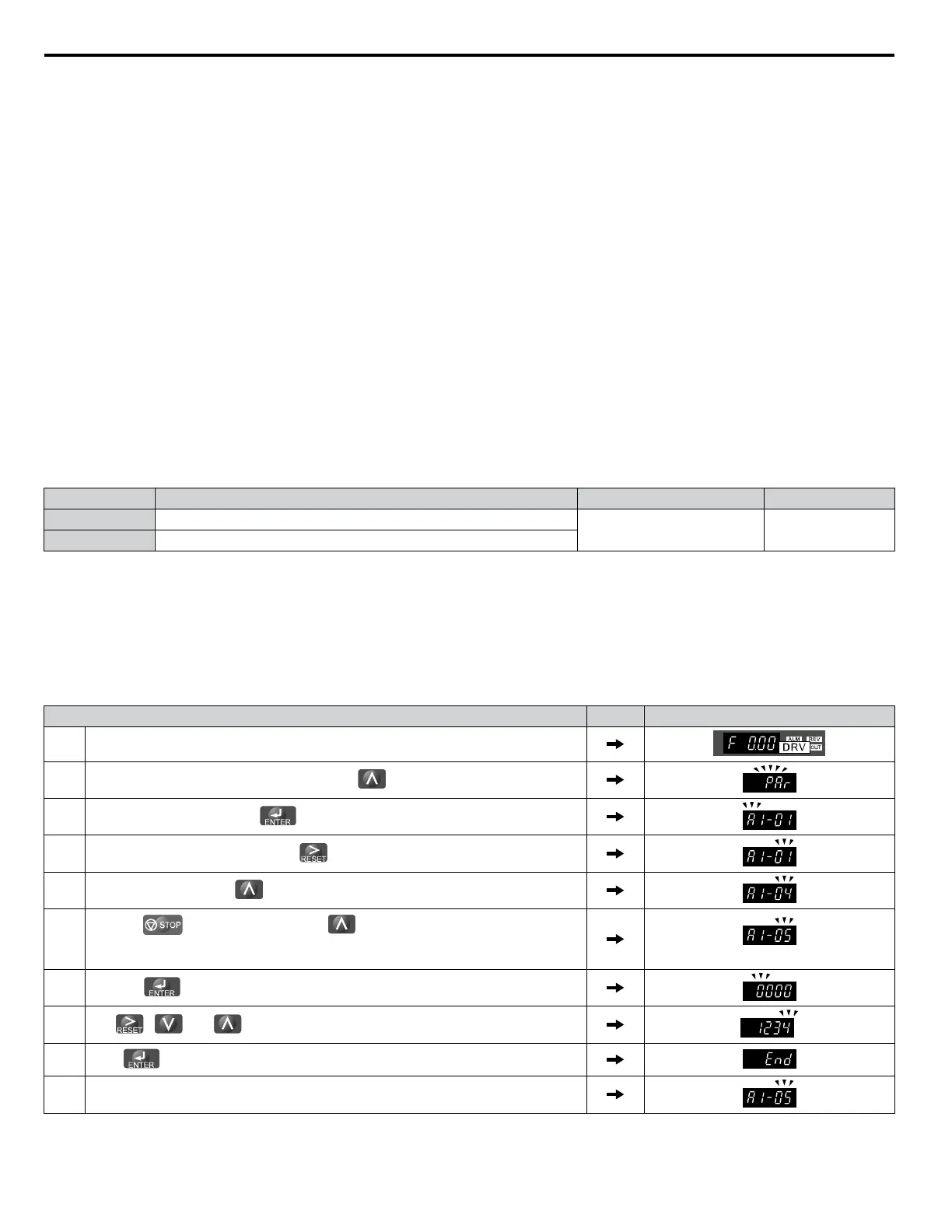In addition, the parameters most likely to be changed are assigned to the group of User Parameters, A2-01 through A2-16.
User Parameters are part of the Setup Group, which provides quicker access by eliminating the need to scroll through multiple
menus.
Refer to Pump Application Presets on page 86 for detailed information on Application Presets.
Setting 6008: Pressure Control
Application Preset for Pressure Control applications. Refer to Pump Application Presets on page 86 for a list of parameters
and default values for this Application Preset.
Setting 6009: Pump Down Level
Application Preset for Pump Down Level applications. Refer to Pump Application Presets on page 86 for a list of parameters
and default values for this Application Preset.
Setting 7770: General Purpose
General Purpose Application Preset. Refer to Pump Application Presets on page 86 for a list of parameters and default values
for this Application Preset.
Setting 7771: Submersible Motor General Purpose Operation
General Purpose Application Preset. Refer to Pump Application Presets on page 86 for a list of parameters and default values
for this Application Preset.
n
A1-04, A1-05: Password and Password Setting
A1-04 is for entering the password when the drive is locked. A1-05 is a hidden parameter used to set the password.
No. Parameter Name Setting Range Default
A1-04 Password
0 to 9999 0
A1-05 Password Setting
How to use the Password
The user can set a password for the drive to restrict access. The password is set to A1-05 and must be entered to A1-04 to
unlock parameter access. Until the correct password is entered, the following parameters cannot be viewed or edited: A1-01,
A1-03, A1-06, and A2-01 through A2-33.
The instructions below demonstrate how to set a new password. Here, the password set is “1234”. An explanation follows on
how to enter the password to unlock the parameters.
Table 5.2 Setting the Password for Parameter Lock (Standard Digital LED Operator)
Step Display/Result
1. Turn on the power to the drive. The initial display appears.
2.
Scroll to the Parameter Setup display and press
.
3.
Scroll to the right by pressing
.
4.
Select the flashing digits by pressing
.
5.
Select A1-04 by pressing
.
6.
Press the
key while holding down at the same time. A1-05 will appear.
Note: A1-05 is normally hidden, but can be displayed by following the directions listed
here.
“05” flashes
7.
Press the
key.
8.
Use
, and to enter the password.
9.
Press
to save what was entered.
10. The display automatically returns to the display shown in step 5.
5.1 A: Initialization
112
YASKAWA TOEP YAIQPM 03B YASKAWA AC Drive - iQpump Micro User Manual
