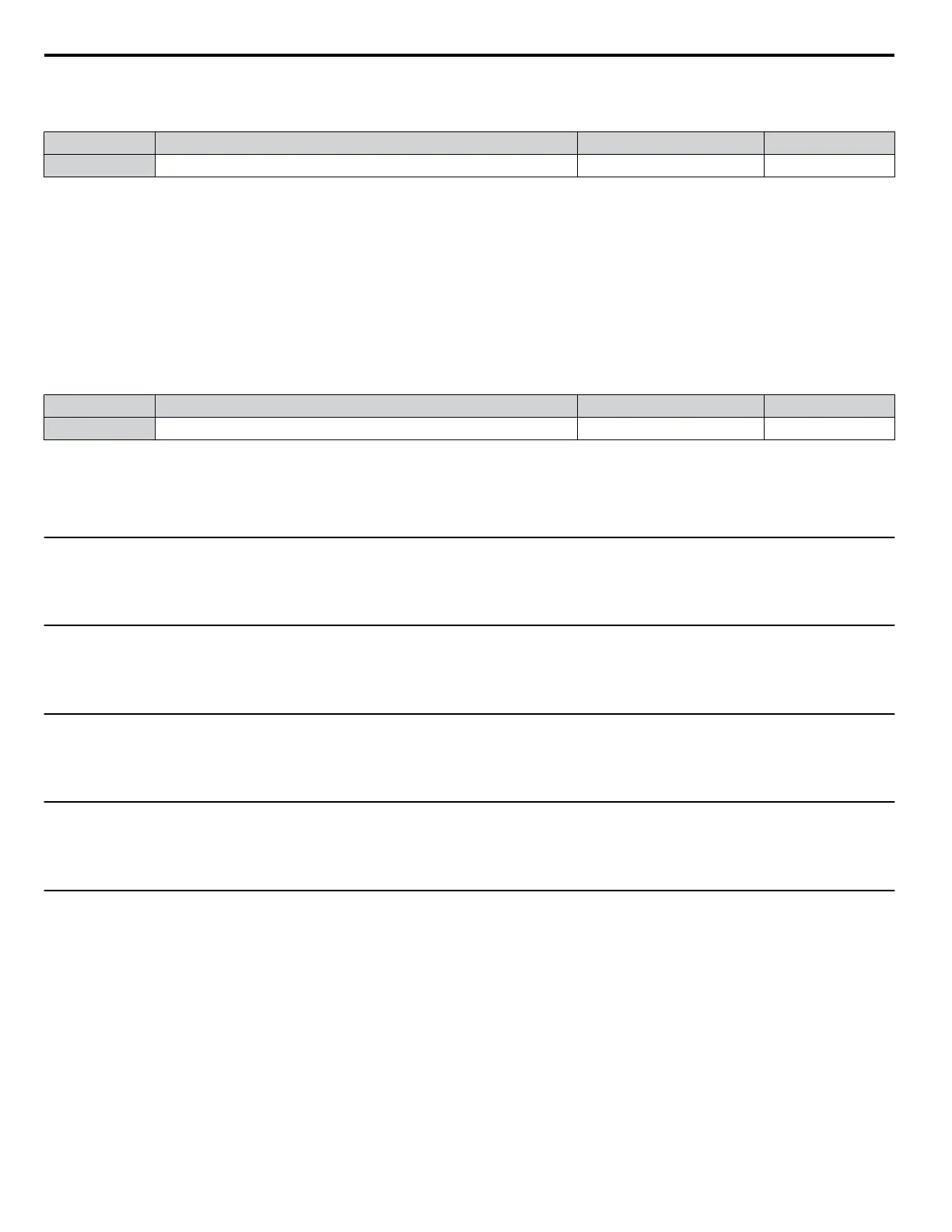n
F6-07: NetRef/ComRef Function Selection
Selects how multi-step speed inputs are treated when the NetRef command is set.
No. Parameter Name Setting Range Default
F6-07 NetRef/ComRef Function Selection 0 or 1 0
Setting 0: Multi-Step Speed Operation Disabled
If the NetRef command is selected, multi-step speed input frequency references are disabled. This is the same as Yaskawa F7
drives.
Setting 1: Multi-Step Speed Operation Enabled
Multi-step speed inputs are active and can override the frequency reference from the communications option even when the
NetRef command is selected. This is the same as Yaskawa F7 drives.
n
F6-08: Reset Communication Parameters
Determines whether communication-related parameters (F6-oo and F7-oo) are reset when the drive is initialized using
A1-03.
No. Parameter Name Setting Range Default
F6-08 Reset Communication Parameters 0 or 1 0
Setting 0: Do Not Reset Parameters F6-oo and F7-oo when the Drive Is Initialized with A1-03
Setting 1: Reset F6-oo and F7-oo when the Drive Is Initialized with A1-03
Note: F6-08 is not reset when the drive is initialized, but does determine whether initializing the drive with A1-03 resets communication parameters
F6-oo and F7-oo.
u
MECHATROLINK-II Parameters
Parameters F6-20 through F6-26 set up the drive to operate on a MECHATROLINK-II network. Refer to the option manual
for details on parameter settings.
u
MECHATROLINK-III Parameters
Parameters F6-20, F6-21, and F6-23 through F6-26 set up the drive to operate on a MECHATROLINK-III network. Refer to
the option manual for details on parameter settings.
u
PROFIBUS-DP Parameters
Parameters F6-30 through F6-32 set up the drive to operate on a PROFIBUS-DP network. Refer to the option manual for
details on parameter settings.
u
DeviceNet Parameters
Parameters F6-50 through F6-63 set up the drive to operate on a DeviceNet network. Refer to the option manual for details
on parameter settings.
u
F7-01 to F7-42: EtherNet/IP and Modbus TCP/IP Option Parameters
F7-oo parameters are reserved for use with SI-EN3/V and SI-EM3/V options. Refer to the Option Installation Manuals for
details.
5.6 F: Option Settings
162
YASKAWA TOEP YAIQPM 03B YASKAWA AC Drive - iQpump Micro User Manual
