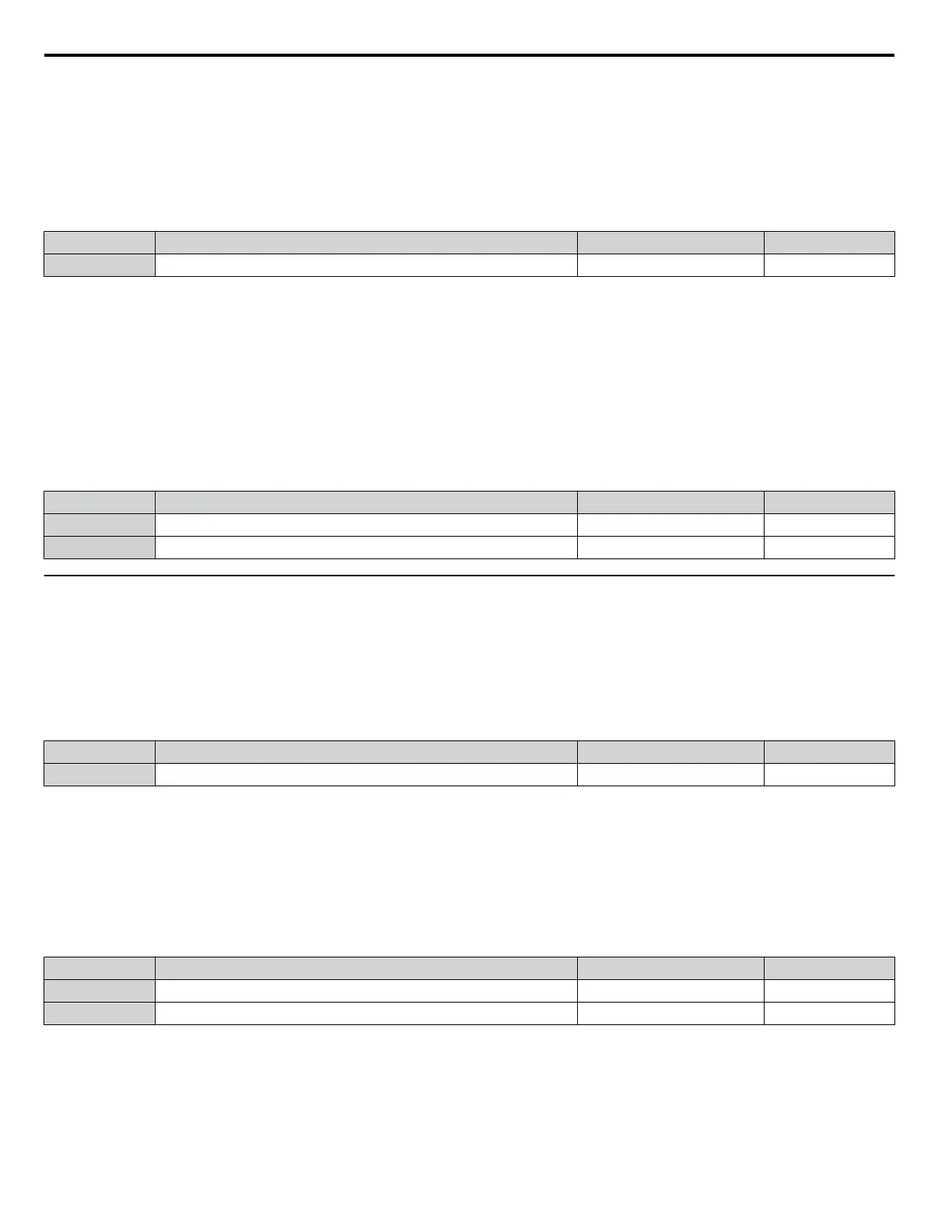An internal 0.3 second delay has been added to prevent sudden, drastic change to the V/f pattern.
Note:
When an input terminal is assigned to adjust the Output Voltage Gain (H3-oo = 41), a voltage reference from MEMOBUS/Modbus is
ignored.
n
H3-14: Analog Input Terminal Enable Selection
Determines which of the analog input terminals will be enabled or disabled when a digital input programmed for “Analog
input enable” (H1-oo = C) is closed. When H1-oo ≠ C, all of the input terminals are enabled all of the time. Terminals not
set as the target are not influenced by input signals.
No. Name Setting Range Default
H3-14 Analog Input Terminal Enable Selection 1, 2, 7 7
Setting 1: Terminal A1 only
Setting 2: Terminal A2 only
Setting 7: All Terminals Enabled
n
H3-16/H3-17: Terminal A1/A2 Offset
Determines the amount of offset to be used to calibrate analog input signals from the terminals A1 and A2.
Enter a 0 V signal to terminal A1. Next adjust the offset in H3-16 until the monitor U1-13 for the terminal A1 input voltage
reads 0.0%.
The process is the same for terminal A2. Enter a 0 V signal, and adjust the offset for terminal A2 in H3-17 until the monitor
U1-14 for terminal A2 input voltage reads 0.0%.
No. Name Setting Range Default
H3-16 Terminal A1 Offset -500 to 500 0
H3-17 Terminal A2 Offset -500 to 500 0
u
H4: Multi-Function Analog Output Terminals
These parameters assign a function to analog output terminal AM for monitoring a specific aspect of drive performance.
n
H4-01: Multi-Function Analog Terminal AM Monitor Selection
Sets the desired drive monitor parameter Uo-oo to output as an analog value via terminal AM.
Refer to U: Monitors on
page 369 for a list of all monitors. The “Analog Output Level” columns indicates if a monitor can be applied for analog output.
Example: Enter “103” for U1-03.
No. Name Setting Range Default
H4-01 Multi-Function Analog 1 (Terminal AM Monitor Selection) 000 to 999 102
A setting of 031 or 000 applies no drive monitor to the analog output. With this setting the terminal AM output level can be
set by a PLC via a communication option or MEMOBUS/Modbus communications (through mode).
n
H4-02/H4-03: Multi-Function Analog Output Terminal AM Gain/Bias
Parameter H4-02 sets the output voltage that is equal to 100% of the monitor value. Parameter H4-03 sets the output voltage
equal to 0% of the monitor value.
Both values are set as a percentage of 10 V. The minimum output voltage for terminal AM is 0 V, the maximum is 10 Vdc.
Figure 5.65 illustrates the function of the gain and bias settings.
No. Name Setting Range Default
H4-02 Multi-Function Analog Output Terminal AM Gain -999.9 to 999.9% 100.0%
H4-03 Multi-Function Analog Output Terminal AM Bias -999.9 to 999.9% 0.0%
5.7 H: Terminal Functions
186
YASKAWA TOEP YAIQPM 03B YASKAWA AC Drive - iQpump Micro User Manual
