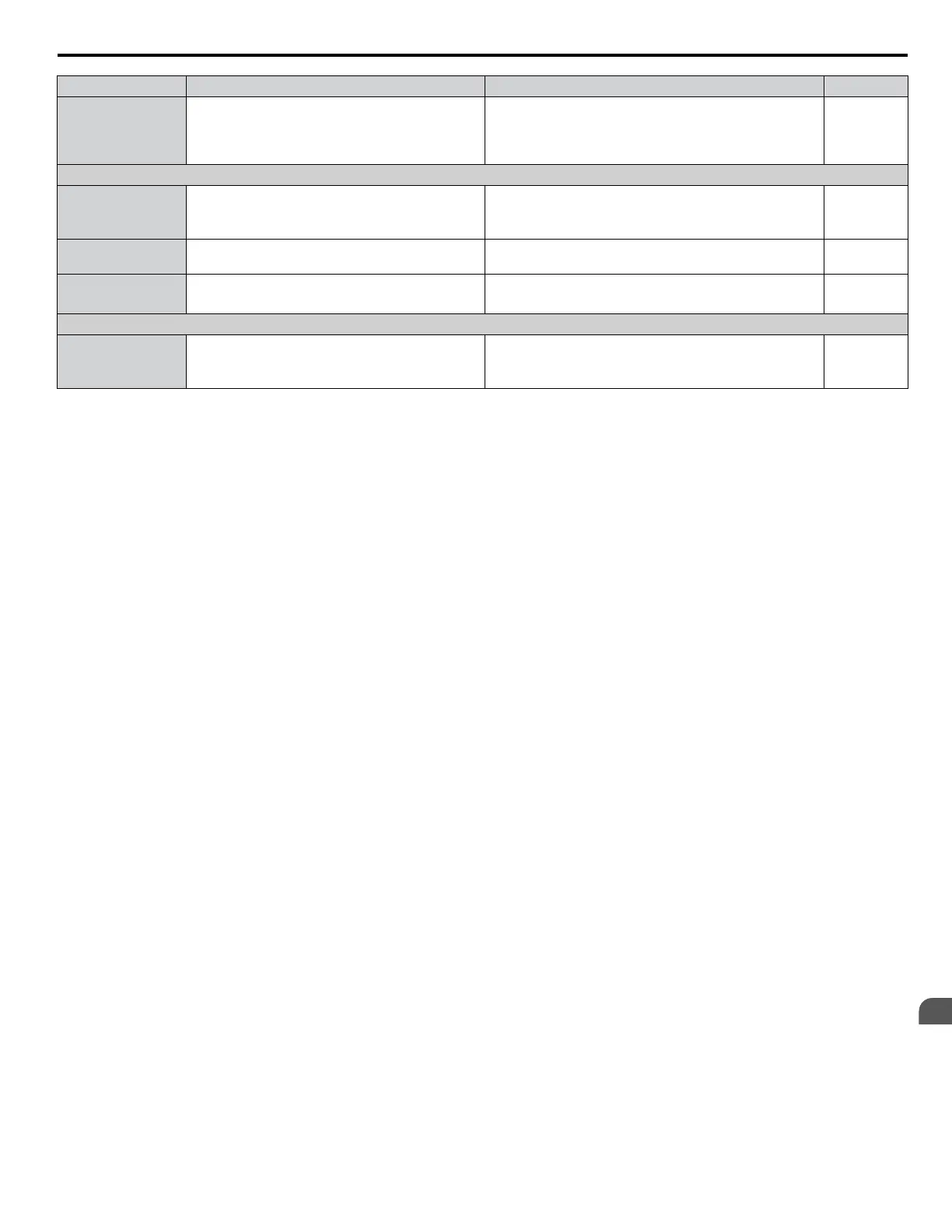Inspection Area Inspection Points Corrective Action Checked
General
• Inspect terminals for stripped, damaged or loose
connections.
• Check for tightness.
• Tighten loose screws and replace damaged screws or
terminals.
• If terminals are integral to a circuit board then board or
drive replacement may be required.
Cooling System Periodic Inspection
Cooling Fan
• Check for abnormal oscillation or unusual noise.
• Check for damaged or missing fan blades.
• Replace as required.
• Refer to Drive Cooling Fans on page 294 for information
on cleaning or replacing the cooling fan.
Heatsink
• Inspect for dust or other foreign material collected
on the surface.
• Remove foreign particles and dust with a vacuum cleaner
to avoid touching parts.
Air Duct
• Inspect air intake and exhaust openings. They must
be free from obstruction and properly installed.
• Visually inspect the area.
• Clear obstructions and clean air duct as required.
LED Periodic Inspection
LEDs
• Make sure the LED lights correctly.
• Inspect for dust or other foreign material that may
have collected on surrounding components.
• Contact your Yaskawa representative if there is any
trouble with the LED or keypad.
• Clean the LED.
Note: Periodic inspections should be performed every one or two years. The drive, however, may require more frequent inspection due to poor
environments or rigorous use.
7.2 Inspection
YASKAWA TOEP YAIQPM 03B YASKAWA AC Drive - iQpump Micro User Manual
291
7
Periodic Inspection &
Maintenance
