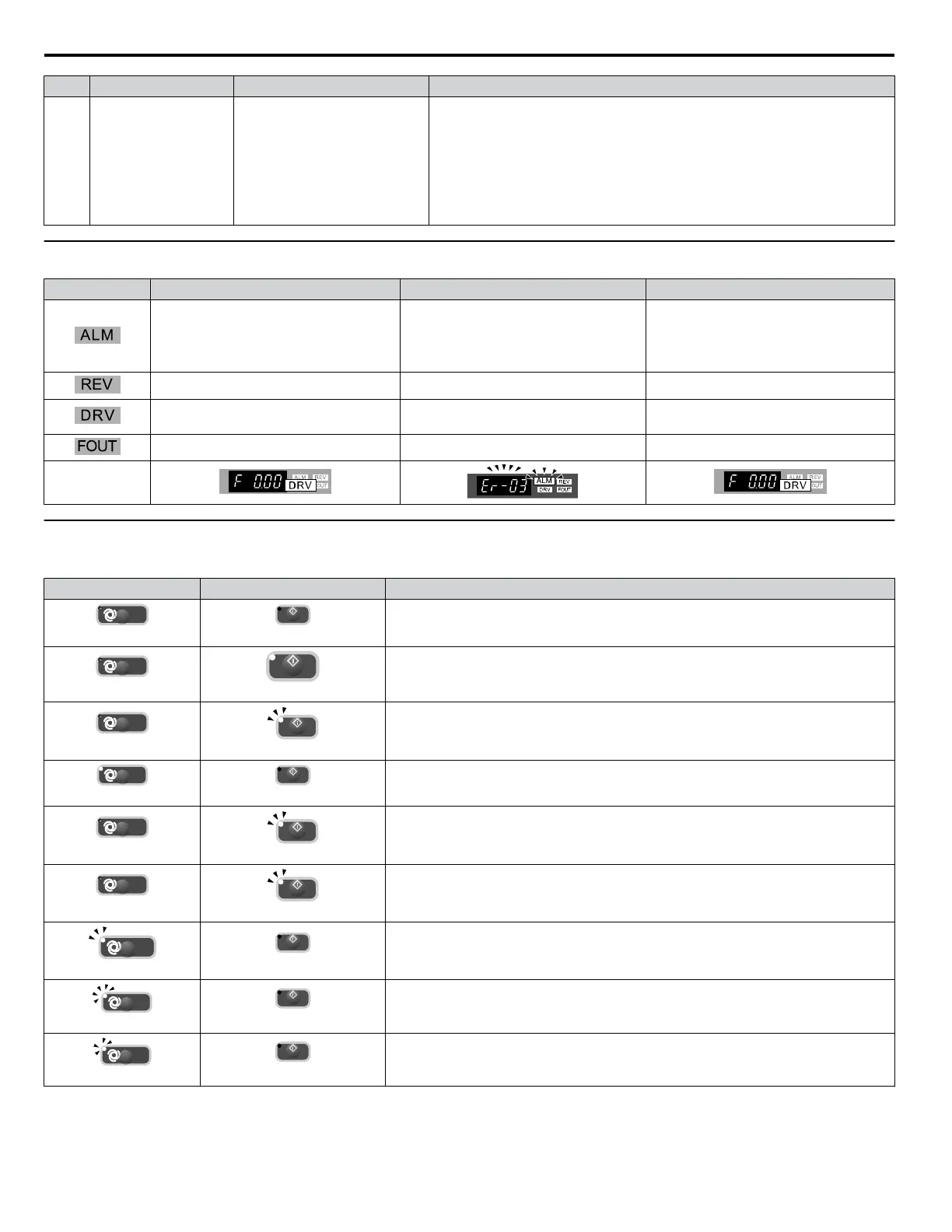No. Display Name Function
16 – Communication Port
Port used for USB Copy Unit, LCD Operator Keypad, and for connecting to a PC.
NOTICE: Use only specified cable when making connections to the drive.
Failure to comply may damage the drive.
NOTICE: Do not open the port cover wider than 90 degrees. Failure to
comply may break the port cover and leave the unprotected port susceptible
to damage.
u
LED Screen Displays
Display Lit Flashing Off
When the drive detects an alarm or error
• When an alarm occurs
• oPE detected
• When a fault or error occurs during
Auto-Tuning
Normal state (no fault or alarm)
Motor is rotating in reverse — Motor is rotating forward
Drive Mode
Auto-Tuning
Programming Mode
Displays output frequency (Hz) — —
As illustrated in
this manual
u
AUTO LED and HAND LED Indications
Table 4.2 AUTO LED and HAND LED Indications
AUTO LED HAND LED State
Off
Off
OFF mode
Off
On solid
HAND mode (Also during DC injection braking)
Off
Long blink (50% duty)
HAND mode when the Frequency Reference is 0 and/or decelerating in HAND mode, or
during PI Sleep or Snooze.
On solid
Off
Running in AUTO mode (Also during DC injection braking)
Off
Short blink (15% duty)
HAND mode, Ready, No Run command input.
Note: Short Blink for Legacy Operation Mode (S5-04 = 0).
Off
Double blink
HAND mode, cycle the Run command.
Long blink (50% duty)
Off
Running in AUTO mode when the Frequency Reference is 0 and/or decelerating in AUTO
mode, or during PI Sleep or Snooze.
Short blink (15% duty)
Off
AUTO mode, Ready, No run command input.
Double blink
Off
AUTO mode, stopped by a Fast- Stop from a Multi-Function Digital Input.
4.4 Using the Standard Digital LED Operator
70
YASKAWA TOEP YAIQPM 03B YASKAWA AC Drive - iQpump Micro User Manual
