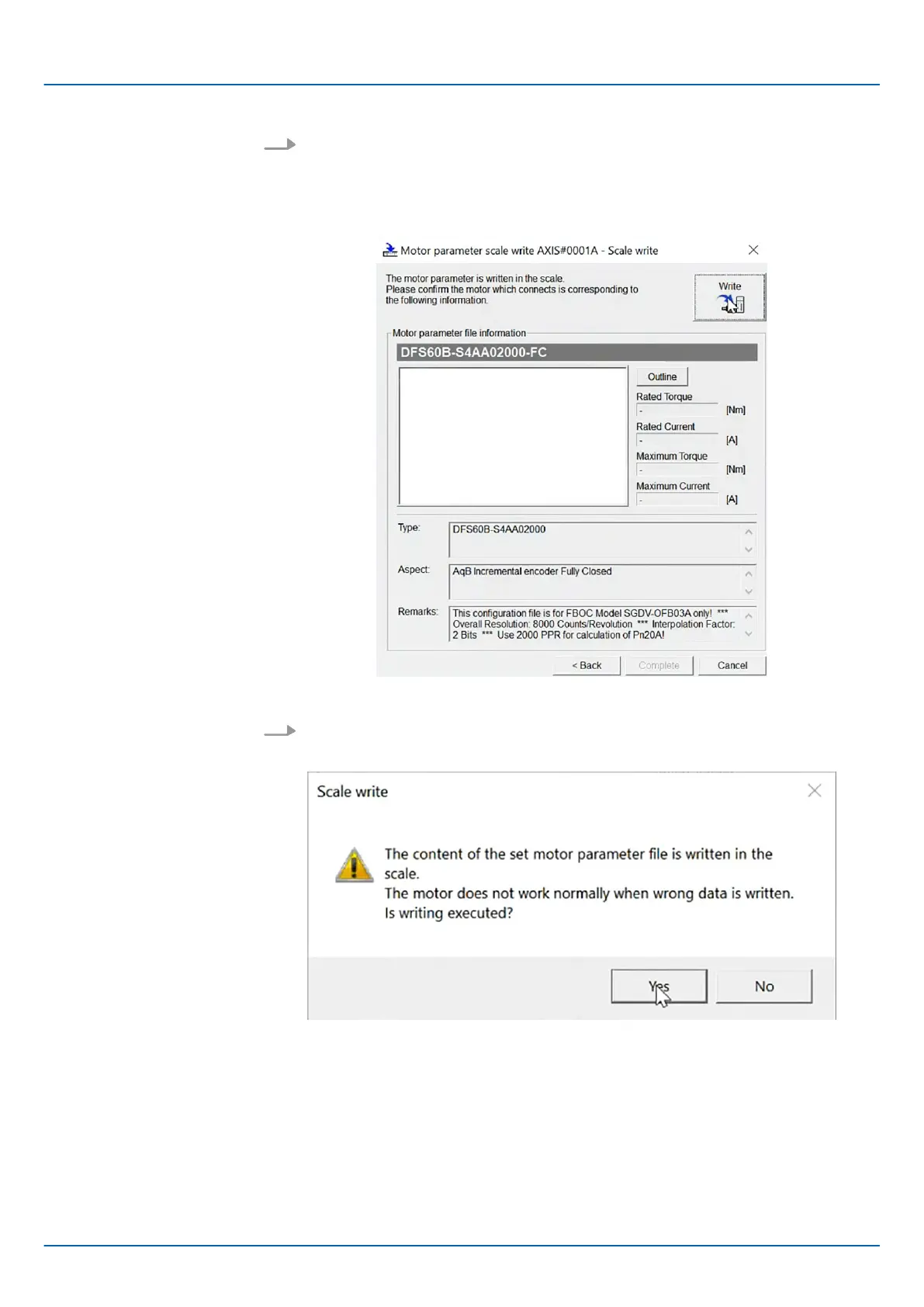5. If all parameter file information is correct, click “Write” to start writing the motor
parameters.
If the parameter file information is not correct, click “Back” to select another motor
parameter file or click “Cancel” to return to the main window without writing parame-
ters to the scale.
ð
Confirm the text in the displayed dialogue box with OK.
6. Confirm the message with “Yes” to start the writing process.
Click “No” to cancel writing.
Sigma-5 and Sigma-7 Series SERVOPACKs
Set-up Procedure
Feedback Option Module Set-up
| | Feedback Option Module Type 3 - Manual version C - Revision 0 | en | 66
