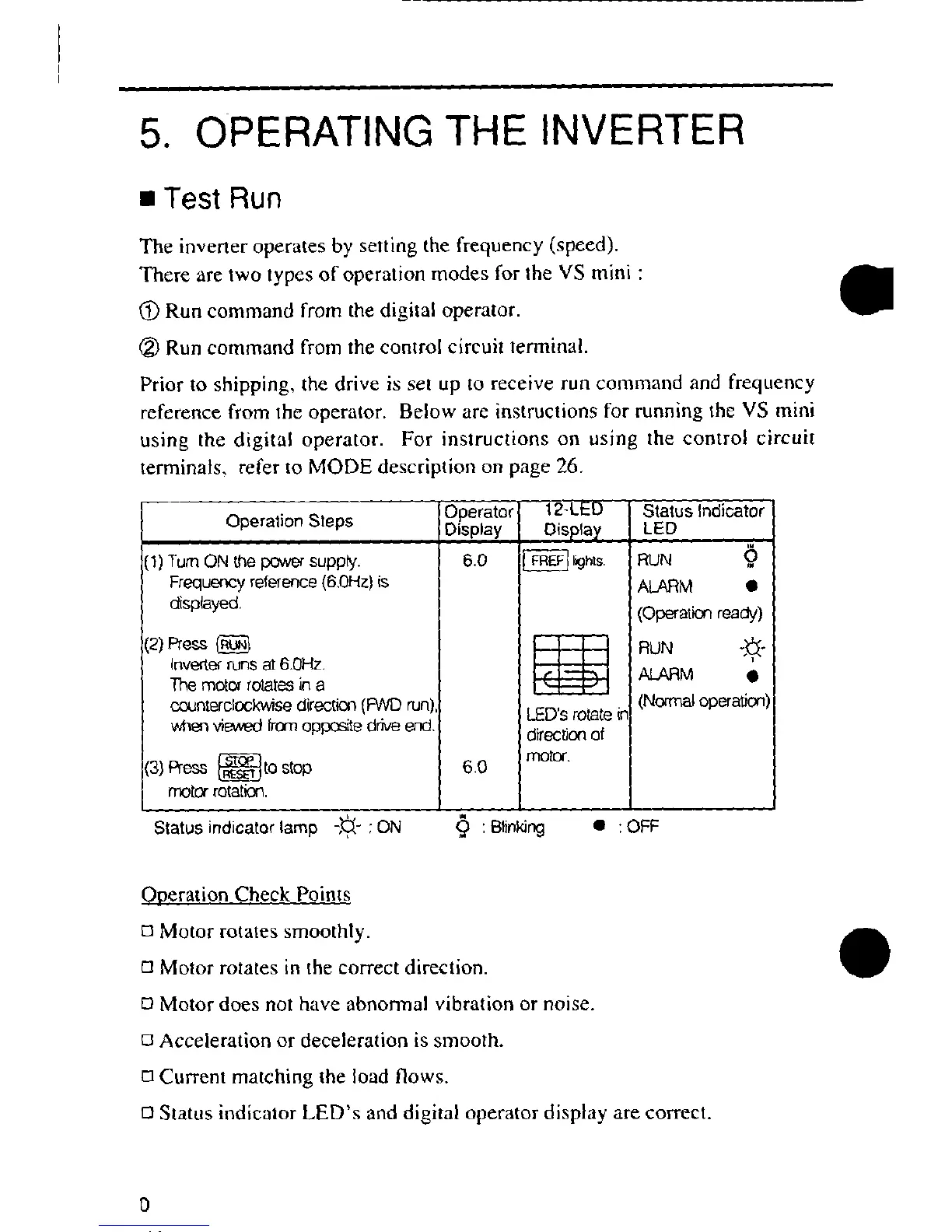5. OPERATING THE INVERTER
• Test Run
The inverter operates by setting the frequency (speed).
There are two types of operation modes for the VS mini :
(_) Run command from the digital operator.
(_) Run command from the control circuit terminal.
Prior to shipping, the drive is set up to receive run command and frequency
reference from the operator. Below are instructions for running the VS mini
using the digital operator. For instructions on using the control circuit
terminals, refer to MODE description on page 26,
Operator t 2-LED Status Indicator
Operation Steps Display Displa_ LED
1)TurnONthepowersupply. 6.0 _ lights. RUN
Frequencyreference(6,0Hz)is ALARM •
displayed. {Operatk3nready)
(2)_ {_ pzpzpzIRUN ;,_-
Inverterrunsat6,0Hz. _ ALARM •
The moto_ rotates in a
c_ountercleckwisedirectk3o(FWDrun), LED'srotatein (Normaloperation)
whenviewedfromoppos_edriveend. directionof
(3)Press _ to stop 6.0 mote,'.
mot_ rotation.
Status indicator lamp -,'_- ; ON _ : Blinking • : OFF
Operation Check Points
o Motor rotates smoothly.
c1Motor rotates in the correct direction.
D Motor does not have abnormal vibration or noise.
u Acceleration or deceleration is smooth.
Current matching the load flows.
O Status indicator LED's and digital operator display are correct.
