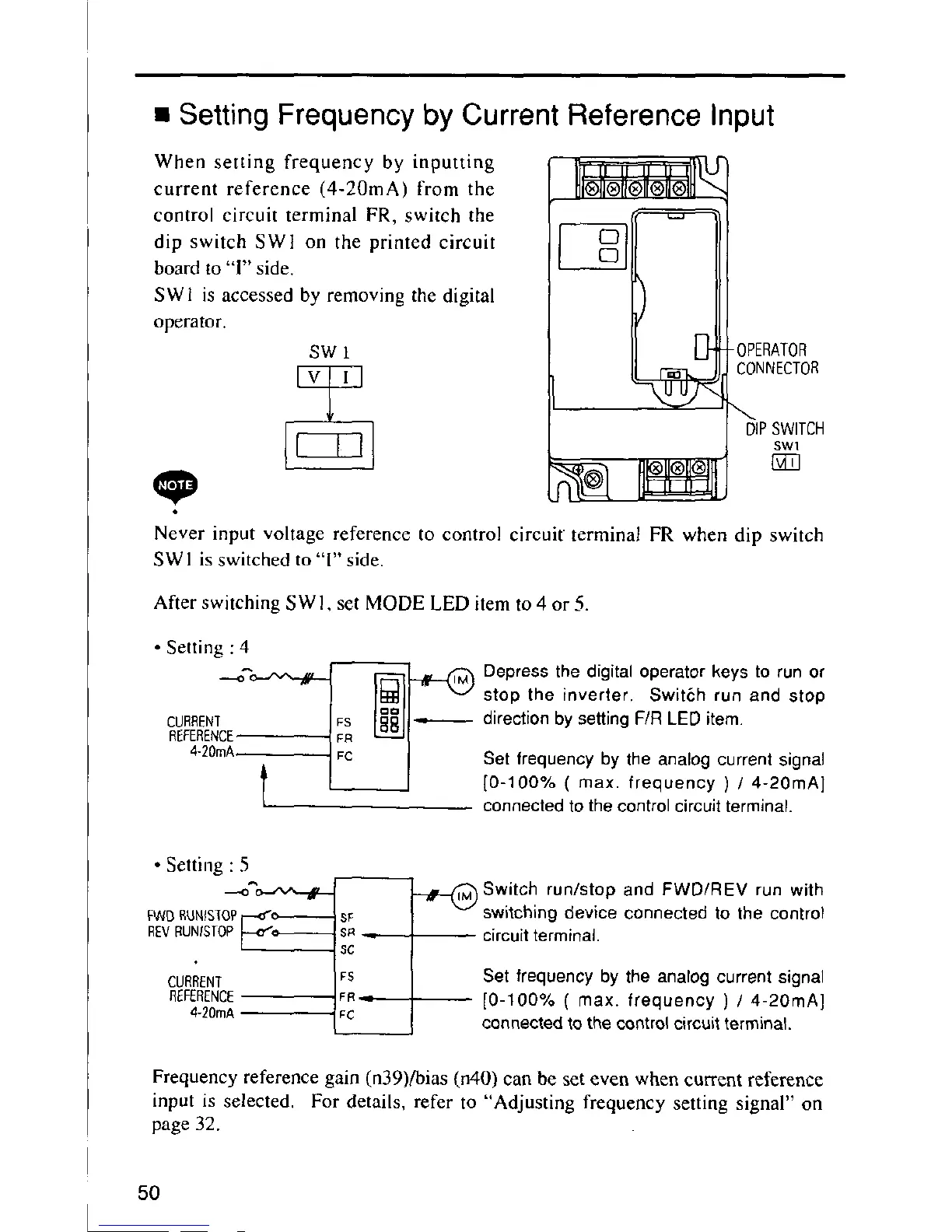• Setting Frequency by Current Reference Input
When setting frequency by inputting _=tt=i_lU-
current reference (4-20mA) from the
control circuit terminal FR, switch the [__
dip switch SWI on the printed circuit
board to 'T' side.
SWI is accessed by removing the digital
operator.
SW1 -OPERATOR
[_ CONNECTOR
""_DDIP SWITCH
SWl
Never input voltage reference to control circuit terminal FR when dip switch
SWI is switched to 'T' side.
After switching SW1, set MODE LED item to 4 or 5.
• Setting : 4
--o__ ,_ ,f_ Depress the digital operator keys to run or
I I 11
stop the inverter. SwitCh run and stop
CURRENTREFERENCE_s _[_]i_8-- direction by setting F/R LEO item.
420mA t 1FC j Set frequency by the analog current signal
[0-100% ( max. frequency ) / 4-20mA]
connected to thecontrol circuit terminal.
• Setting : 5
_o.-.v- .¢ q_]-_#_(_... Switch run/stop and FWD/REV run with
Fwo_L_NtSIOPi---_-----_ s_ } v switching device connected to the control
I c+tterm+na,.
CURRENT }FS I Set frequency by the analog current signal
REFERENCE ]FR-.,--_,, [0-100% ( max. frequency ) / 4-20mA]
+4
LumA
I_c I connected to the control circuit terminal.
Frequency reference gain (n39)/bias (n40) can be set even when current reference
input is selected. For details, refer to "Adjusting frequency setting signal" on
page 32.
50
h
