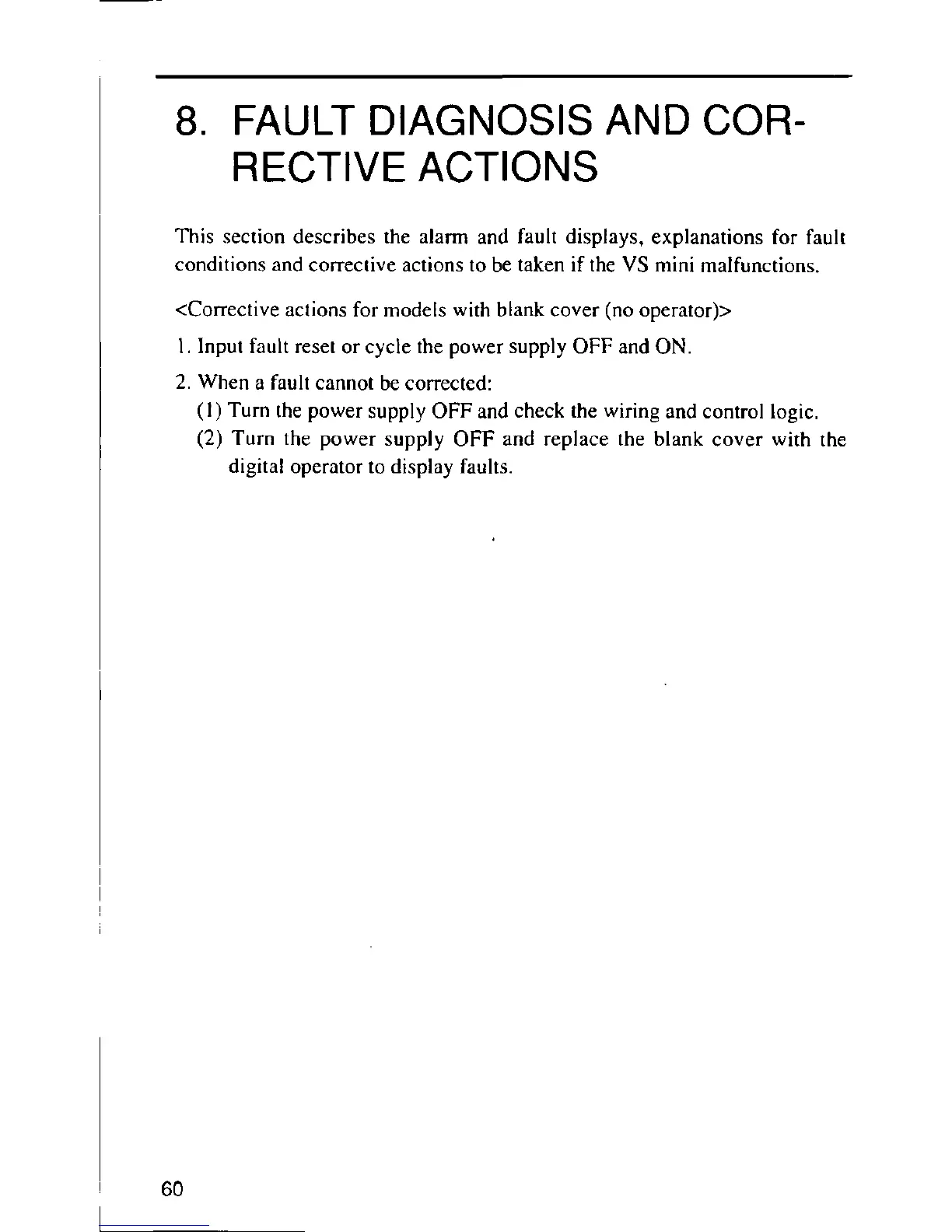8. FAULT DIAGNOSIS AND COR-
RECTIVE ACTIONS
This section describes the alarm and fault displays, explanations for fault
conditions and corrective actions to be taken if the VS mini malfunctions.
<Corrective actions for models with blank cover (no operator)>
1. Input fault reset or cycle the power supply OFF and ON.
2. When a fault cannot be corrected:
( I ) Turn the power supply OFF and check the wiring and control logic.
(2) Turn the power supply OFF and replace the blank cover with the
digital operator to display faults.
6O
