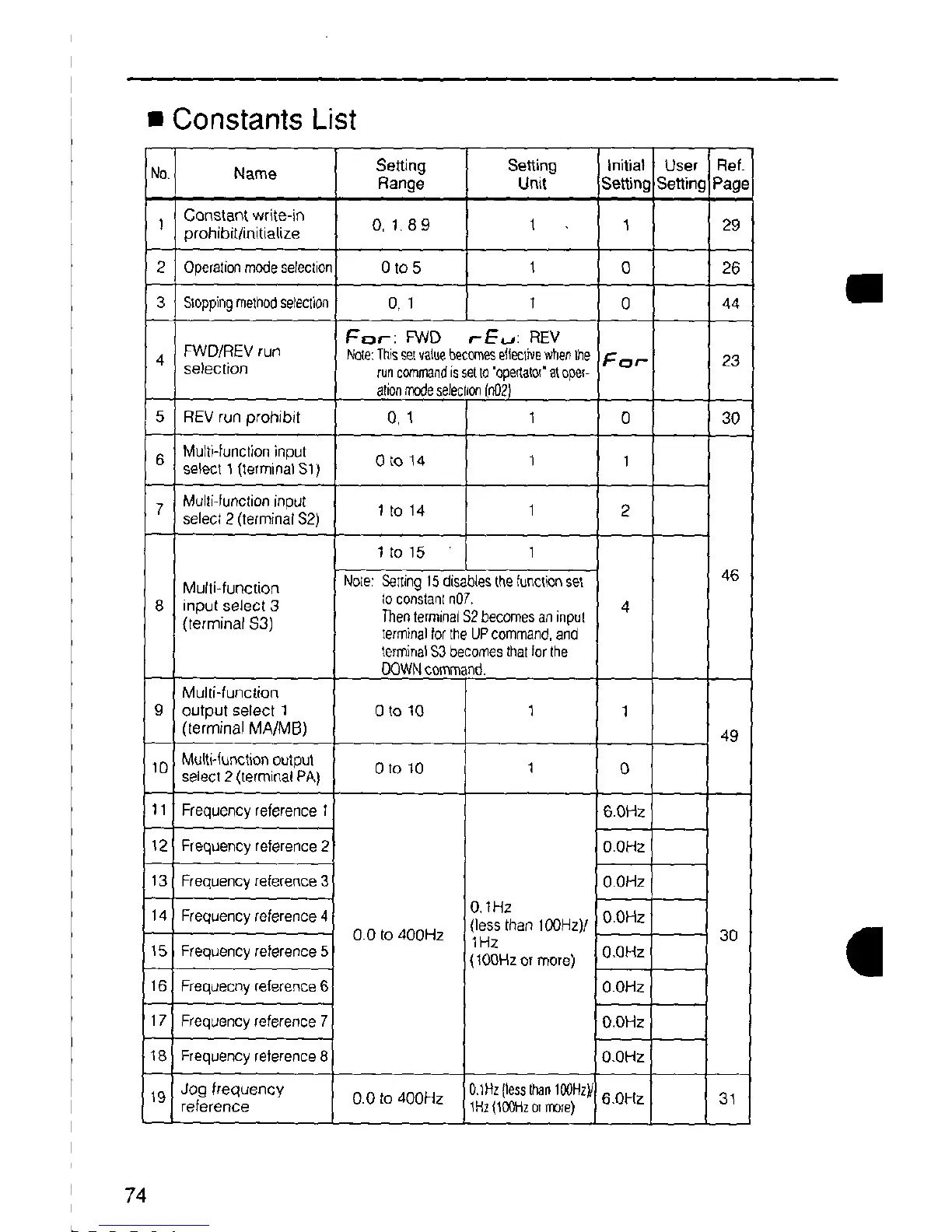• Constants List
I Setting Setting Initial User Ref.
No.
Name
I
Range Unit Setting Setting Page
Constant write-in
1 prohibidinitieIize O,1 8 9 t 1 29
2 Operationmodese[ectior 0 tO5 1 0 26
I
3 Sloppingmethodselection O,1 I 0 44 I
For-: FWD t'E_..J: REV
4 FWD/REVrun Nate:Tbisse_va_uebecomeseflecl_ewhenlheF_r- 23
se)ection runcommandissetto"opecta_o¢stopm-
allenmodesefecllon(nO2}
5 REVrunprohibit O,1 1 0 30
6 Mult)-functioninput 0 to 14 1 1
select 1(terminal $1)
7 Multi4unction input 1 to 14 1 2
select 2 (terminal $2)
1to 15 1
Mu/ti-funedon No_e:Se_ting15disablesthefunctionset 46
8 input select 3 _oconstantn07. 4
(terminal $3) Thenterminal$2becomesaninput
terminalfortheUPcommand,and
terminal$3 becomesthatlor Ihe
OOWN con',ma_.
Multi-function
9 output select1 0 to10 1 1
(terminal MA/MB) 49
Mclti4uectioe outpul
10 select 2 (terminal PA) 0to10 1 0
! 1 Frequency reference ; 6.0Hz
121 Frequency reference 2 0.0Hz I
13i Frequencyreference3 0.0Hz
0.1Hz
141 Frequency reference 4 (less than 100Hz)/ 0.0Hz
15 Frequency reference 5 0.0 to 400Hz (1100HzHZOrmere) 0,QHz 30 I
6 Frequecny re erence6 0.0Hz
17 Frequency reference 7 0,OHz
18 Frequency reterence 8 0.0Hz
i
19 Jog frequency 0.1Hz(lessthanlOOHz)
reference 0.0 to 400Hz tHz(tOOHzormole) 6.0Hz 31
74
