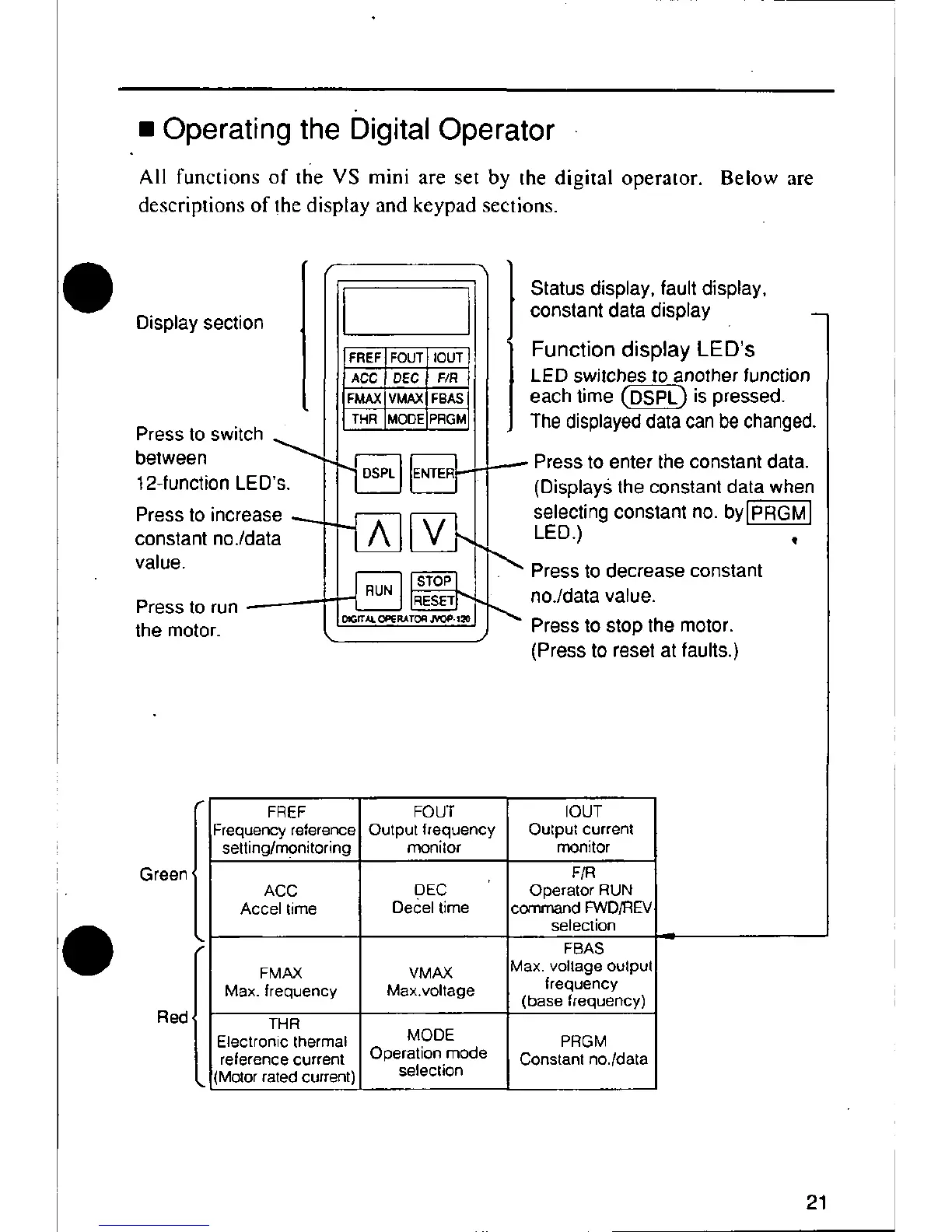• Operating the Digital Operator
All functions of tl_e VS mini are set by the digital operator. Below are
descriptions of the display and keypad sections.
Display section } constant data display --
Function display LED's
LED switches to another function
each time _ is pressed.
The displayed data can be changed.
bPeteSs_° switch .'"_i-__ _ Press to enter the constant data.
12-function LED's. I I I .... II I I I (Displays the constant data when
Press to increase _ _ I I selecting constant no. bYrPR_ q
constant no./data III IIv ,Eo
value. II _ _ II " Pressto decrease constant
Press to run _ .u, j _no./data value.
the motor [,l_'_'°""_*"_l J _ Press to stop the motor.
(Press to reset at faults.)
I I FREF FOUT lOUT
--requency reference Output frequency Output current
I setting/monitoring monilor monitor
Green F/R
ACC DEC OperatorRUN
Accel time Deceltime commandFWD/lqE_
selection
i FBAS
FMAX VMAX Max.voltage oulpul
Max.frequency Max.voltage frequency
(base frequency)
Red THR
Electronic thermal MODE PRGM
referencecurrent Operationmode Constantno./data
CMotor rated current) selection
21
