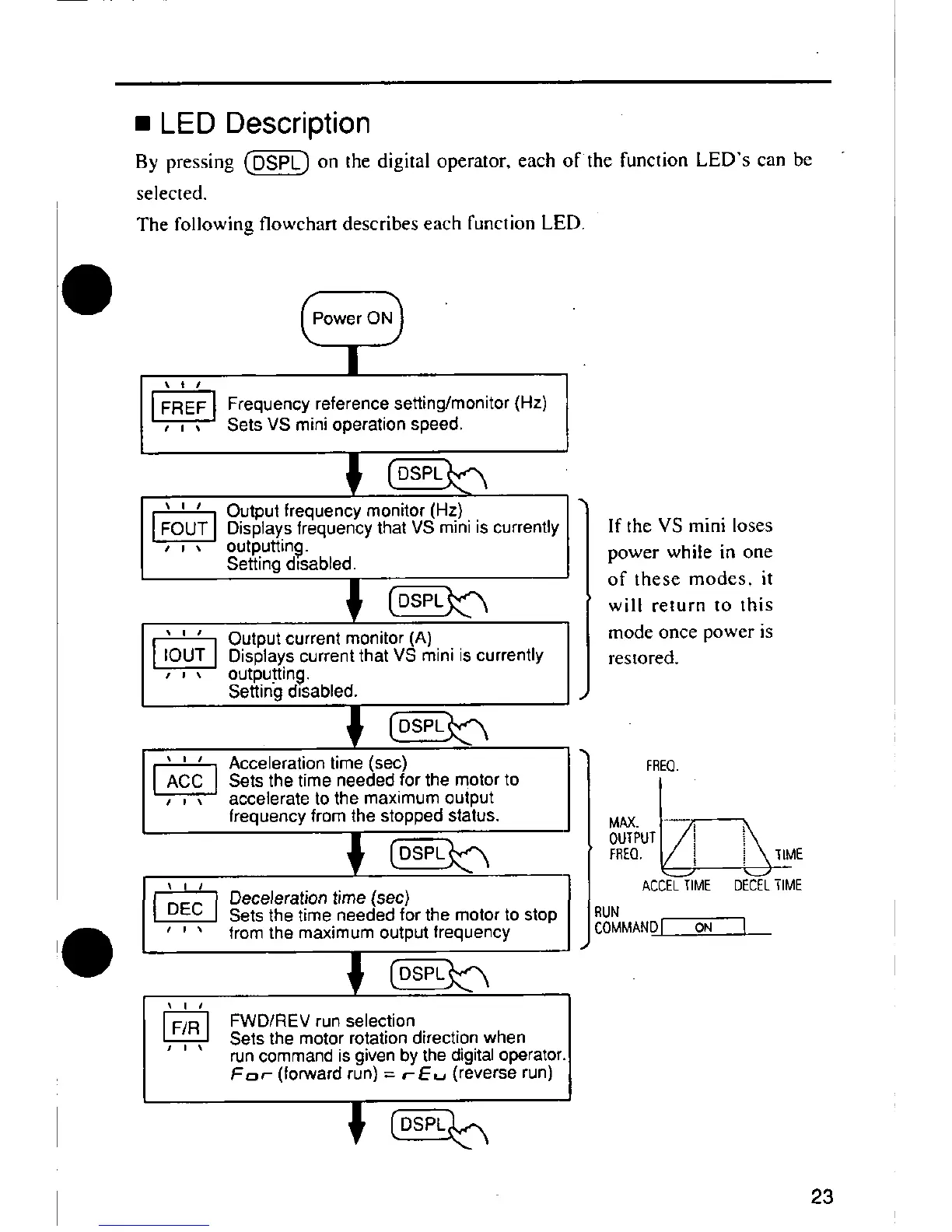• LED Description
By pressing _ on the digital operator, each of the function LED's can be
selected.
The following flowchart describes each function LED.
Frequency referencesetting/monitor(Hz)
_ SetsVS minioperation speed.
Output frequency monitor (Hz)
Displays frequency that VS mini is currently If the VS mini loses
outputting, power while in one
Settingdisabled, of these modes, it
_ will return to this
mode once power is
_ Output current monitor (A)
Displays current that VS mini is currently restored.
, , , outpu_ing.
Settingd_sabled.
_ Acceleration time (sec) FREQ.
Sets the time needed for the motor to I
i , _ accelerate to the maximum output
I
frequency from the stopped status. MAX. ---
OUTPUT
Sets the time neededfor the motor to stop RUN
from the maximum output frequency COMMAND_
"''_ FWD/REV run selection
Sets the motor rotation direction when
runcommand isgivenby the digitaloperator.
For- (forwardrun) = t-E_ (reverse run)
23
