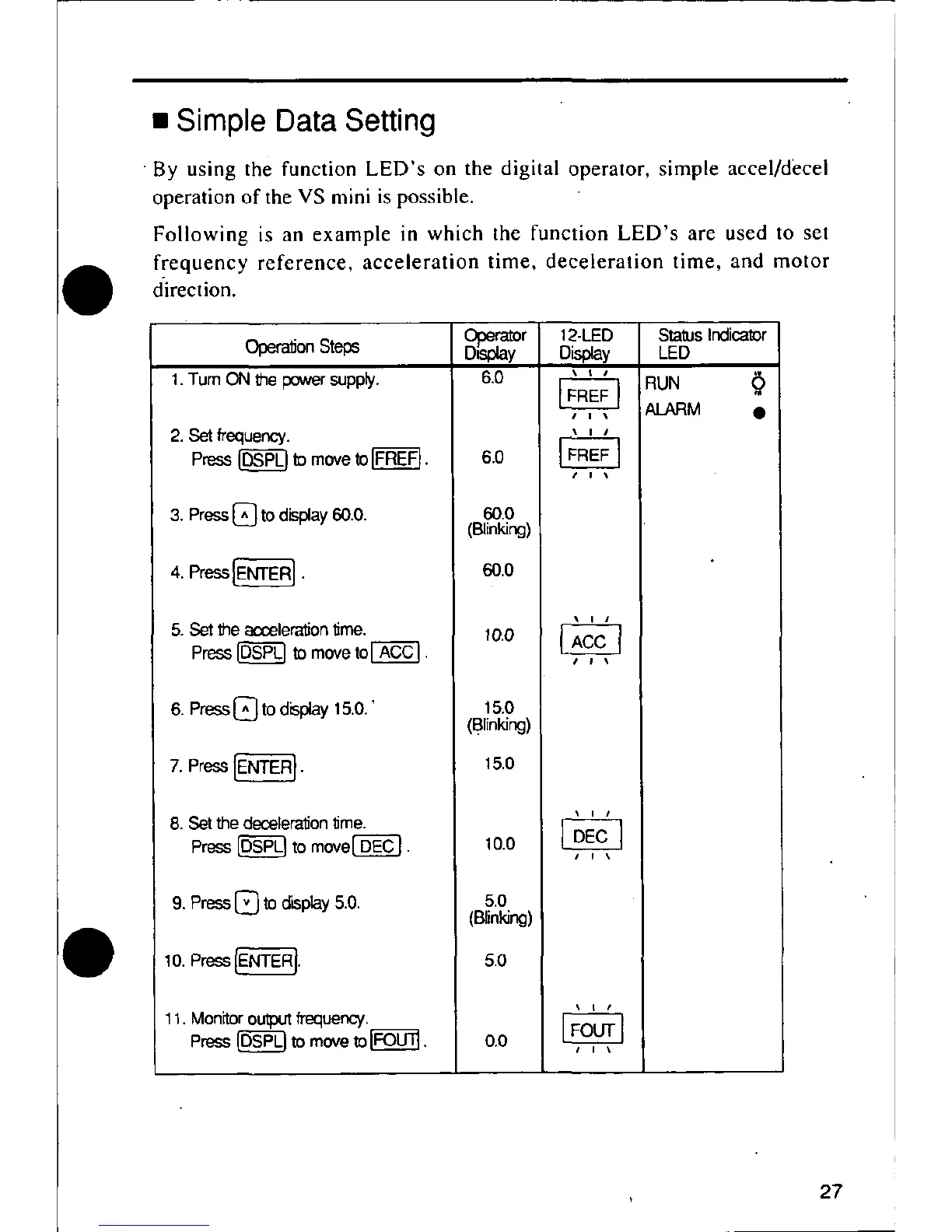• Simple Data Setting
•By using the function LED's on the digital operator, simple accel/decel
operation of the VS mini is possible.
Following is an example in which the function LED's are used to set
frequency reference, acceleration time, deceleration time, and motor
direction.
Operator 12-LED StatusIndicator
OperationSteps Dmsplay Display LED
1.TurnONthepowersupply. 6.0 _ RUN _)
,,_ ALARM •
2.Set frequency.
Press_ tomovetor_. 6.0
3. Press{_] todisplay60.0. 60.0
(Blinking)
4.Press_. 60.0
5.Settheacoelerationtime. 10.0 '_
Press_ tomovetol-A"_ . _,,,
6. Press[_] to display15.0.' 15.0
(Blinking)
7.Press[E_-_. 15.0
8.Set thedecelerationtime.
Press_ tomove[-E)-E-C"}. 10.0 _, ,
9.Press[_ to display5.0. 5.0
(Blinking)
10.Press_. 5.0
11.Monitoroutputfrequency.
Press{'_ffEIto movetoi'r_--O_. 0.0 rULe,,,
27
