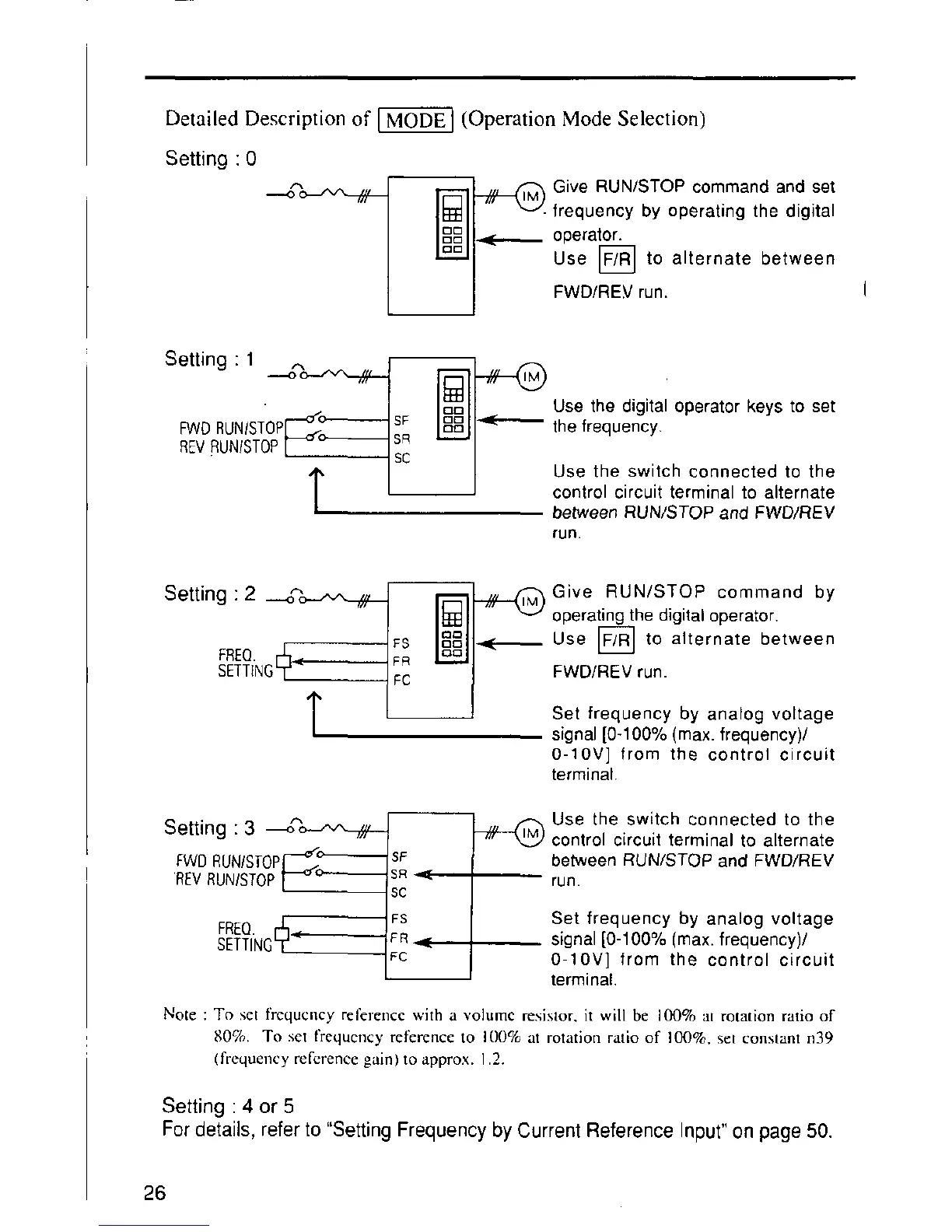Detailed Description of @ (Operation Mode Selection)
Setting : 0
._._ /,,7 _ Give RUN/STOP command and set
I I#11 _'. frequency by operating the digital
I 18gll_ operator.
I Use r_] to alternate between
[ I FWD/REY run. I
Setting : 1
• I I_"_ll Use the digital operator keys to set
FWDRUNtSTOP_ sF _[_e.--.--- thefrequency.
REV£UNtSTOP[ -- I_ I
1_ [ ] Use the switch connected to the
control circuit terminal to alternate
between RUN/STOP and PWD/REV
run.
Setting : 2 ___%__.,v_,_ _ Give RUN/STOP command by
-- " I I1_11 _ _ operatingthe digital operator.
FREQ __S _1. Use [] to alternate between
SETTfNG'q__ ]IFC II FWD/REV run.
T frequency by analog voltage
Set
signal [0-100% (max. frequency)/
O-IOV] from the control circuit
terminal.
Seit"ing ,J__ ,, Use the switch connected, to the
_ control cLrcult terminal to alternate
FWD£UNtSTOPJ---_c'_"_SF - I between RUN/STOPand FWD/REV
..L'_'----_ FS [ Set frequency by analog voltage
FREQ. signal [0-100% (max. frequency)/
SETTINGL_'_'-_--_cR _ I O-lOV] from the control circuit
' ' terminal.
Note : To sel fiequency rel_rence with a volume resistor, it will be 100% al rotation ratio of
g0%. To set fiequency reference to le0% at rotation ratio of 100%, set constant n39
(frequency referencegain) to approx. 1.2.
Setting : 4 or 5
For details, refer to "Setting Frequency by Current Reference Input" on page 50.
26
