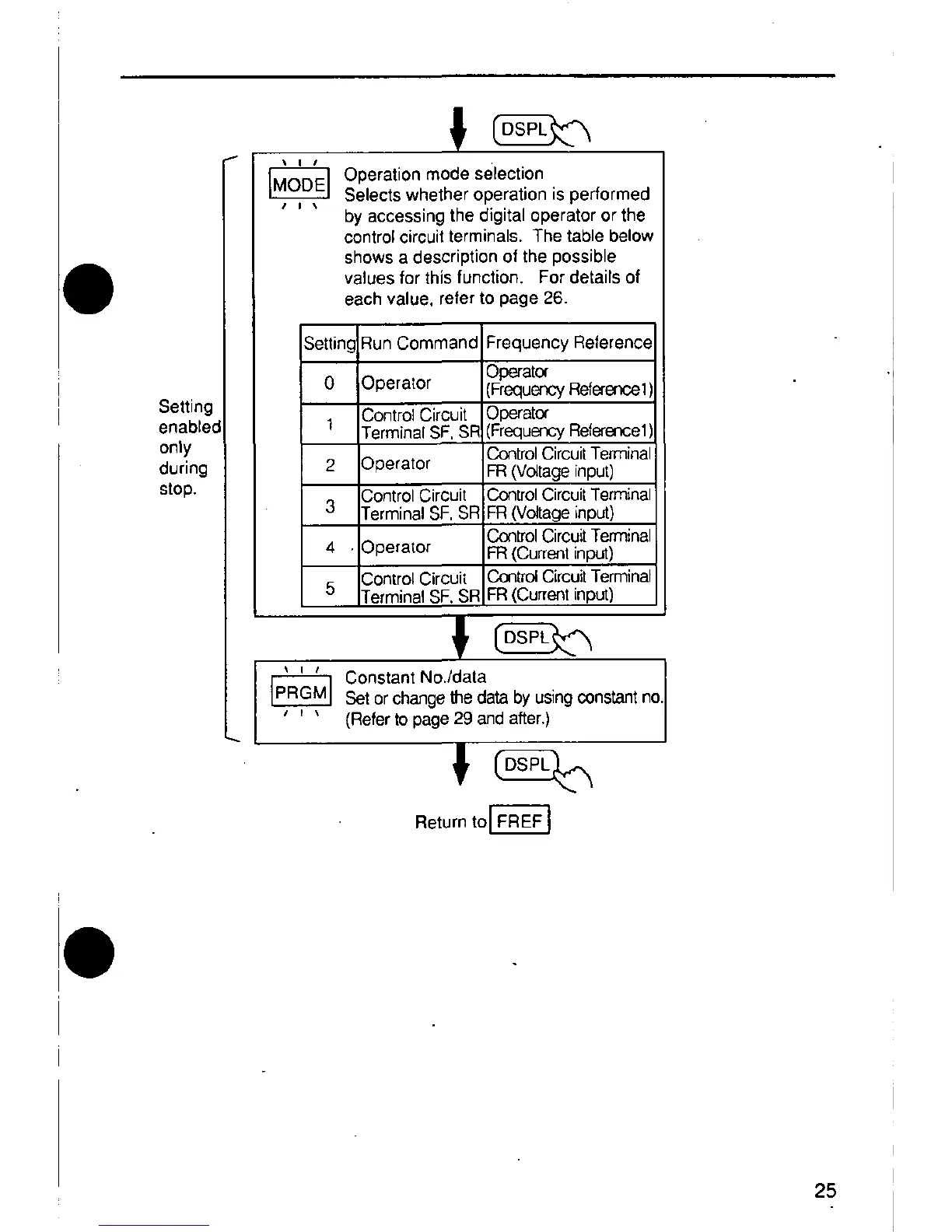Operation mode selection
Selects whether operation is performed
by accessing the digital operator or the
controlcircuit terminals. The table below
shows a description of the possible
values for this function. For details of
each value, refer to page 26.
. I
Setting Run Command Frequency Reference
Operator
0 Operator (FrequencyReference1
Setting ControlCircuit Operator
enabled 1 TerminalSF,SR(FrequencyReference1
only ControlCircuitTerminal
during 2 Operator FR(Voltageinput)
stop. Control Circuit Contro Circuit Termlna
3 Terminal SF. SR FR (Vdtage input)
ControlCircuitTerminal
4 Operator FR (Current input)
Control Circuil Con_ol Circuit Terminal
5 Terminal SF. SR FR (Current input)
'_ Constant No./data
Set or change the data by using constant no
' (Refer to page 29 end after.)
Return to['_'_
25
