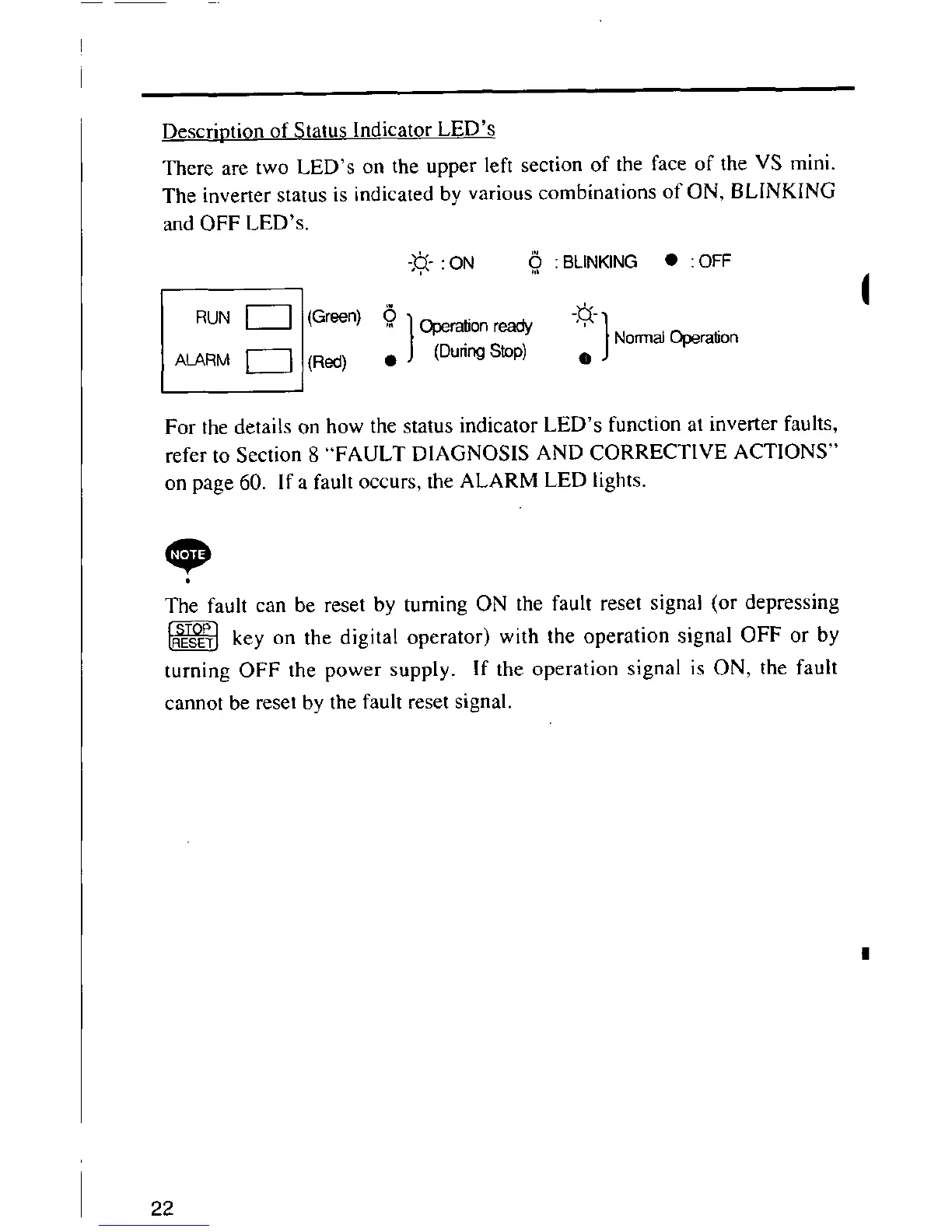Description of Status Indicator LED's
There are two LED's on the upper left section of the face of the VS mini.
The inverter status is indicated by various combinations of ON, BLINKING
and OFF LED's.
-,_,-: ON ,",6,:BLINKING • : OFF
1
R°NF1 'G+'+
ALARM _ (Red) • (DuringStop) NormalOpera,on
For the details on how the status indicator LED's function at inverter faults,
refer to Section 8 "FAULT DIAGNOSIS AND CORRECTIVE ACTIONS"
on page 60. If a fault occurs, the ALARM LED lights.
O
The fault can be reset by turning ON the fault reset signal (or depressing
_ key on the digital operator) with the operation signal OFF or by
turning OFF the power supply. If the operation signal is ON, the fault
cannot be reset by the fault reset signal.
22
