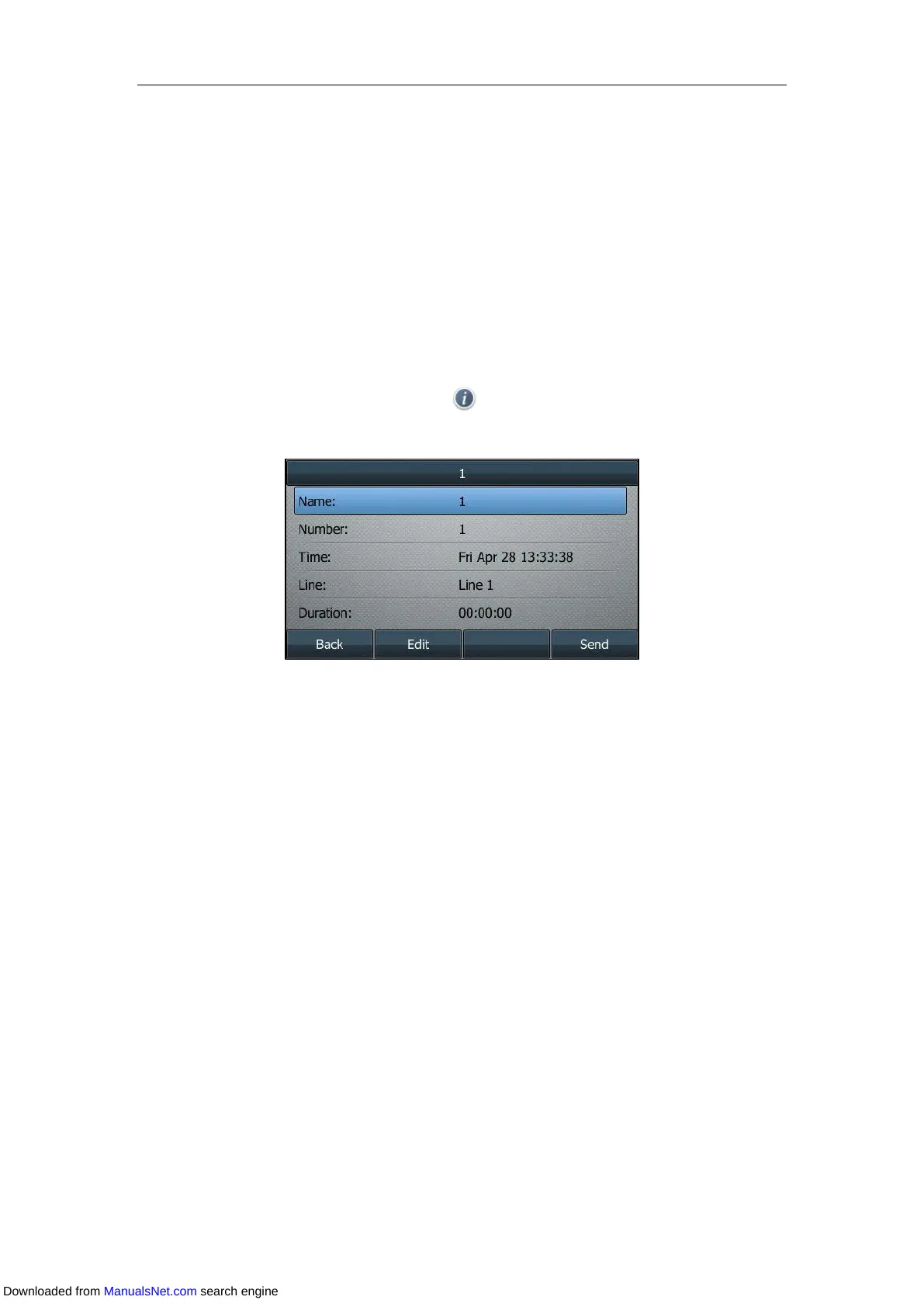User Guide for T4 Series IP Phones
88
Viewing History Records
In the Call History list, you can view a list of up to 100 missed, placed, received and forwarded
call records.
Procedure:
1. Press History.
The LCD screen displays all call records.
2. Select a desired list.
3. Press Option, and then select Detail.
On the SIP-T48S/T48G IP phone, tap after the desired entry.
The detailed information of the entry appears on the LCD screen.
History records are visible via the web user interface at the path Directory->Phone Call Info.
Placing a Call from History Records
You can place a call from the history records.
Procedure:
1. Press History.
The LCD screen displays all call records.
2. Select a desired list.
3. Highlight a desired entry, and then press Send.
On the SIP-T48S/T48G IP phone, tap the desired entry.
Placing a call from the history records is operable via web user interface at the path
Directory->Phone Call Info.
Adding a Contact to the Local Directory/Blacklist
From the History screen, you can save a contact to the Local Directory or to Blacklist.
Downloaded from ManualsNet.com search engine
