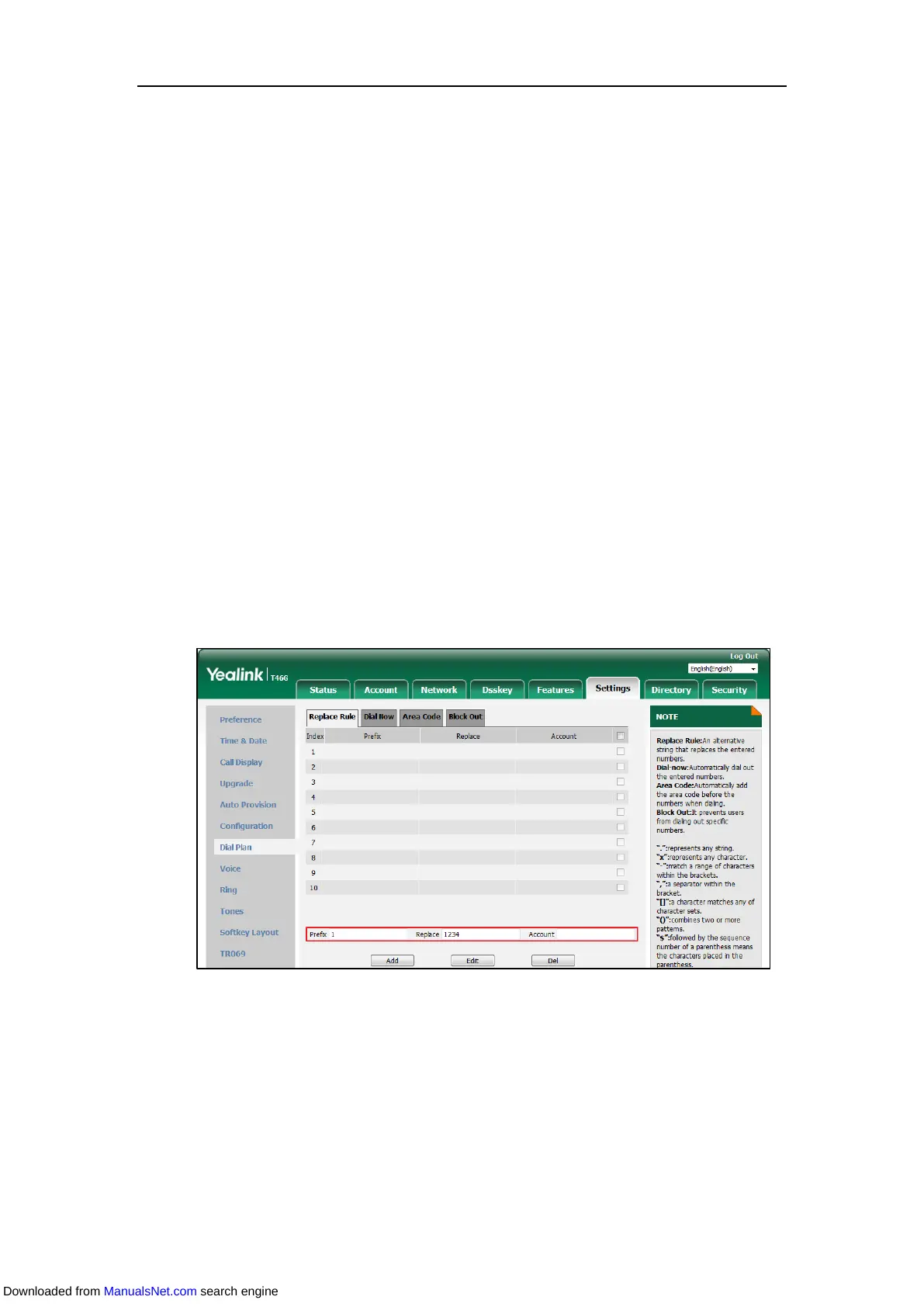Customizing Your Phone
105
Configuring the Replace Rule
Configuring a replace rule can speed up the pace of dialing out a long number. You can
configure up to 100 replace rules, a pattern(s) with wildcards (refer to the expression syntax in
the table above), so that any string that matches the pattern(s) will be replaced. For example, a
replace rule is configured as “prefix: 1” and “replace: 1234”, when you try to dial out the number
“1234”, you just need to enter “1” on the phone and then press the Send soft key.
Adding a Replace Rule
Procedure:
1. Click Settings->Dial Plan->Replace Rule.
2. Enter the string (for example, 1) in the Prefix field.
3. Enter the string (for example, 1234) in the Replace field.
4. Enter the desired line ID in the Account field or leave it blank.
The valid values for the Account field can be one or more digits, and every two digits must
be separated by a comma. For example, when you enter the value “1, 2” in the Account
field, this replace rule will apply to account 1 and account 2. If you leave the Account field
blank or enter 0, the replace rule will apply to all accounts. For more information on
available accounts of each phone, refer to Registration.
5. Click Add to add the replace rule.
Editing a Replace Rule
Procedure:
1. Click Settings->Dial Plan->Replace Rule.
2. Select the desired replace rule by checking the checkbox.
3. Edit the values in the Prefix and Replace fields.
Downloaded from ManualsNet.com search engine
