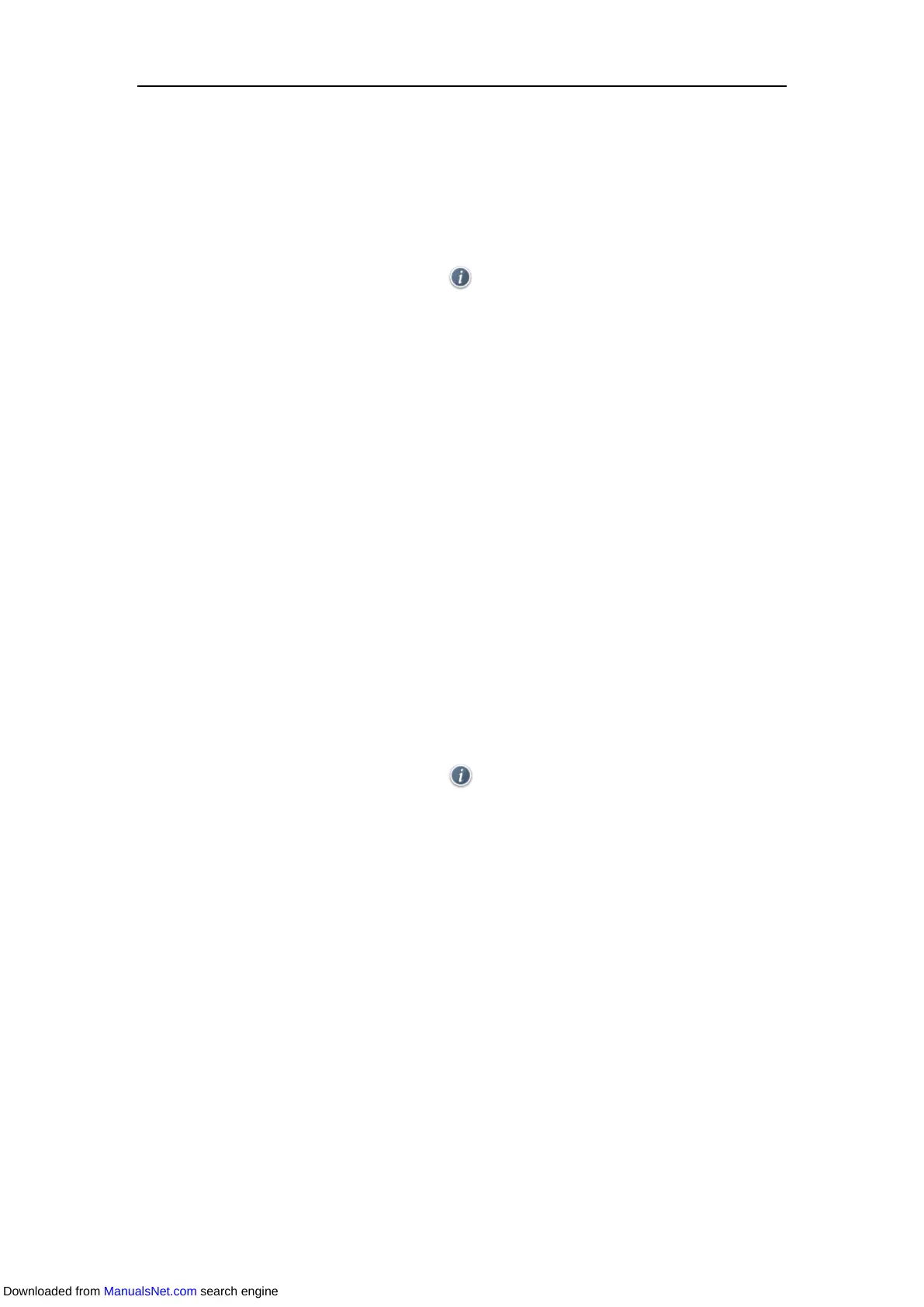Customizing Your Phone
89
Procedure:
1. Press History.
The LCD screen displays all call records.
2. Select a desired list.
3. Highlight a desired entry, and then press Option.
On the SIP-T48S/T48G IP phone, tap after the desired entry.
4. Select Add to Contact (or Add to Blacklist).
On the SIP-T48S/T48G IP phone, tap Add (or Blacklist).
5. Edit the corresponding fields.
6. Press Save.
For more information on local directory and/or blacklist, refer to Local Directory and/or Blacklist.
Deleting History Records
You can delete an entry or all entries from the call history list.
Deleting an Entry from the Call History List
Procedure:
1. Press History.
The LCD screen displays all call records.
2. Select a desired list.
3. Highlight a desired entry, and then press Delete.
On the SIP-T48S/T48G IP phone, tap after the desired entry, and then tap Delete.
Deleting all Entries from the Call History List
Procedure:
1. Press History.
The LCD screen displays all call records.
2. Select a desired list.
3. Press Option, and then select Delete All.
On the SIP-T48S/T48G IP phone, tap Setting, and then tap the checkbox of Select All. Tap
Delete.
Downloaded from ManualsNet.com search engine
