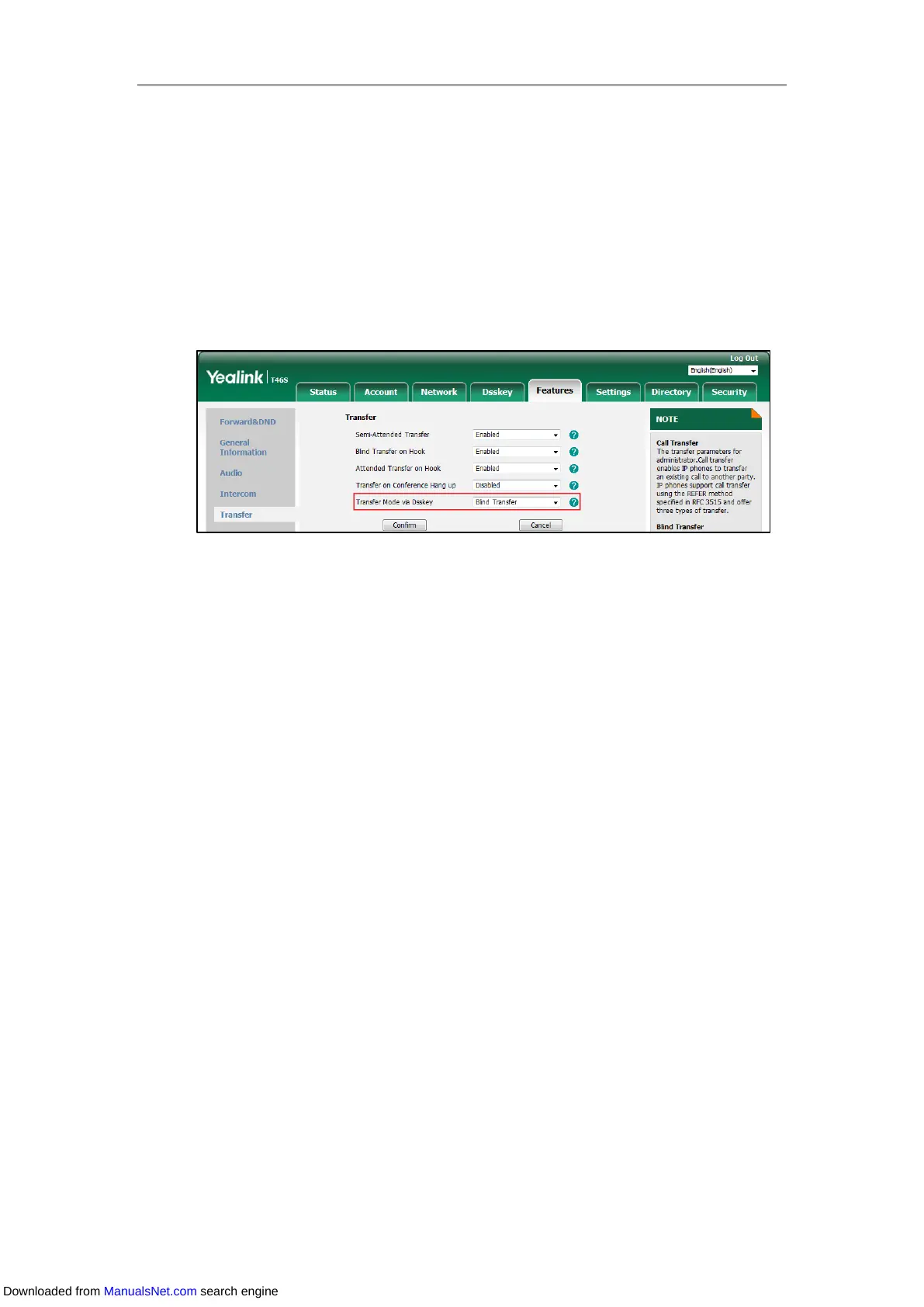Basic Call Features
137
2. Select the desired transfer mode from the Transfer Mode via Dsskey field.
If you select Blind Transfer, press the Transfer key, BLF/BLF List key or Speed Dial key
to blind transfer the call to the desired contact.
If you select Attended Transfer, press the Transfer key, BLF/BLF List key or Speed
Dial key to dial out the desired contact and then perform an attended or a
semi-attended transfer.
If you select New Call, press the Transfer key, BLF/BLF List key or Speed Dial key to
place a new call to the desired contact.
3. Click Confirm.
Enabling Allow Trans Exist Call
On the SIP-T42S/T42G/T41S/T41P/T40G/T40P IP phone, you can transfer a call to another
existing call when Allow Trans Exist Call is enabled. Make sure the IP phone has more than one
call.
Procedure:
1. Click Features->General Information.
Downloaded from ManualsNet.com search engine
