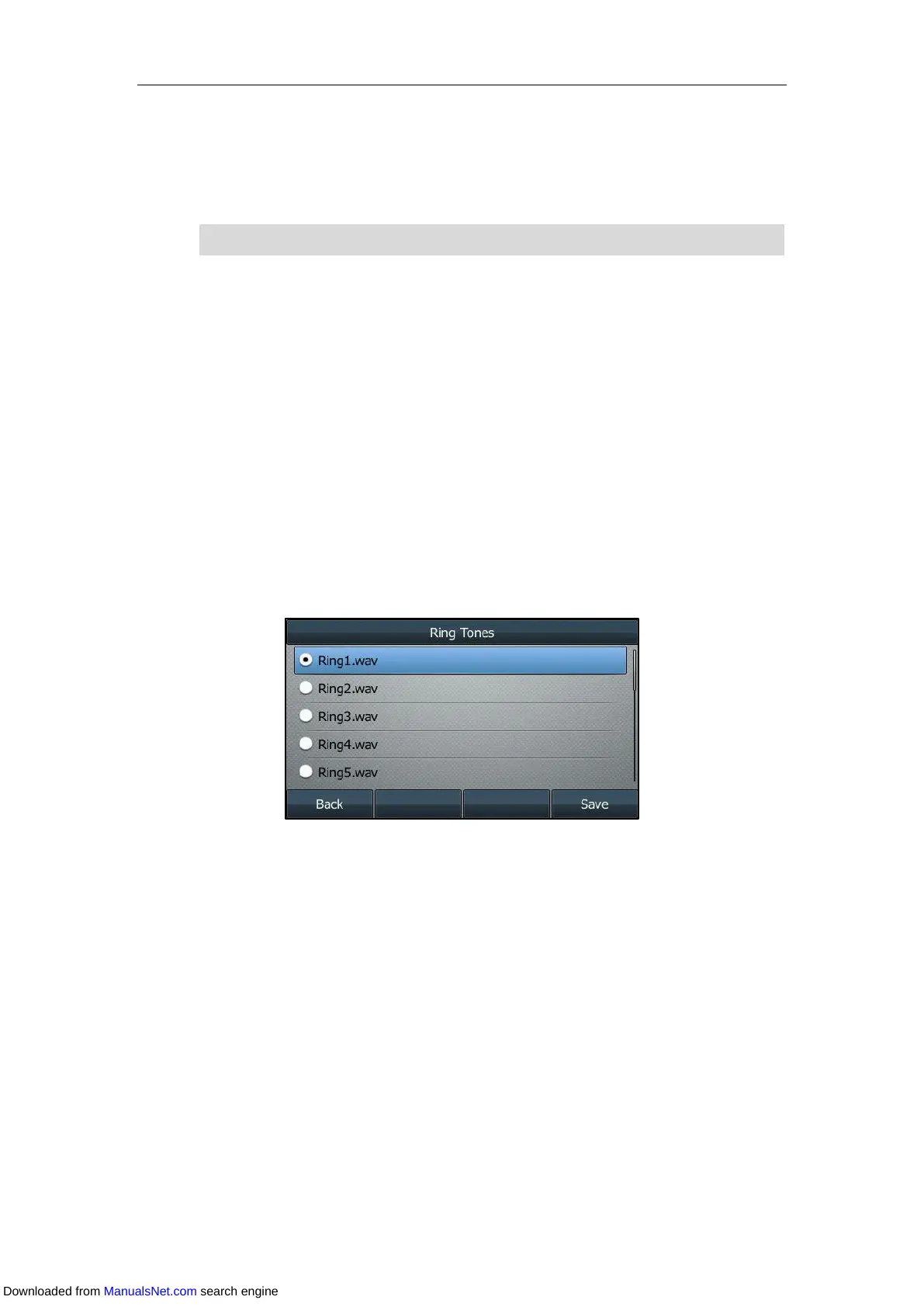User Guide for T4 Series IP Phones
68
Procedure:
1. Press the Volume key to adjust the ringer and audio volume.
If ringer volume is adjusted to minimum, the minimum volume icon will appear on LCD screen.
Note
Ring Tones
Ring tones are used to indicate incoming calls. You can select different ring tones to distinguish
different accounts registered on your phone, or to distinguish your phone from your neighbor’s.
Selecting a Ring Tone
Procedure:
1. Navigate to Menu->Basic->Sound->Ring Tones->Common.
For the SIP-T42S/T42G/T41S/T41P/T40G/T40P IP phone, navigate to
Menu->Settings->Basic Settings->Sound->Ring Tones->Common.
2. Select a desired ring tone.
3. (Optional.) Press the Volume key to adjust the ringer volume.
4. Press Save.
A ring tone for the phone is configurable via web user interface at the path
Settings->Preference->Ring Type.
Selecting a Ring Tone for an Account
Procedure:
1. Navigate to Menu->Basic->Sound->Ring Tones.
For the SIP-T42S/T42G/T41S/T41P/T40G/T40P IP phone, navigate to
Menu->Settings->Basic Settings->Sound->Ring Tones.
2. Select a desired account.
3. Select a desired ring tone.
Your system administrator can disable you to adjust the ringer volume.
Downloaded from ManualsNet.com search engine
