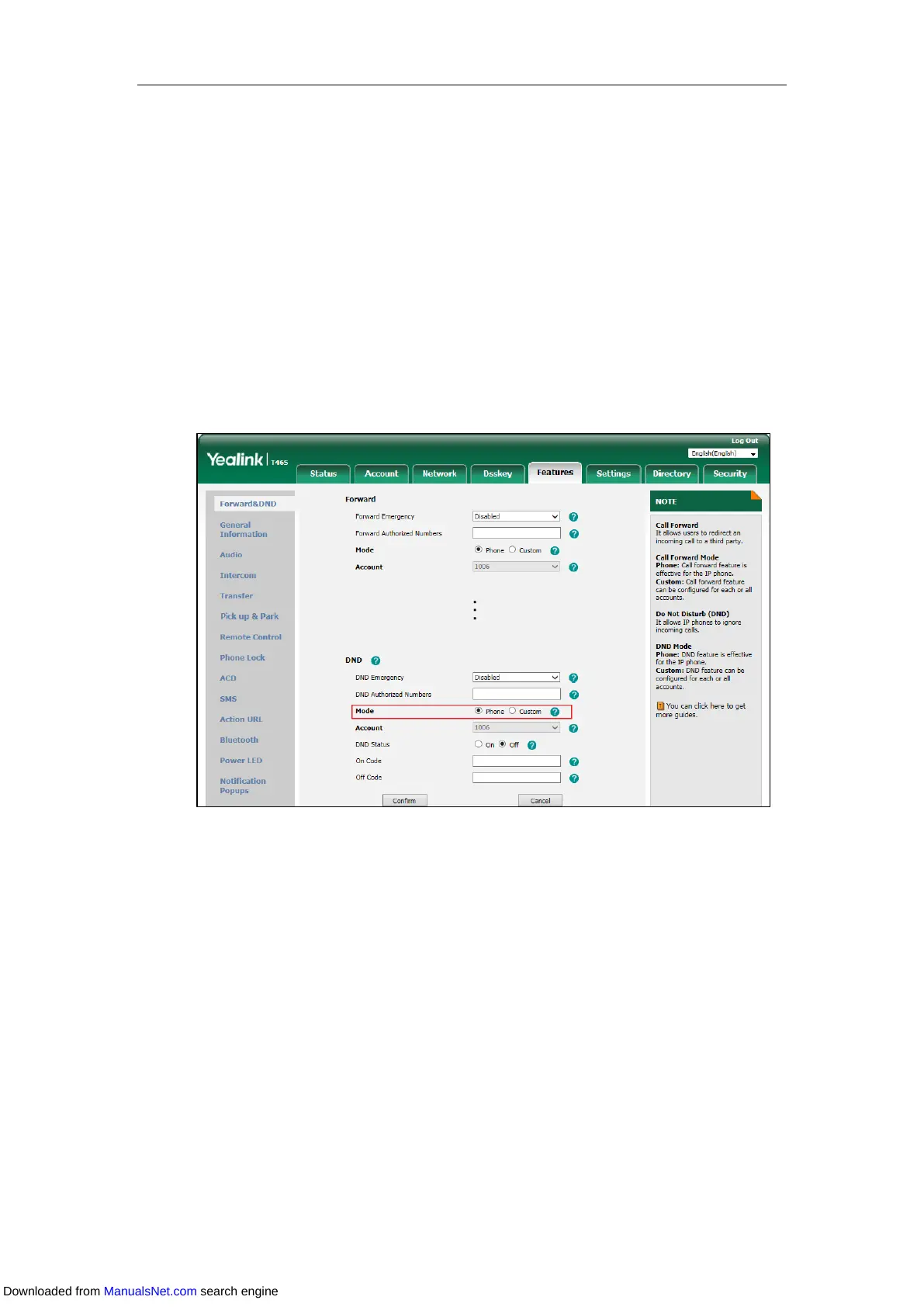Basic Call Features
127
Configuring the DND Modes
There are two DND modes:
Phone (default): DND is effective for the phone system. You can apply DND to all line
registrations on the phone.
Custom: DND can be configured for each or all accounts. You can specify individual or all
registrations on a phone that has multiple registered lines.
Procedure:
1. Click Features->Forward&DND.
2. In the DND block, mark the desired radio box in the Mode field.
3. Click Confirm.
Phone Mode
Activating DND in Phone Mode
Procedure:
1. Press DND.
Downloaded from ManualsNet.com search engine
