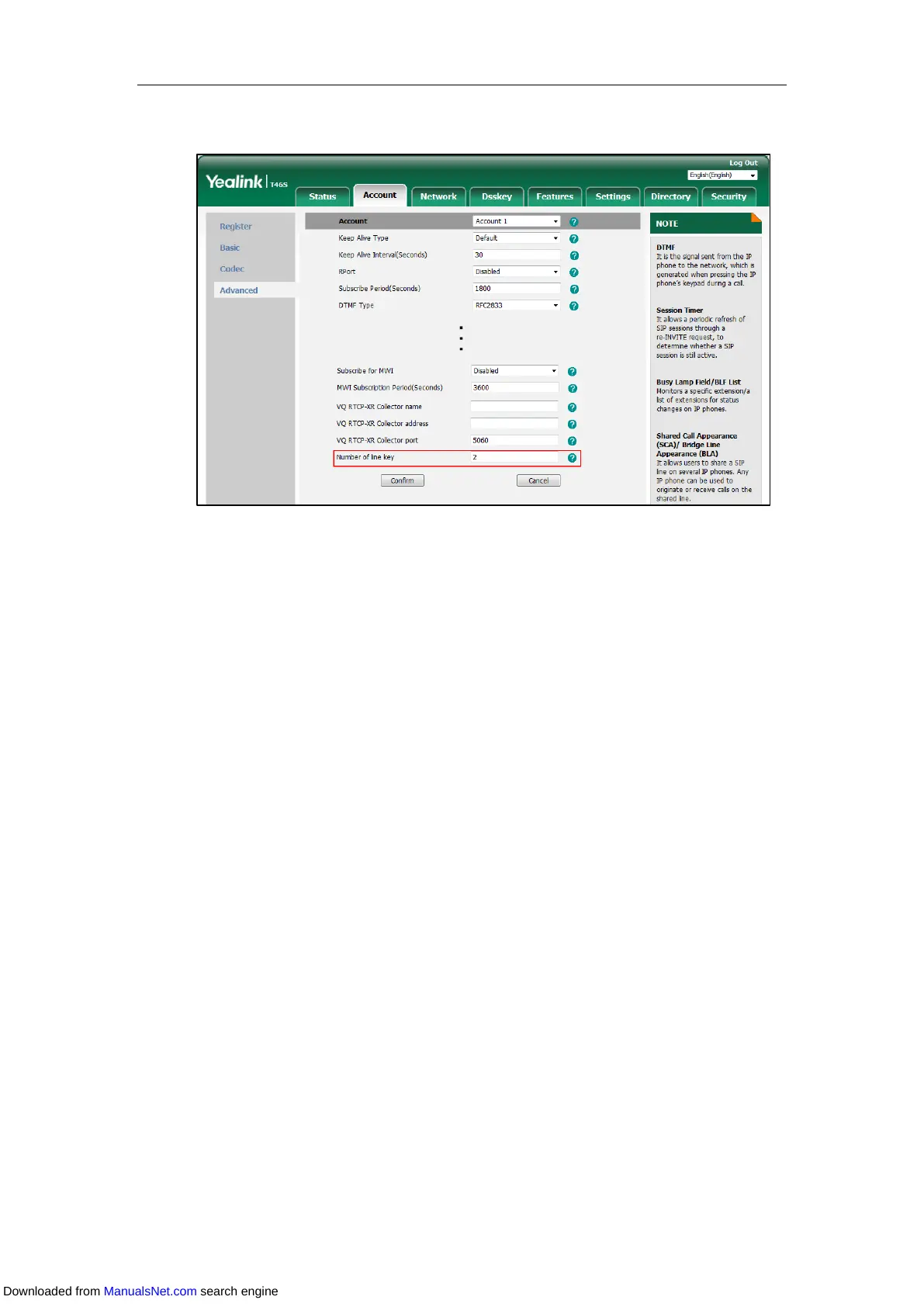User Guide for T4 Series IP Phones
98
In this example, the value is set to 2.
3. Click Confirm.
Configuring the Label Length
For the SIP-T48S/T48G/T46S/T46G IP phones, you can specify labels for some key features,
which will be displayed on the Idle screen. If the length of the label exceeds the maximum
display length, the phone will only display the first few characters. You can configure the phone
to display more characters via label length feature if necessary.
Downloaded from ManualsNet.com search engine