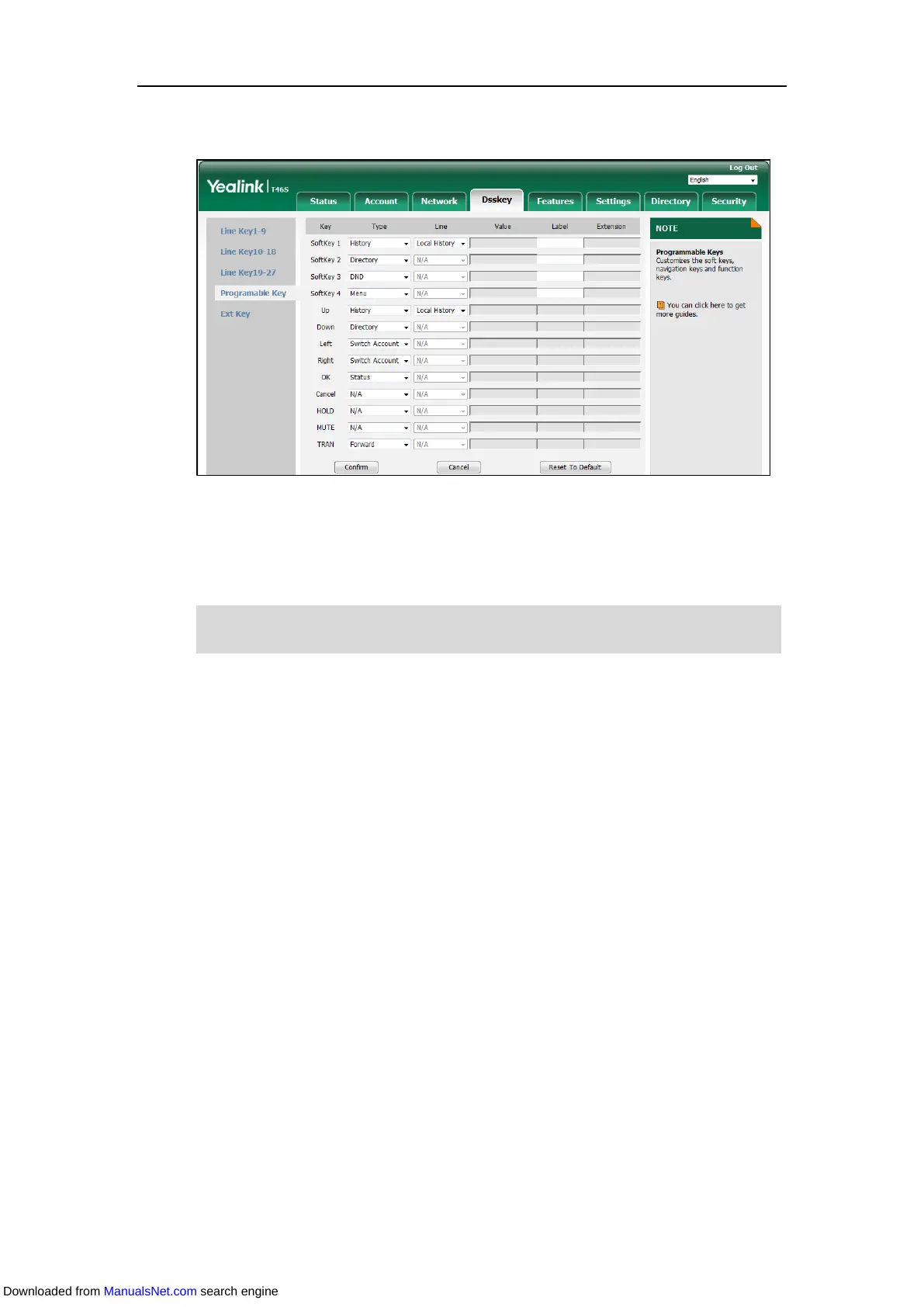Customizing Your Phone
103
2. Customize specific features for these keys.
3. (Optional.) Enter the string that will display on the LCD screen in the Label field.
Label is configurable only when customizing SoftKey (1-4).
4. Click Confirm.
Note
You can click Reset To Default to reset custom settings to defaults.
Then you can press the keys on the phone to perform the features you configured.
For example:
Switch Account Up
You can use this key feature to change the default account.
Dependencies:
Type
(Switch Account Up)
Usage: Press the Switch Account Up key to scroll up the account list to select the desired
default account.
Switch Account Down
You can use this key feature to change the default account.
Dependencies:
Type (Switch Account Down)
Usage: Press the Switch Account Down key to scroll down the account list to select the desired
default account.
The MUTE key cannot be customized when keep mute feature is enabled. For more information,
contact your system administrator.
Downloaded from ManualsNet.com search engine
