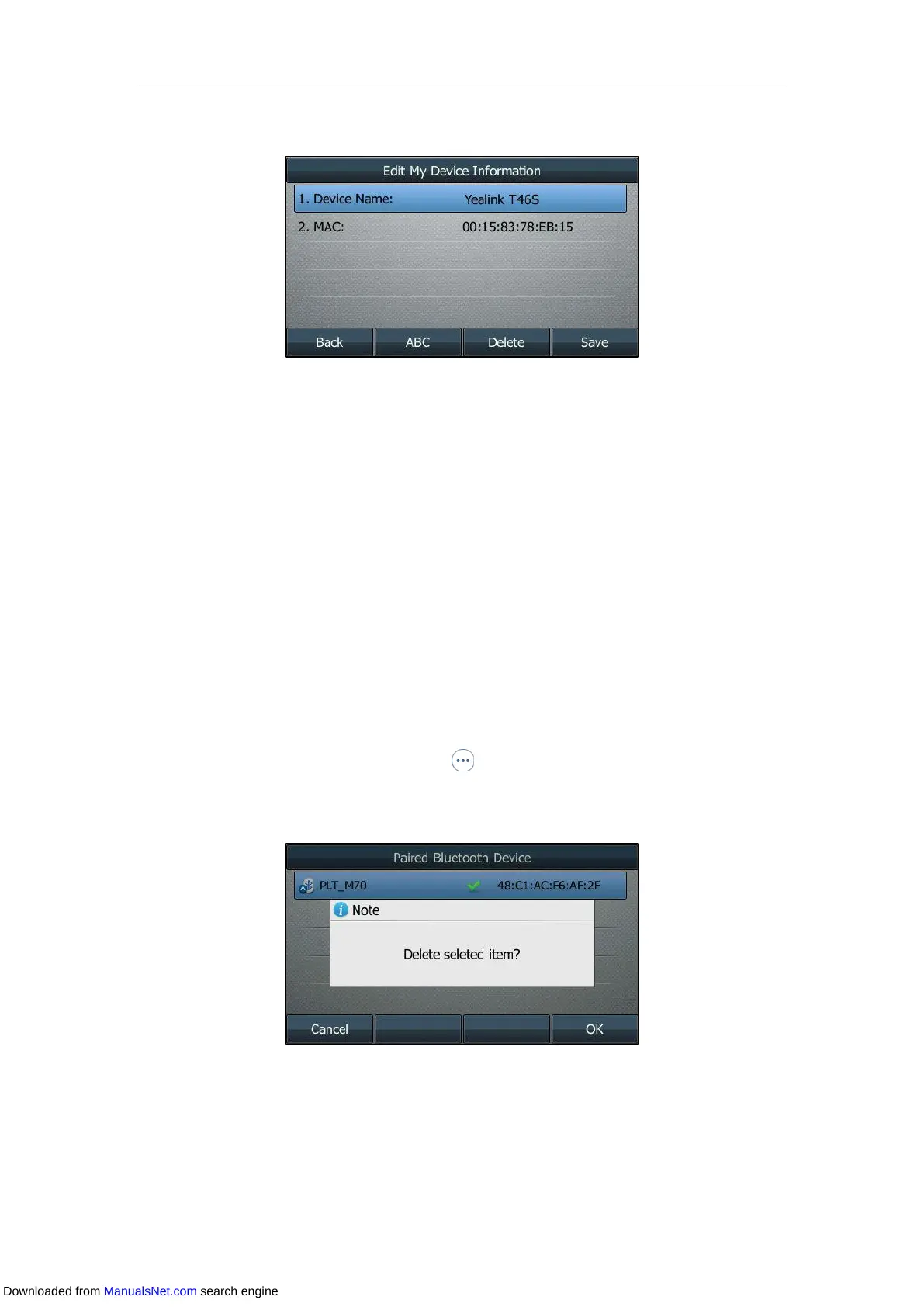Available Features with Optional Accessories
221
2. Enter the desired name in the Device Name field.
3. Press Save.
The preconfigured Bluetooth device name will display in scanning list of other devices.
Deleting the Paired Bluetooth Device
You can delete your Bluetooth device from your phone. When you delete the Bluetooth device,
it disappears from the Paired Bluetooth Device list. To connect it to your IP phone again, you
need to scan it first, and then connect it again.
Procedure:
1. Navigate to Menu->Basic->Bluetooth->Paired Bluetooth Device.
On the SIP-T48S/T48G IP phone, navigate to Menu->Basic->Bluetooth->Bluetooth
Device(s).
2. Press Option, and then select Delete or Delete All.
On the SIP-T48S/T48G IP phone, tap after the Bluetooth device, and then select Delete.
Or tap Delete All.
A message is displayed on the LCD screen:
3. Press OK to delete.
Downloaded from ManualsNet.com search engine
