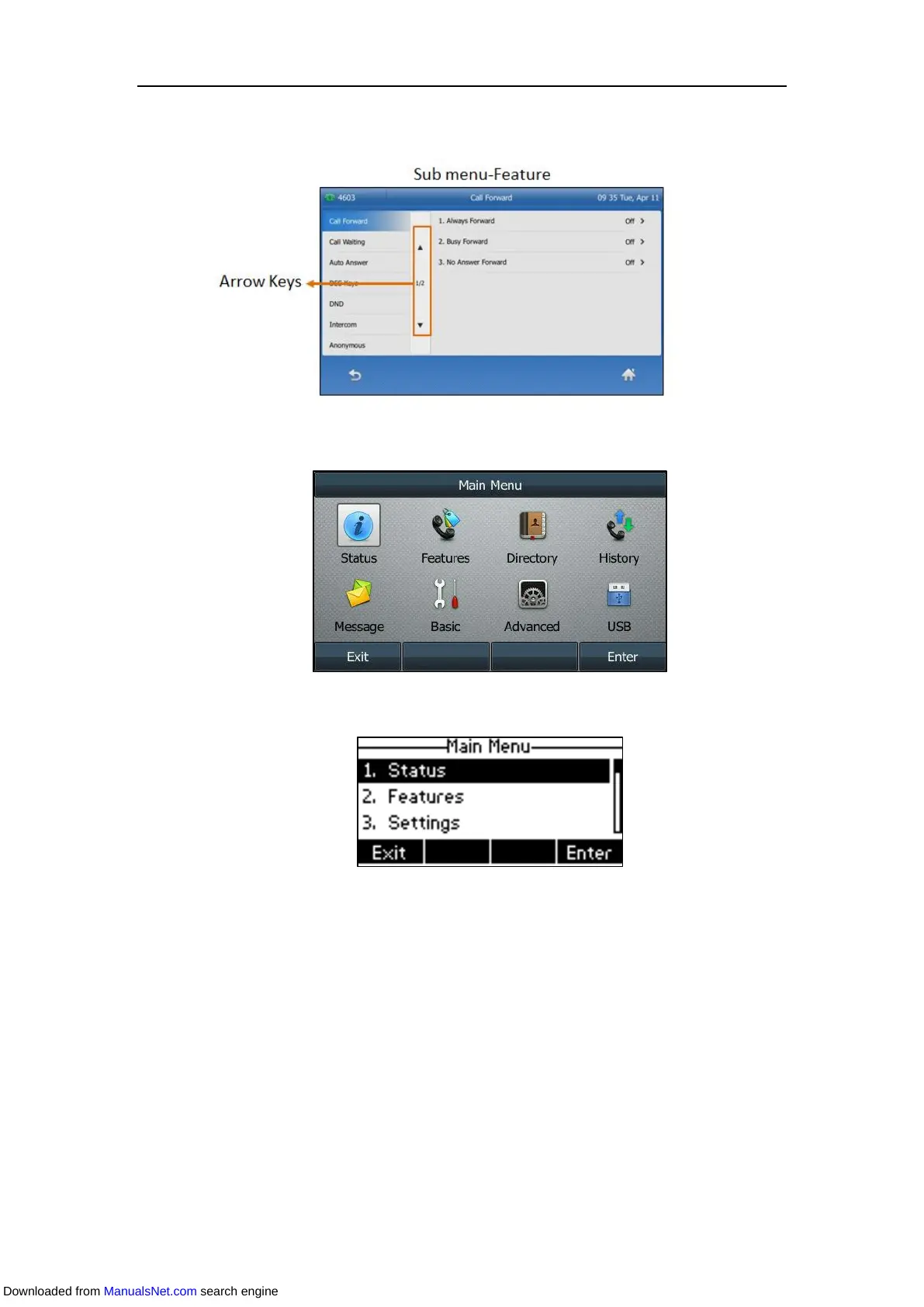Overview
19
Tap Features to access its sub menus.
The Menu screen on SIP-T46S/T46G IP phone is shown as below:
The Menu screen on SIP-T40G/T40P IP phone is shown as below:
History Screen
When the phone is idle, you can press/tap the History soft key or navigate to Menu->History
to access the History screen for viewing and managing the history records. For more
information, refer to Call History Management.
Downloaded from ManualsNet.com search engine
